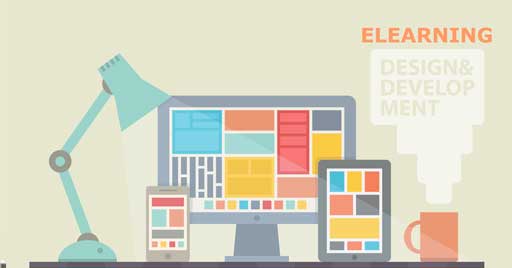
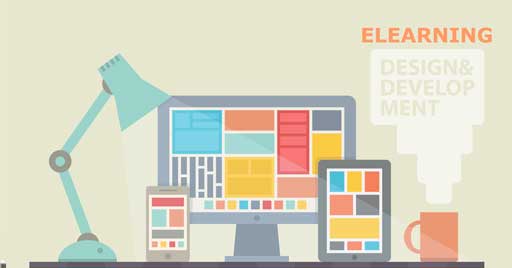
First update for the 4.0 branch
The development of DynDevice knows no rest, and today the first update for the 4.0 branch is released.
22FEB
First update for the 4.0 branch
The development of DynDevice knows no rest, and today the first update for the 4.0 branch is released.
Mega Italia Media Cloud of version 4.0 build 500 of ![]() DynDevice (training management system), a system equipped with
DynDevice (training management system), a system equipped with ![]() e-Learning platform, SCORM™ editor (LCMS with authoring tools),
e-Learning platform, SCORM™ editor (LCMS with authoring tools), ![]() HR management,
HR management, ![]() web content management and
web content management and ![]() company's intranet management. The release will last for a few days due to the fact that this is a major update.
company's intranet management. The release will last for a few days due to the fact that this is a major update.
The following release explains s all the improvements solution by solution.
SSO for the control panel
Added the function of enabling single sign on (SSO) in parallel with traditional DynDevice login for access to the control panel. All IDPs (identity providers) compatible with SAML 2 can be inserted.
Minor changes and improvements.
Several minor changes: the opening of the windows autonomously, the welcome message contains news of updates, or the welcome message from the general administrator. Missing translation for label tags introduced with version 4.0 and dynamic change of the background when a user uploads an image.
Notifications of the "DynDevice OffP" app. Notifications sent to the "DynDevice OffP" app for offline content will now also show badge-type images in the top bar of Android smartphones. The "Play offline" link within the course details is now only shown on the platforms that have installed the "LCMS App Utilities" module.
New PDF generator. The new generator introduced with version 4.0 for certificates, is now available for all documents issued by the platform (minutes, minutes, "RTC Exams", etc.).
New fields in the masks. The "Username" field (hidden column) has been added to the user list, while the "Active" field has been added to the "Expired management" form (pre-filtered to "Yes").
Management of users. The "Subscribe" button in the "Subscriber management" form -> group list, useful for subscribing all users of a group to e-Learning / blended courses, now exposes a pop-up asking if you want to avoid enrolling more users with the same e-mail. By selecting this new option, DynDevice will not subscribe to the course any users whose e-mail address is already associated with other users enrolled in the same course.
Advanced tests. In the "Result management", the "Reject" button is added, which allows to remove the approval already assigned to one or more results.
"Magazine" form. Introduced a support to Alexa of Amazon by adding a new field "Breaking" to the articles. This will be used for the construction of RSS feeds read by Alexa's skills and compiled by the authors of the courses in order to be a very brief summary of the news, read by the artificial voice.