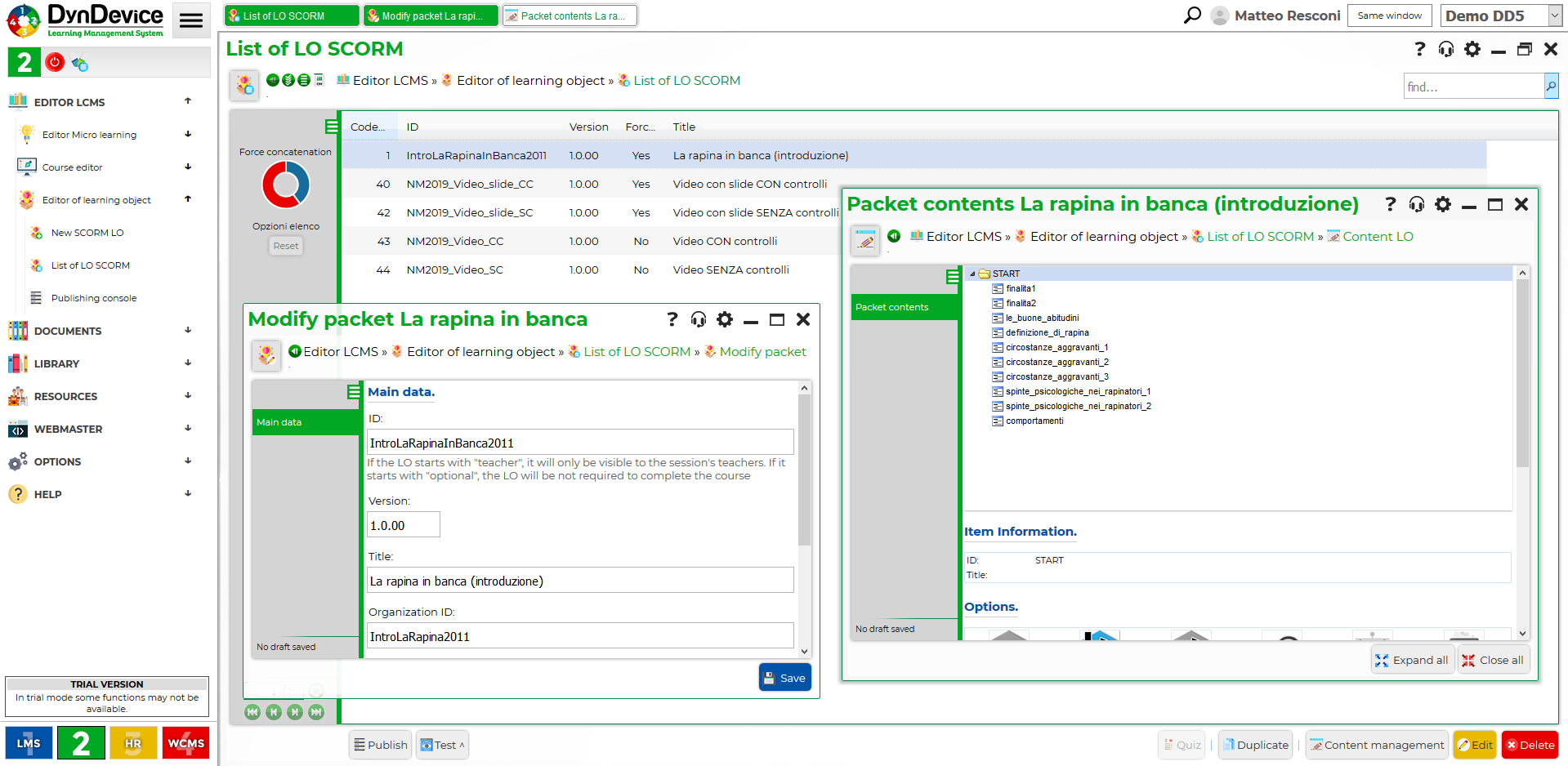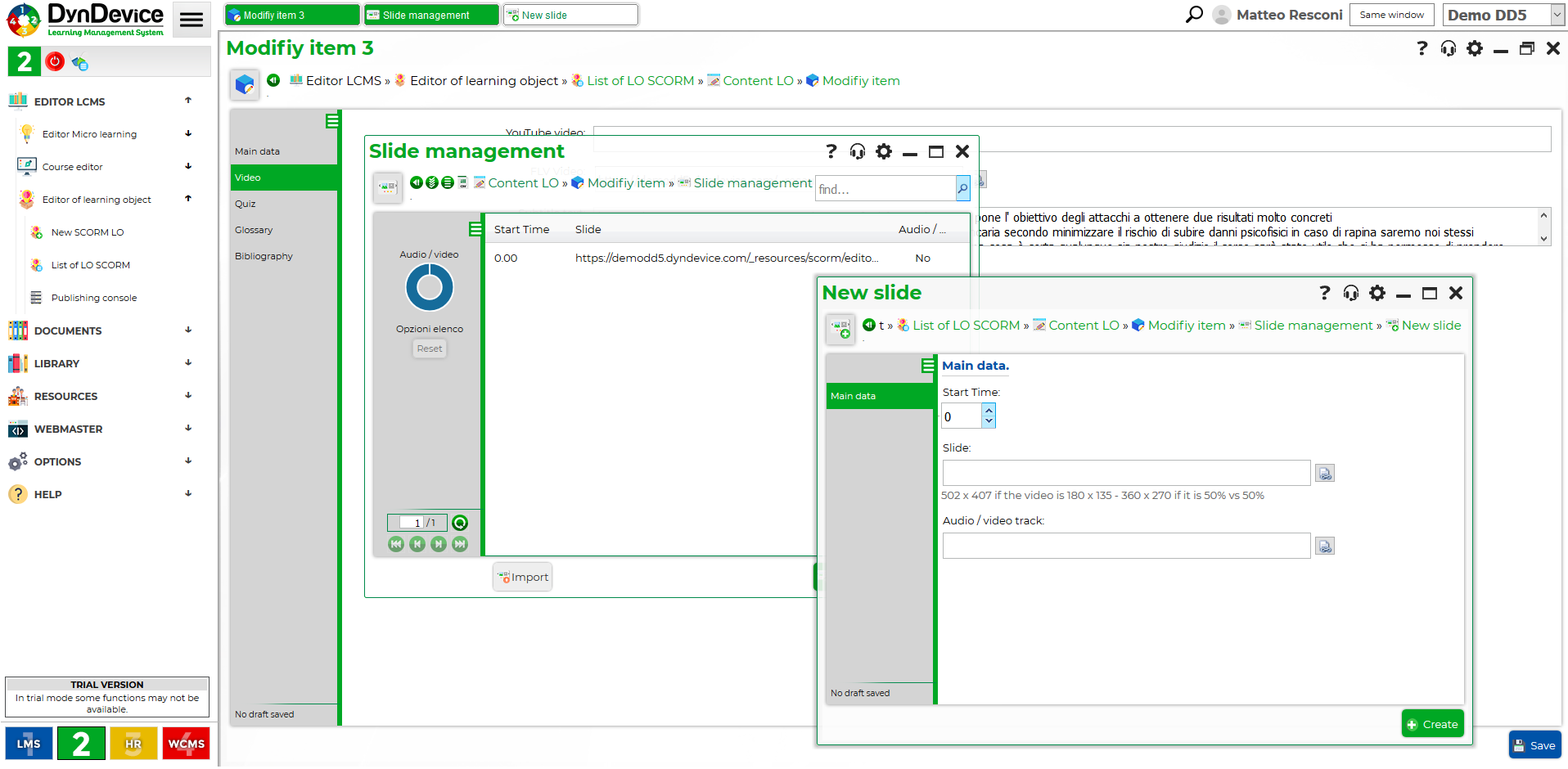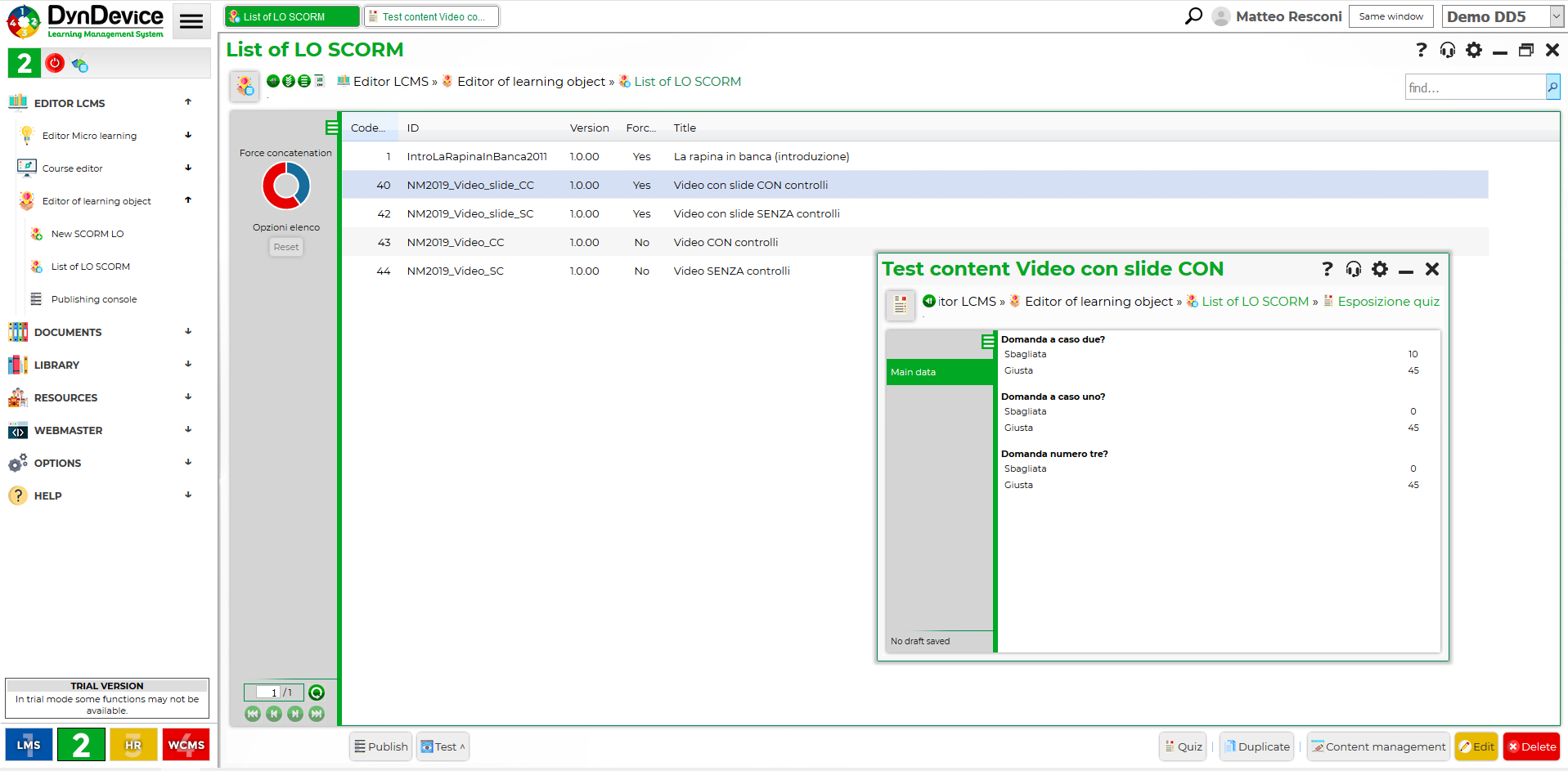Authoring tools and SCORM™ editor for courses
DynDevice LMs features full and advanced e-Learning authoring tools, specifically a SCORM™ course editor which enables you to create courses (learning objects) in SCORM™ 2004 3rd Edition (or SCORM™ 1.2) format. These are some of its many features:
- production of synchronized slides and videos via simple windows and drag & drop operations
- management of navigation sequences between the different sections of the course according to the numerous SCORM™ rules, including:
- inhibition of access to certain sections if certain goals have not been achieved
- skipping of sections if certain goals have been achieved (this can apply simultaneously to different sections of the same course and/or different courses)
- early termination of specific sections upon achieving certain goals
- mandatory repetition of specific sections if certain minimum targets have not been met
- generation of simple or complex evaluation tests (multiple choice questions, open questions, image or video interaction, etc.)
- upload of documents of any type and format (pdf, doc, ppt, xls, mov, mp3 etc.)
- import of Power Point files and JPG slide conversion
All of the above is obviously equipped with a comprehensive, easy-to-read and user-friendly on-line guide.
The SCORM™ editor for editing course contents
With the editor you can edit the contents of your course by dividing it into sections and lessons. There is no limit to the number of sections or lessons that can be created for each course and there is no limit to the number of levels that can be used to organize their structure.
For each lesson, you can edit its content with a simple editor which is very similar to the one used by the most popular word processing programs (Microsoft Word, Open Office, etc.). In addition to the content that can be inserted with the editor, you can add videos, audio files and slides.
Slides synchronized to the video
One of the most common difficulties among course developers has always been how to sync multiple slides to a single video. DynDevice has eliminated this problem by making it possible to set the timing for individual slides in a truly simple and intuitive way. Depending on the screen position of the video, it is possible to set which slide to show by simply setting the seconds of its appearance. Note that the slide set for the video segment will always be displayed even if the user moves back or forward in playback (however, this option is disabled by default). You can also import Power Point files and automatically convert them into JPG slides, so as to have them as image files which can be included in SCORM ™ objects and used on all common devices.
Navigation sequence
The navigation sequence is very important in a course: blocking access to certain areas if users have not completed all the previous ones can be a key constraint in certain types of training courses. DynDevice offers the ability to edit several SCORM™ rules governing the navigation sequence of a course.
Generating evaluation tests
An important section of the DynDevice course editor is dedicated to generating evaluation tests. In each section of the course, it is possible to add different types of tests aimed at verifying a user's learning. The test can consist of x number of questions to which y number of answers can be associated (only one of which is correct - single choice - or more than one - multiple choice). It is then possible to assign a specific score to each answer and set a minimum overall score for passing the test.
Documents supported by the SCORM™ editor
In all courses (or SCORM™ packages), you can insert attached documents of different types, including PDF, DOC, XLS, AVI, MOV, FLV, MP3 etc. The course user can open these attachments easily, because DynDevice helps users to attach documents that are easy to open without causing learners any problems.
...And once my own SCORM packages are created?
Once you have edited your SCORM™ packages with the appropriate teaching materials, it is possible to make them available to users via "2. Course delivery" on DynDevice. At the same time, it is also possible to export the SCORM™ course generated and deliver it to your customers as a "stand-alone" package, or distribute it through CourStore™ to DynDevice users worldwide. More information on this page.