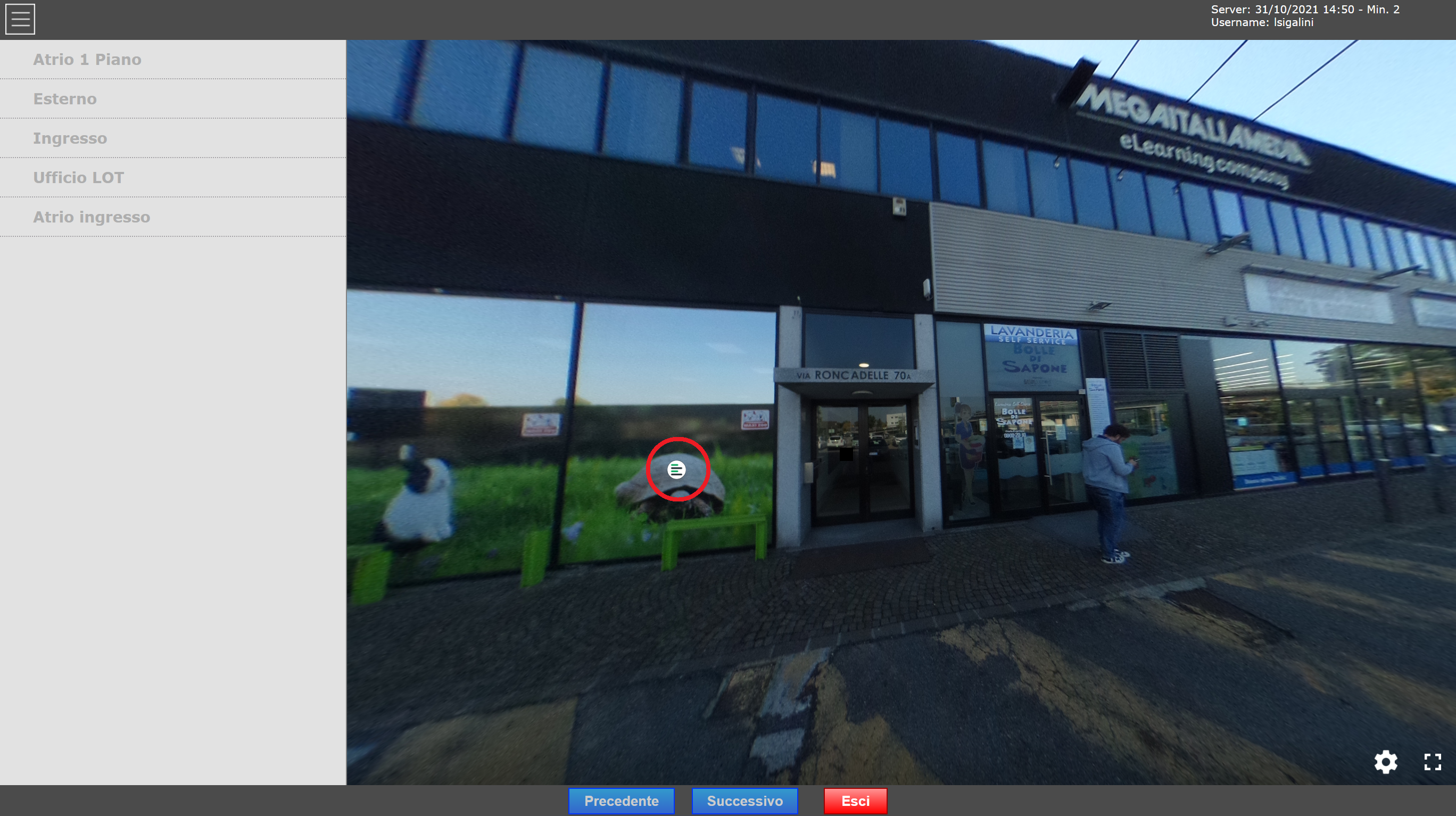AR and VR for complete immersion in the educational scenario
With the add-on module LO with augmented/virtual reality for the learning object editor by Dyndevice LMS, it is possible to create didactic objects with 360º photographs, and place them in the host-spots of 4 different types accessible to learners:
- video (video uploaded to the platform, or recovered from Youtube)
- photo-gallery (galllerie of images)
- text (explanatory text relating e.g. to the object on which the hostspot is located)
- link (to connect between logo more scenes to 360," and generate, in fact, navigation paths between them)
These didactic objects will then be usable from browser "navigating" in the photographs to 360," and accessing to the various hotspots (in the image above, circled in red) clicking with the mouse. Always with the mouse it will be then possible to rotate the scene through "drag operations", and zoom forward or backward.
The use of the scenes is then also available through specific headsets for AR/VR, thus allowing a total immersion of the learner in the educational scene. Access to hot-sports and navigation between scenes, in this mode, is available through a special viewfinder (to be pointed appropriately with the viewer).