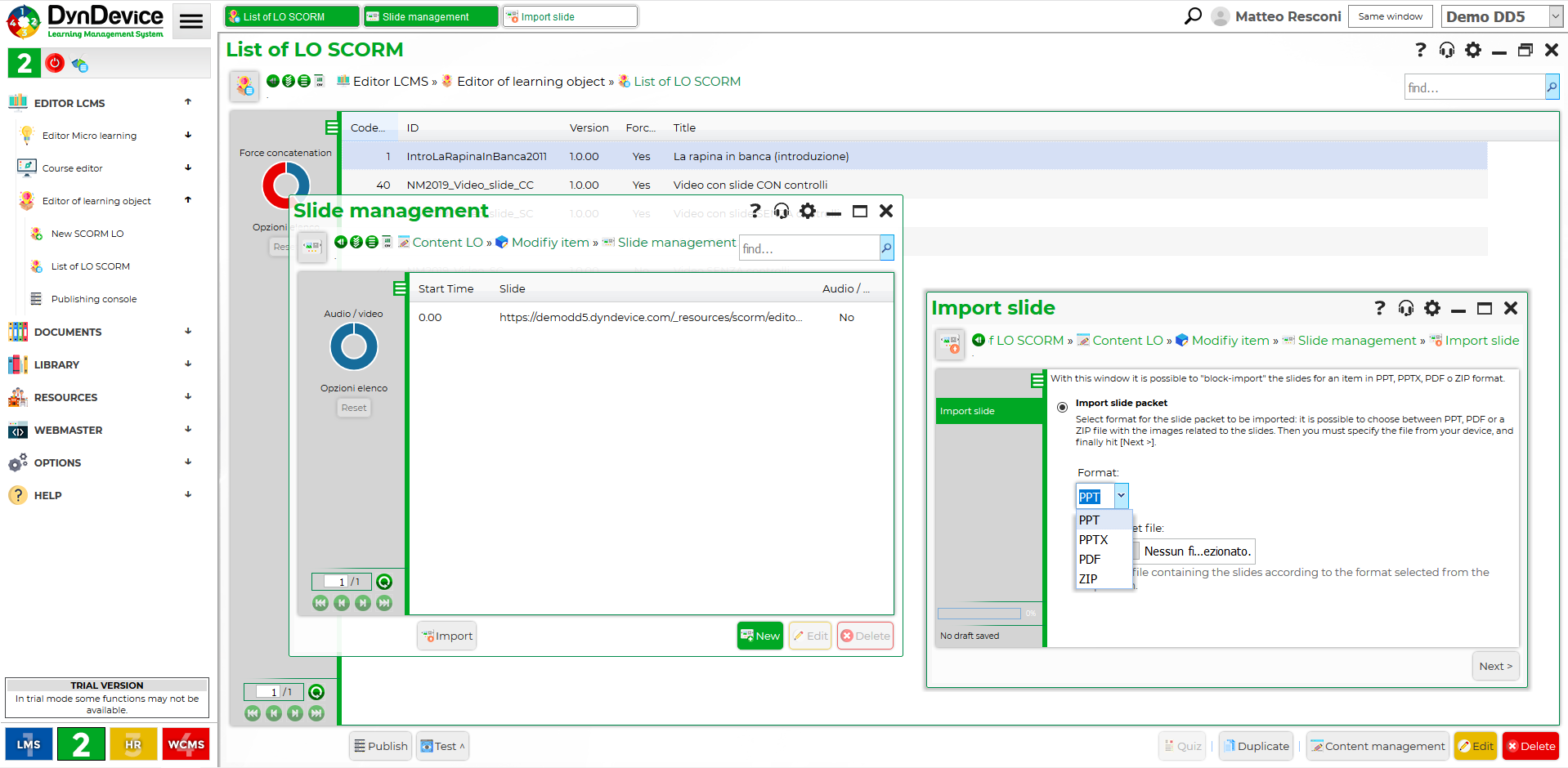Import PPT, PPTX, PDF and ZIP
The SCORM™ course editor of DynDevice LMS enables you to easily import slides into learning objects in the following file formats:
- PPT. Microsoft Power Point Presentation File. Slideshow slides will be imported into the learning object after being converted to images.
- PPTX. Latest Microsoft Power Point Presentation Files. Slideshow slides will be imported into the learning object after being converted to images, and if audio or video tracks are associated to one or more PPTX slides, their respective MP4 files will also be imported and timed appropriately according to the duration of the presentation.
- PDF. Sides (PDF pages) will be conveniently converted into images and imported into the learning object.
- ZIP. Images contained in the ZIP will be imported into the learning object as slides.
These types of import process enable you to create learning objects quickly and easily from pre-existing materials and/or further simplify the process of creating new courses and new video lessons.