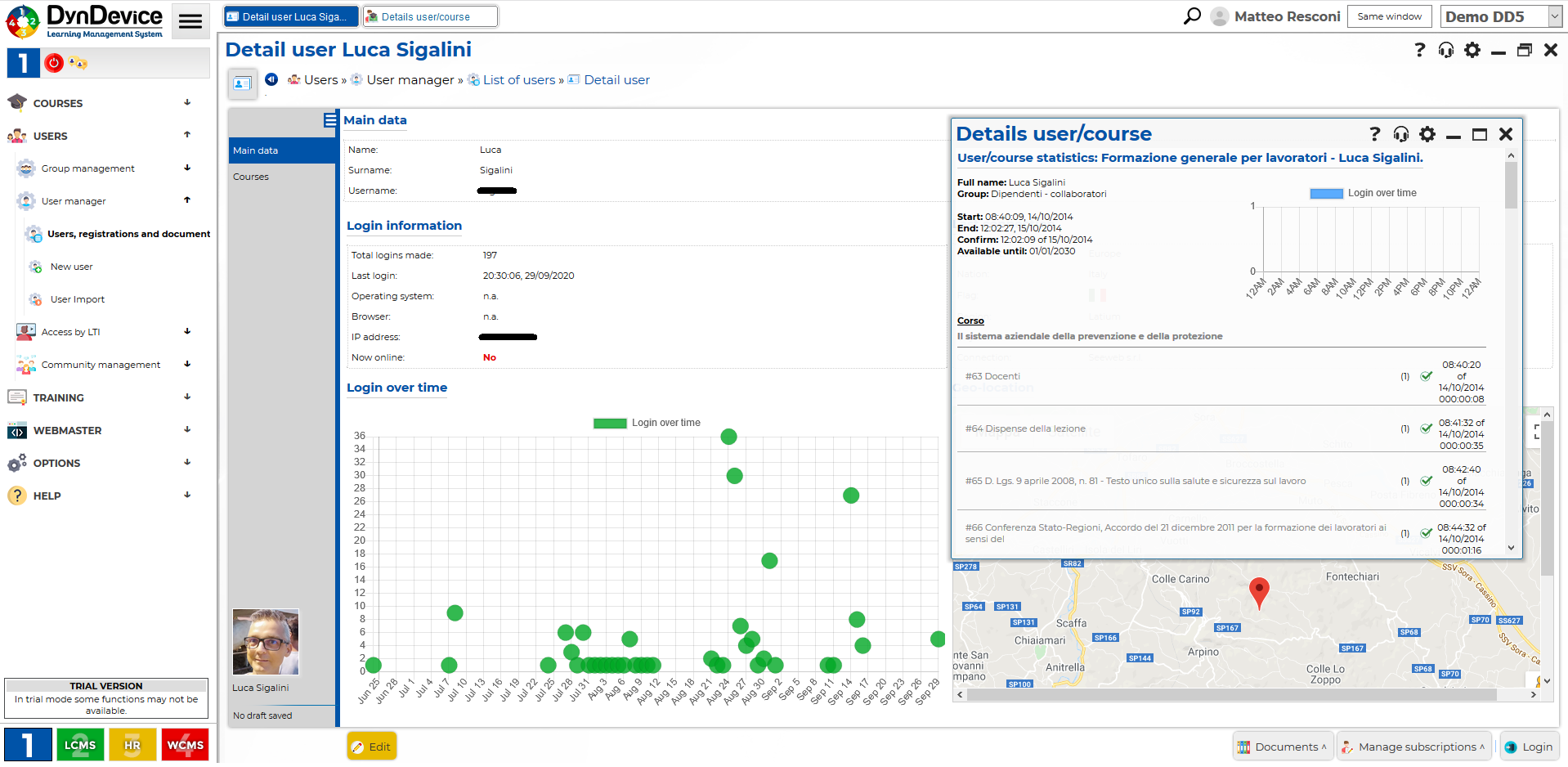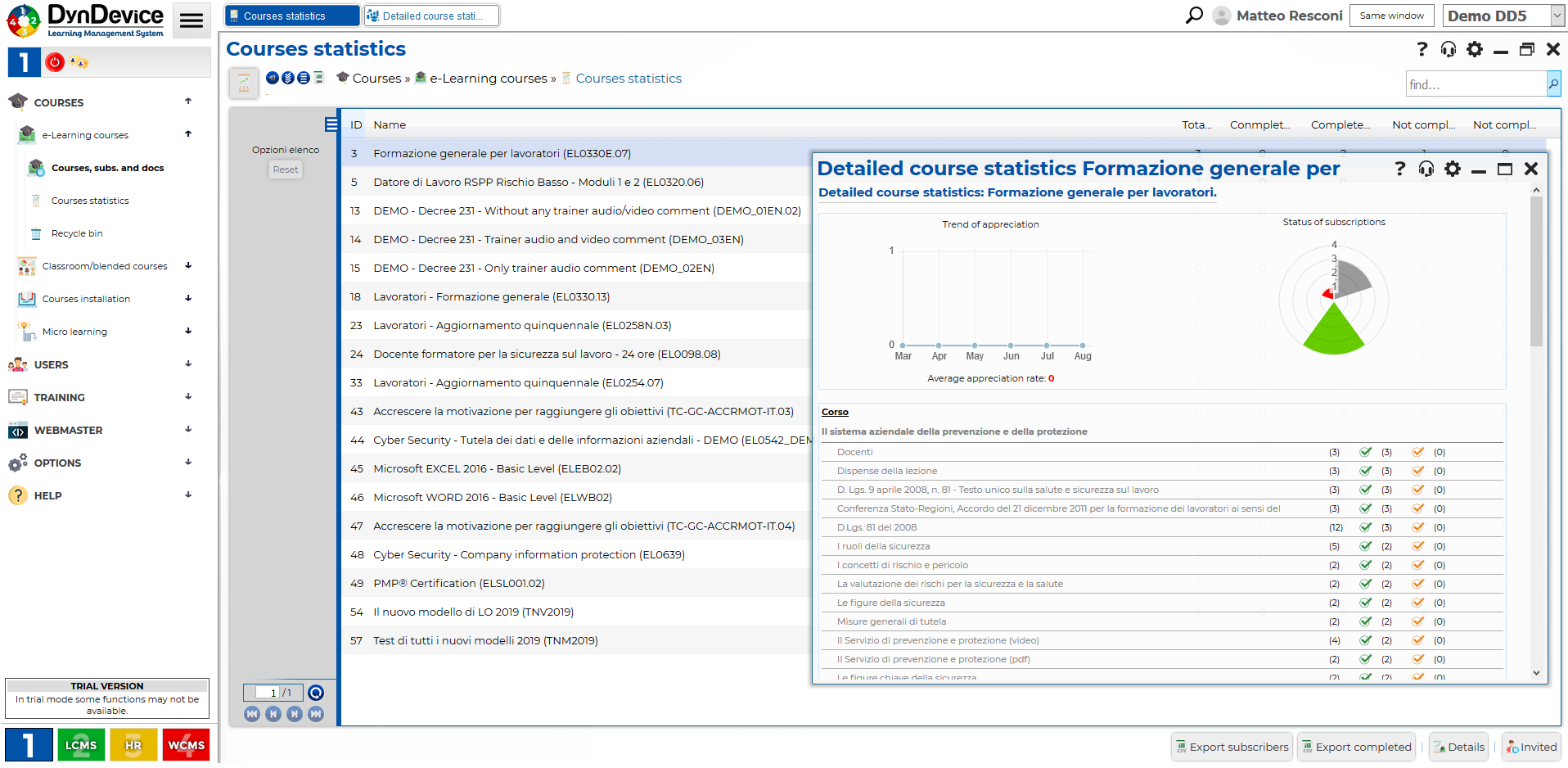Detailed training statistics
DynDevice LMS provides extremely detailed and in-depth stats on:
- users (learners / students): how many courses they have completed (e-Learning and / or blended) , their progress in the courses they are following, etc.
- courses: how many users have completed the course (e-Learning or classroom), how many users are currently doing the course, etc.
For each type of stat, there are analytical and detailed values; you can also extract reports in CSV, Excel, and PDF format.
User statistics
For each user, you can view detailed stats which include: total number of courses that can be accessed (enrolled in), completed courses with expired enrolment, completed courses with still-valid enrolment, non-completed courses with expired enrolment, non-completed courses with non-expired enrolment (currently open courses), course progress. In addition, it is possible to access the user's course details to display start date, end date (where applicable) and the relative learning path (completed sections, number of attempts for each section, etc.).
Course statistics
For each course (e-Learning or blended), you can view detailed statistics which include: total number of registered users, users who are no longer enrolled and have completed the course, users who are still enroled and have completed the course, users who are no longer enrolled and have not completed the course and users who have not completed the course and are still enrolled (i.e. the users who are currently doing the course), average score in recent months, etc.
You can then access the detail area with stats on the number of users who have succesfully completed a specific section, the total number of attempts made for each section, and so on. This feature is particularly important to highlight a course's critical areas.