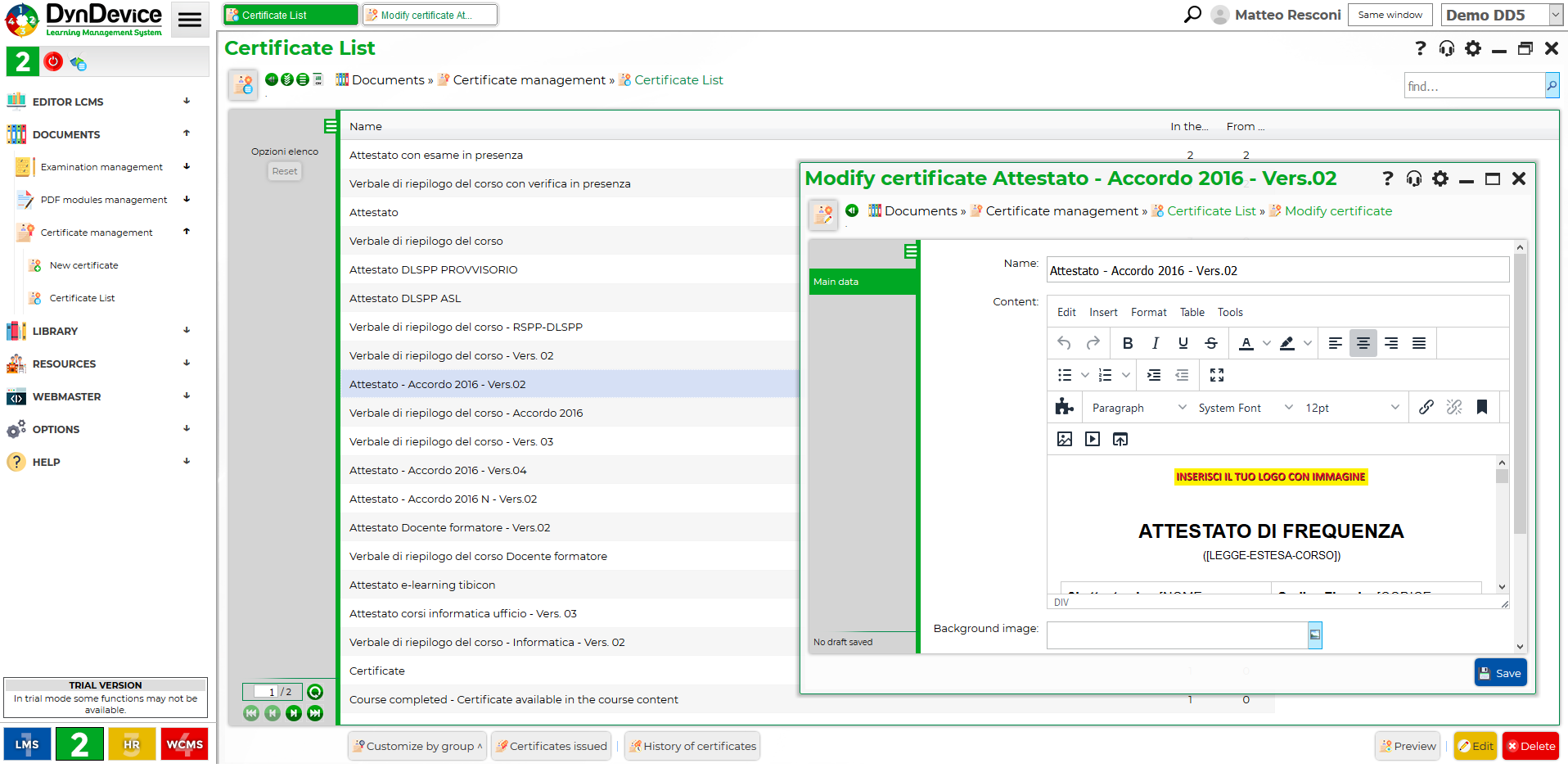Creation, modification and archive of certificates
DynDevice LMS has a "Certificate" feature which enables you first to create the certificates to be awarded to users (learners/students) at the end of an e-Learning or classroom/blended course (and also virtual with web-conference) or during the course itself (e.g. certificates to be awarded upon reaching certain sections of the course), and then their related archive area with search and retrieval.
Certificates are created within DynDevice LMS with an editor which is largely similar to the most common video-writing programs such as Microsoft Office and Open Office (see the image beside this text for more information) and will be downloadable by users in PDF format. In the certificates you can enter variables that will be replaced with relevant values at the time of generation (e.g. course name, learner's name, etc.).
Naturally, you can insert images of any kind (including signature and logos) inside the certificates. This enables you to generate legally-valid certificates: a certificate, once generated for a user or a series of users, can no longer be deleted or edited and all its related information (such as attendance data for that course) are stored and archived for future reference. Optionally, you can also instruct DynDevice to automatically load the documents to a remote server which is legally authorised for backup storage.