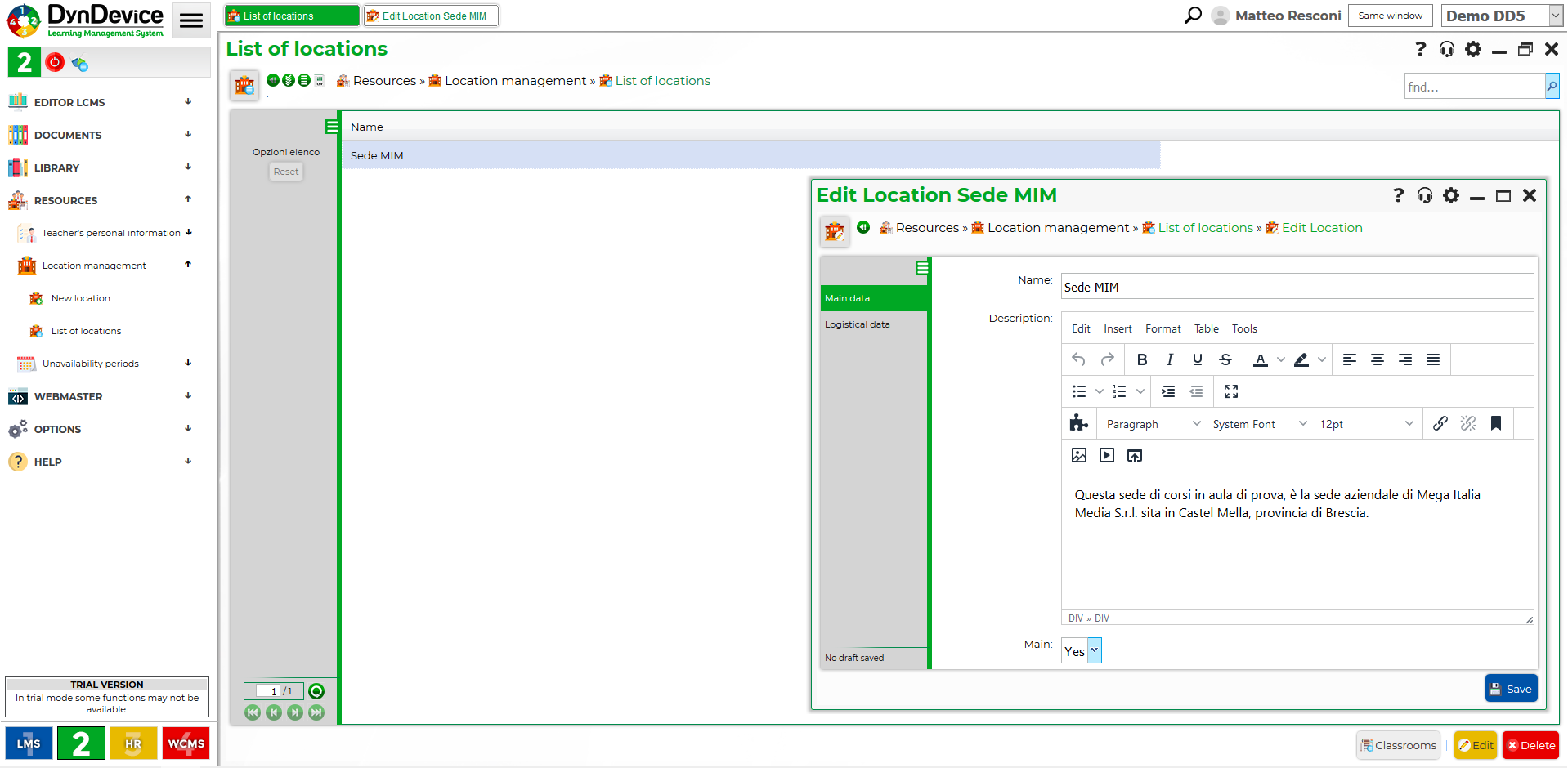Classroom and blended courses: full management
DynDevice LMS has been integrating all the features that are useful to organize and manage courses which include one or more classroom sessions, known as blended courses when they also include e-Learning sections. You can manage them comprehensively as the system enables you to:
- organize calendars and the availability of classrooms and teachers
- direct the enrolment / confirmation processes
- manage classroom session documents (reports, attendance sheets and registers)
- create certificates
Office and Classroom management
You can create and continuously manage the physical location of classroom sessions. For every classroom of each site, you will be able to manage available places and calendar slots. Information on each site can be enhanced with directions to the location (map, car routes, public transport, etc.) which can be made available to the learners at the appropriate time.
Session Management
Create classroom sessions to be included in the courses: these sessions will have to be assigned to a particular teacher and conducted at a specific location; you will be able to insert them in a specific course so that they can accept enrolments (learners) according to the size of the assigned classroom.
Classroom / blended course Management
Create and manage classroom courses, set number of users, expiration and course plans. The blended type of course can include all online course objects (including SCORM ™ packages executed with the relative player) and "Classroom session" objects (according to the chronological order of the sessions). These courses, just like e-Learning courses, can also be sold online (via specific public pages) if your DynDevice is equipped with the "5. E-Commerce and Website" solution (the internal content management system of DynDevice).
Use by learners and management by teachers
Learners can access online course details to view course plans in full, conduct any e-Learning parts that may be included and confirm their attendance to classroom sessions. On the other hand, teachers will have access to the course without any restrictions, they will be able to see the SCORM™ objects reserved for them and they will be able to utilize all classroom session-related functions (download of attendance sheet and reports/minutes for learners, ability to upload signed documents, etc.).