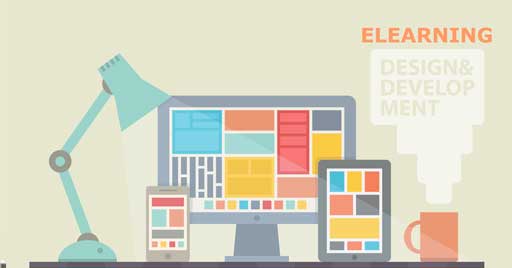
28GEN
Release of DynDevice 4.4
DynDevice LMS (learning management system) is updated with version 4.4
It is currently under test on a portion of our server farm and it will be soon released on the cloud of Mega Italia Media, the version of ![]() DynDevice (training management system), a system composed of 6 Solutions such as:
DynDevice (training management system), a system composed of 6 Solutions such as: ![]() e-Learning platform, SCORM™ editor (LCMS with authoring tools),
e-Learning platform, SCORM™ editor (LCMS with authoring tools), ![]() HR management,
HR management, ![]() web content management and
web content management and ![]() company intranet management
company intranet management
The following release note lists and explains all the latest changes grouped by solution.
New e-Learning pills and easy access to their content. New e-Learning pills have been introduced to help and guide the user in using the system, and some of the existing ones have been updated and enhanced. Furthermore, accessing them is now "more visible" and more understandable
FunStore for all solutions. It is now possible to use the FunStore (virtual shop inside the control panel) to activate in autonomy the DynDevice solutions that are not available yet, or to increment those already in use and/or increment the modules and added services. Thus, the FunStore is no longer limited to solutions 1, 2 and 3 related to e-Learning or blended training.
Users creation and management from Control Panel. From this version it is possible to create new control panel users by making sure that DynDevice does not send them the access credentials: the feature is convenient e.g. when you want to create users enabling them only to receive CC notifications regarding training.
Fields with HTML code. All fields with HTML code (both direct fields and display of the HTML code from the "Visual Editor" fields) are now equipped with the "Word wrap" functionality. This feature makes it easier to read the code when it is developed and written using many columns.
Module "LCMS Scorm Player". In the "List of courses" scenario to which a user is enrolled, a progress bar is now shown for each course which also indicates "visually" as well as numerically with a percentage the progress of a course. The pie chart that shows the status of the courses now has the clickable pie slices in order to filter the display of the courses shown, according to the clicked area of the chart itself.
Edit profile for learners.The page that allows learners to change their profile autonomously, limited to the fields granted by the administrators of the e-Learning platform, has been significantly improved. As far as the "Photography" field is concerned, for example, if one already exists, it shows the current profile image, and the possibility of optional modification. A fast autonomous change of the "Password" is allowed, after entering the previous password used to access the platform in the same session. .
Installation of courses. Installation of the courses available in a single click has been added in "background" mode, and therefore, without the need to enter the tabs of each course separately to launch the command.
Forcing for the deadlines of the courses. New possibility to set the deadline for e-Learning or blended course enrollments as fixed and not "self-modifiable": this ensures that the deadline set manually by the administrator is never automatically manipulated, e.g. following the user's advancement in the "Training paths".
Blended and Cisco WebEx ™ course sessions. The management of blended and/or organized video conference courses connected to external Cisco WebEx ™ software has been improved in terms of usability. It is now faster to create, manage and modify classroom or web-conference sessions, and the system is overall less rigid and overall more natural and immediate.
Improvement to the SCORM ™ editor and course editor. Many improvements have been applied to DynDevice's learning object and e-Learning course editors, including:
• recovery of contents from the previous version of the course that is being created in an advanced way, by establishing whether to recover the same version, the latest version already available on the system, or proceed to the automatic creation of a new version of a learning object;
• choice for each course that has been created, whether to accept enrollments in "Demo mode" or not;
• choic for each course which fields of the user registration forms are mandatory or not;
• new commercial fields such as: "Objectives", "Contents and "Video preview URL".
• choice for each course that has been created, whether to accept enrollments in "Demo mode" or not;
• choic for each course which fields of the user registration forms are mandatory or not;
• new commercial fields such as: "Objectives", "Contents and "Video preview URL".
Risk range by department. Starting from this update, it is possible to set your own "Risk range" not only on the basis of the "Group", but also on the basis of the "Department"; multiple "Departments" can be created for each user group managed with DynDevice.
Automatic increase/decrease of skills. Automatically increase or decrease skills based on blended courses, and not only limited to e-Learning courses.
Importing users and associating tasks. The user import function via CSV file now allows users to be imported (or updated) also associating them with one or more pre-existing tasks in Solution 4. HR management.
"Users without visit" mask. The range of data shown in the mask has been expanded: users with the status of "Absent" visit are also included (can be filtered appropriately), even if initially excluded from the filter applied by default.
New system for notifications. All notifications sent by solution 4. HR management are now subject to the new management system already in use in the first 3 solutions from the previous version of DynDevice, effectively re-standardizing the management itself.
SEO improvements. Several changes have been made to the page generator in order to make technical improvements useful for obtaining even better results in terms of SEO.
"E-Commerce" module. Introduction of the notification to customers who abandon a cart with selected products before the conclusion of the order, in order to solicit them to conclude it. The purchase process for e-Learning courses has also been improved: it is now possible for a buyer to easily purchase the courses for themselves, or for other users in "gift mode". Improvements also for the purchase in pre-existing B2B mode.
"E-Commerce coupon" module. Introduction of the creation of discount coupons not only by percentage, but also by absolute value (with orders of minimum amount).
"Comments" module. "LIKE" functionality added to comments: users can establish their liking or not with each comment displayed on the various pages of the site or the e-Learning platform.
"Subscription" module (subscription management). Added support for variable <#? RETRY-PAY? #> In order to give users the opportunity to retry the payment of an order whose payment was unsuccessful in previous attempts (or change the payment method for an order).
Support for the automatic renewal of subscriptions was also added, with the management of recurring payments by credit card.
"Assistance" module. Introduction of several improvements to the modules that allow you to provide assistance to your customers via ticket: for operators there is a new chart showing the status of tickets, pie, order them for each column, made available (also for users) a WYSIWYG visual editor for the compilation of messages through which it is possible to insert, among other elements, images via copy and paste from your computer.
"GDPR Cookie" module. Removal of the category and the default cookies related to Google+, no longer publicly accessible and therefore removed from the "Share on YSN" module.
Multi-group support. Introduction of the access and management of rights for one's own intranet to all the groups in the "LMS Users" table, and not only to the "Employees / collaborators" group. This means that it is possible to have a multi-group intranet, with greater possibilities for setting the relative ACLs: from access rights to pages/resources, to access rights to the various modules.
Intranet options. Introduction of the new "Intranet Options" mask to manage specific options such as: intranet home page, groups with access to the intranet, access denied page, and so on.
Gamification friendly modules. Modules have been made more "gamification friendly", with e.g. the display of users' profile images, the link to their profile page if the "Gamification" functionality of solution 2 "Course delivery" is available.