
The DynDevice LMS 6.0 e-Learning platform is almost ready!
The learning management system DynDevice LMS is about to be updated to version 6.0. Many new features of this sixth major release.
It is ongoing since last Friday, and will continue throughout the week the roll-out in the cloud of Mega Italia Media major release 6.0 of DynDevice LMS, system equipped with e-learning platform, editor SCORM™ (LCMS with authoring tools), capabilities personnel/human resources management and very advanced customization possibilities through theweb extension CMS (with e-commerce selling and professional marketing functionality).
The following release notes expose all the improvements made by the new update.
DynDevice LMS: GENERAL CHANGES
New system of notifications. The various system messages that DynDevice LMS exposed to the user, until version 5.5 of the LMS were exposed in the top-bar, and text aligned to the right. At the time of exposure, therefore, the various elements present in the top-bar itself were hidden (internal search engine, drop down for the platform switch, etc.).
Starting with version 6.0 instead, the upper right corner has been completely revised and, among other improvements, the "Notification Panel" has been introduced. For each system message will then appear a small pop-up always in the upper right corner, and after a few seconds it will shrink until it disappears inside the new panel above. That will keep the list of all the various notifications exposed (up to manual deletion of the user, or up to a maximum time of 10 minutes), and can be opened and closed if necessary.
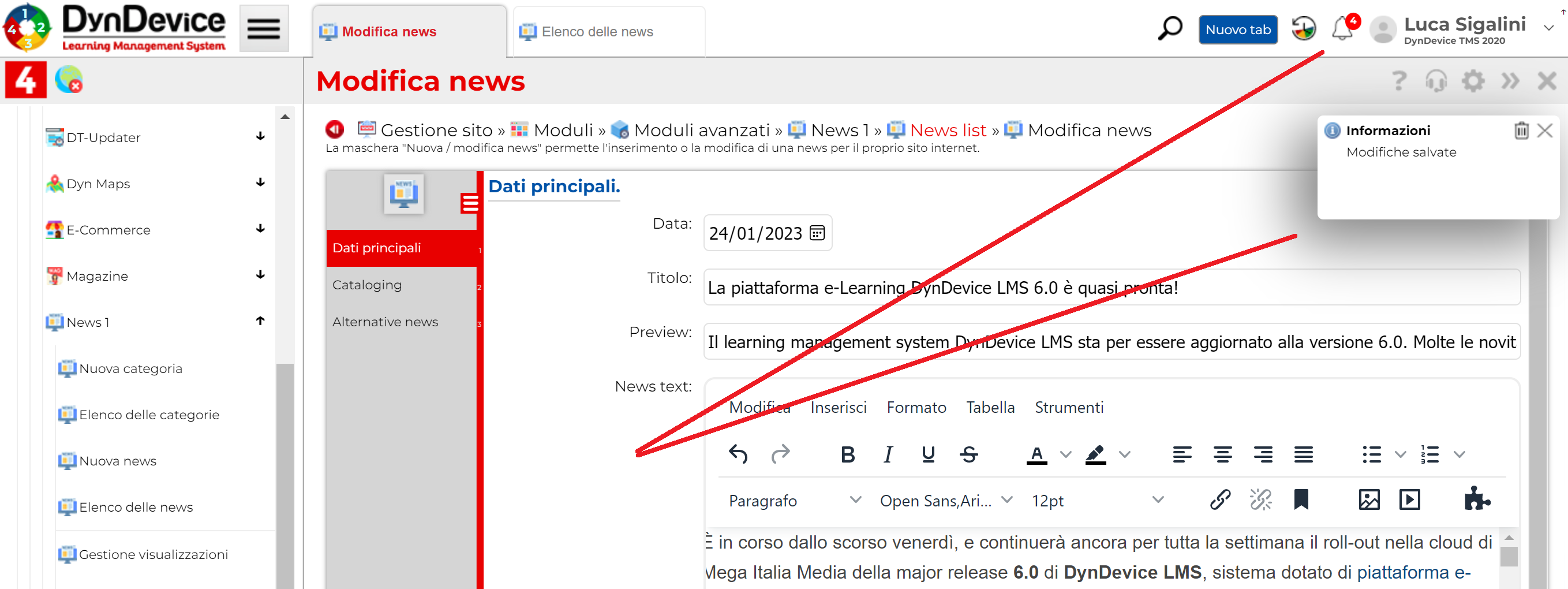
Heavy actions in the background. All the heavy actions that caused more or less long waiting times, and the impossibility of using the control panel in the meantime that were performed (generation of training reports, start of the test of a learning object or an "Advanced test", publication of pages, etc.), are now performed by a background process. When the request is started (p.e. you click [Download] in the "New training report" mask), a notification will appear that will notify the user of the start of the job (notification accompanied by a "loading wheel", indicating that the operation is in progress). The user can then perform other DynDevice LMS and, when the operation comes to a conclusion, the wheel above will turn into a green tick and, from the "Notification Panel", you can proceed to download the required report (or access the learning object test etc. depending on the "heavy" operation previously started).
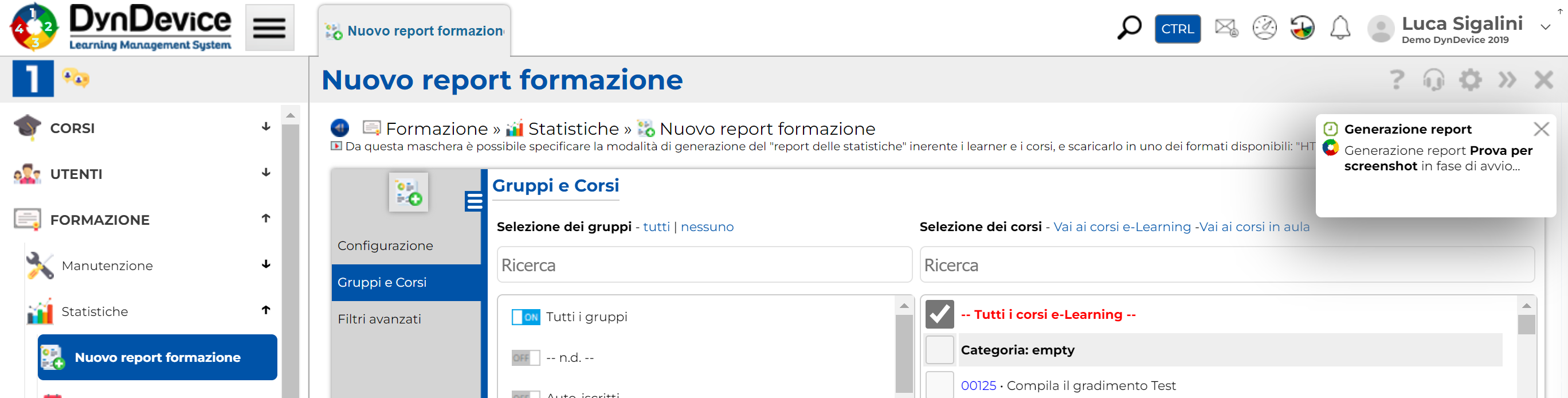
Heavy work in the background just started
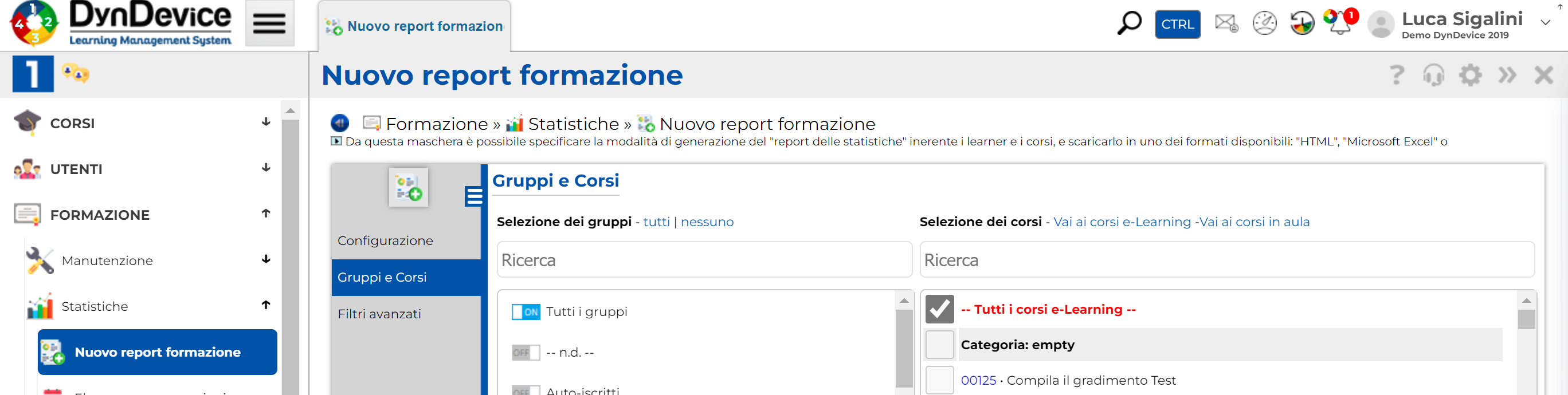
Heavy work in the background (with rotating wheel exposed above the notification panel icon)

Heavy background work just done
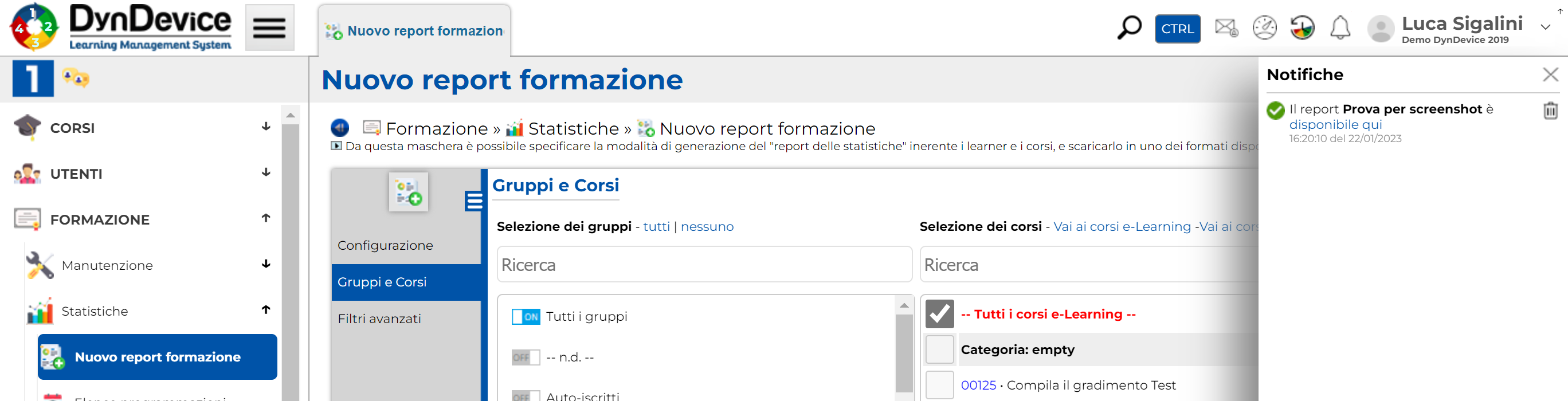
Possibility to consult the result of heavy work from the notification panel for several hours
Panel masks most used and latest. The new top right corner has also been equipped with the "Panel of the most used or most recent masks": opening it, you can see buttons to access the features that the user has opened most in the control panel in use, or more recently.
Dashboard as a panel. Also the "Dashboard" that shows the "active users" of the month, the space occupied, the progress of the approval of the courses etc. is now a panel that can be opened and closed on command (this panel, however, unlike the others, is already open to access to DynDevice LMS) - and no longer a window. In addition, it has been enriched with the graph of the trend of orders from its "e-Commerce" in recent months.
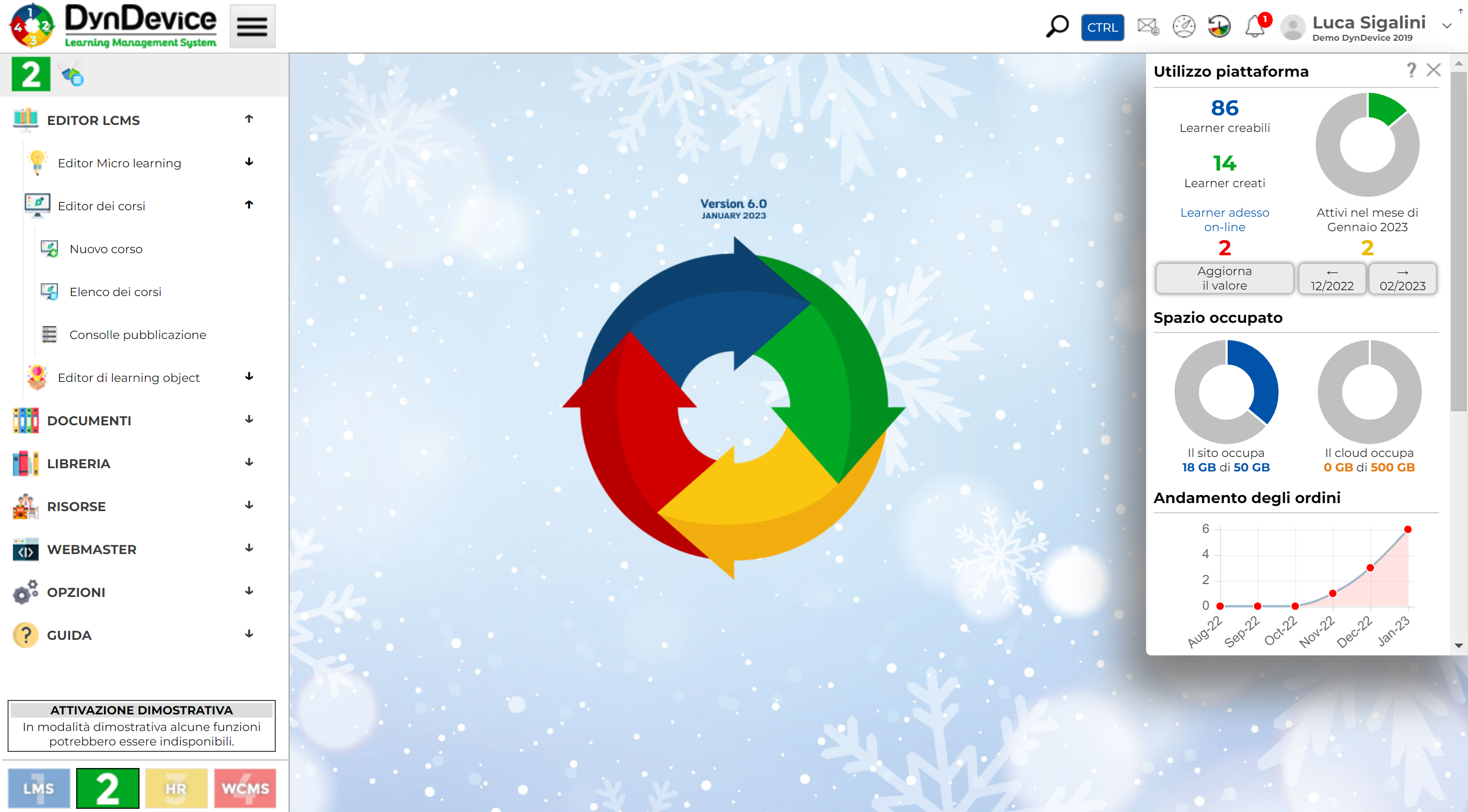
"Email Alerts" panel. The quick links for access to the modification of the various email alerts that are sent to learners and administrators, have been separated from the "Dashborad" and inserted in a new dedicated panel. All these warnings therefore, also those "of system", now have the sender customizable according to the necessities. Other specific improvements to the SML will be outlined below.
Internal search engine. The internal search engine has also been improved as part of the improvements made in the upper right corner. The functions opened after searching the menus now have the correct bread crumbs (menu path displayed under the title of the mask). In addition, in the results window is also the message about the ability to search throughout DynDevice LMS (rather than just the menu).
Opening floating windows. To improve and simplify the user experience, starting from DynDevice 5.5 each mask is opened in the same tab in use, or at the limit in a new tab still displayed "full screen". And this change made happy almost all of the users that, from telemetry at our disposal, the first operation they did when opening a new mask, was to maximize the window.
However, a small niche of pro users was deprived of the convenience of having more than two windows open and visible at the same time (possibility however available through the functionality of side by side tabs). For this reason, it has been re-introduced the ability to open the features in new floating windows, instead of in the same tab or in a new tab. To do this, simply press [CTRL] + [ALT] on the keyboard, and then, while keeping pressed, act with the mouse to open the desired functionality.
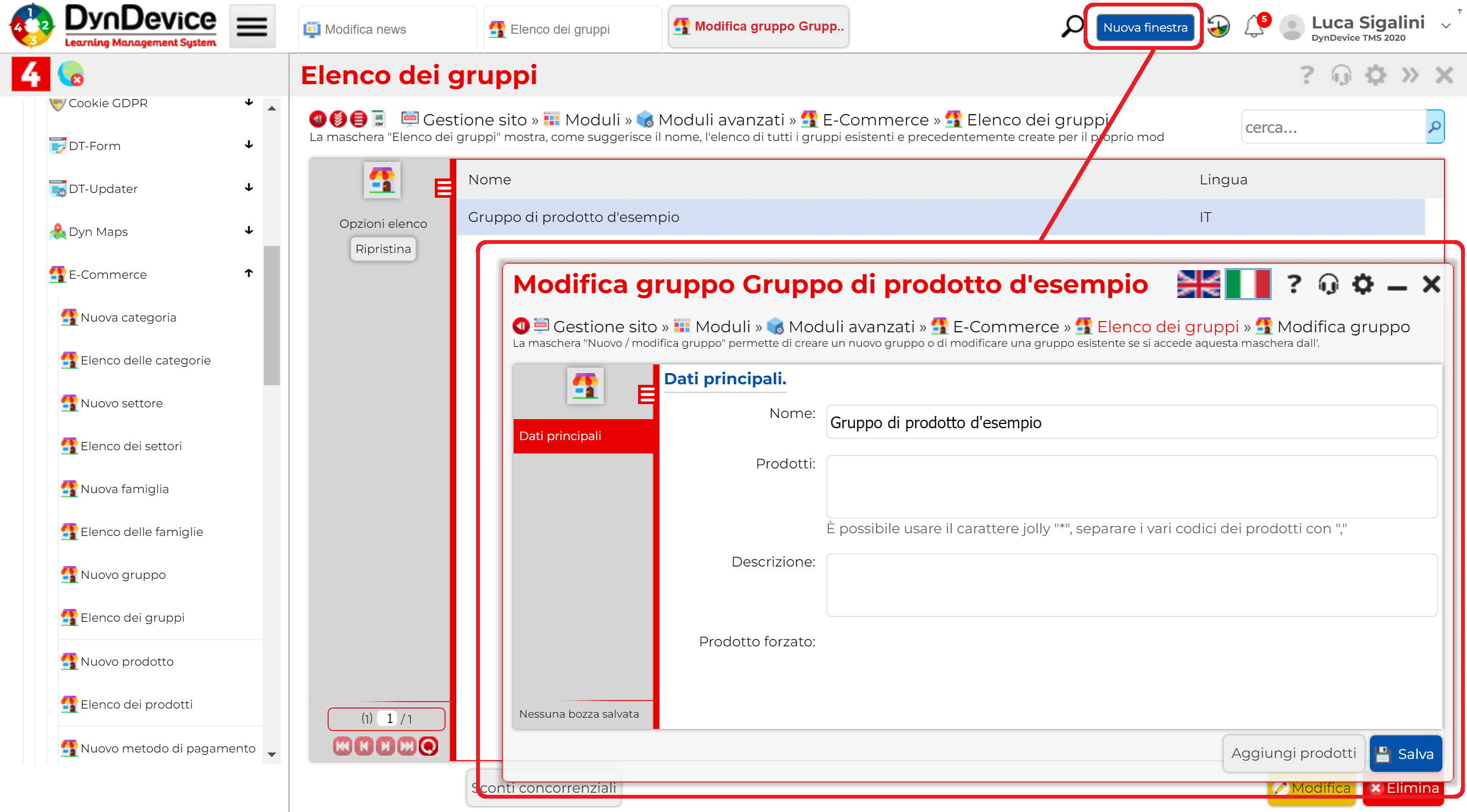
More complete bread crumbs. Several improvements have been made to the bread crumbs (menu path and functionality crossed to get to the mask in use) exposed under the title bar of the various masks. In addition to being exposed more quickly and accurately, now expose in more detail the name of the nodes crossed (adding p.e. also the name of the object being changed to the name of the feature - p.e. we went from "Edit learner" to "Edit learner Mario Rossi").
Graphic glitch resolution. Some graphic glitches introduced with version 5.5 have been completely fixed in DynDevice LMS 6.0. It is e.g. the case of the titles of the very long masks that went on two lines, or the name of certain menu items that were sometimes difficult to read.
Loading speed, standardization and lightness. Make several technical improvements to increase loading speed and interface responsiveness. By way of example, the fields of type "Date" now no longer display a specific calendar and derived from proprietary code of DynDevice LMS, but rely on the standard fields of the browser in use to use the system. This allows you to decrease the weight of the mask equipped with one (or more) fields given by increasing the loading speed, increase the reactivity, and improve the usability (both computer, mobile).
New burger menu in the internal masks. With earlier versions of DynDevice LMS, when from a list a certain functionality related to an object was accessed - e.g. the "Edit" of a course being edited, to move to its "Content Management" it was necessary to go back through the bread crumbs to the list already visited, select the desired course again, and then click[Content].
Now instead DynDevice LMS has been equipped with a new menu inside the functionality masks, which allows you to reach the other features previously reachable only from the list, directly from the various functionality mask in which you are located.

Improvements to the visual editor. Several "minor" improvements have been made to the visual editor, which improves its experience in switching to full-tab and return to the normal view when several editors are present in a mask. Or when you view the pop-ups of specific functions (e.g. displaying the source code, or inserting links) when there is little space for the mask.
Login to reserved areas and users already logged in. When a user logged in to a reserved area managed with DynDevice LMS, and then also to their own e-learning platform, if at the end of the previous session had not fully performed the procedure of logout, was forced to enter his username and password twice (as it was "already logged in"). This anomaly no longer manifests itself, as long as the closed session is "older" by at least 30 minutes.
DynDevice LMS: MANAGE TRAINING AND DELIVER COURSES
Improvements to e-learning pills. The management of e-learning pills has been strengthened, starting from the registration to them. That now you can also make in a granular learner for learner, and not only at the group level as previously. The pills, therefore, can also be sold by e-commerce remote than those where they are installed and will be used. And, always with regard to e-commerce, now from the app you can proceed (in addition to the creation) also the setting of the price and all commercial data. So you can carry out the whole process from creation to sale directly with your mobile device.
Newsletter to "All groups". Newsletter to "All groups". As already present in the mask "New training report", also for the affixing of filters from LMS for sending a newsletter was added the possibility to select "All groups".
Transfer blended courses from DynDevice LMS to Corsi Sicurezza Italia. In addition to the transfer already planned for the courses in web-conference, now the task of transfer also makes the transition of blended courses and related venues. The users of DynDevice LMS who already use it to create and sell their own classroom courses, can take advantage of a new sales channel (www.corsisicurezzaitalia.it) very quickly, and without having to do any additional operation.
Improvements to the module "LCMS e-commerce". Several improvements have been made, including:
• the list of courses for sale is now split into multiple pages if this is excessively long
• improved the compilation of registration forms with various simplifications and insertion of messages guide
• the list of orders executed is now filtered between "All", "With tabs to be filled in" and "Without tabs to be filled in"
• when the "With cards to fill" orders are displayed, it is now possible to extract a CSV with the list of courses and their number of cards still available;
• modified the module "Search engine" so that, during the exposure of the e-learning courses as a result, the link pointed to the result itself is the course detail sheet exposed through the module "LCMS e-commerce" (if present, and if the search user has the right to access it);
XML report for ECM training. Added the possibility, in the context of the functionalities useful to manage the plans and all the documents in order to be able to deliver "ECM Training", to generate the necessary XML file to the funds in order to report the "ECM Training" carried out in platform (and organized through it).
Document heading for training plans. The ability to edit the header of the minutes related to the funded training plans has been expanded, and editing the header itself is now feasible via visual editor. In addition, in addition to setting a global heading valid for all training plans, it is also possible to "customize" this setting plan by plan (in order to differentiate it, if deemed necessary).
Organization of learners: sub-sub-groups. Added the possibility to have an additional level of hierarchy for the organization of learners. In addition to groups and sub-groups, it is now possible to create (and then specify for learners) also sub-groups. These can also be used in the rest of the control panel, as p.e. in the "New training report" mask to better filter a training report.
Management of deadlines and flag "Other training". In the "Deadline Management" mask, a column has been added to indicate if the expiration of each line comes from a course manually entered through the "Other training" feature.
"Other training" and "Group administrators" functionality. Improved and optimized access rights to the "Other training" feature for users of the "Group administrator" and "Group administrator (read-only) types".
Origin of learners. If the learner source is set to "Unknown", it is now allowed to be edited manually.
New system of email alerts. Make several and numerous improvements to the system of sending email alerts to learners and administrators of DynDevice LMS. including:
• made homogeneous throughout the LMS system and throughout the HR-icms system the way of sending alerts to learners that, in no case, leans more on the module "Newsletter" but follows the exit path (and possible customization) standard;
• also notifications for the e-Learning pills have become, in "consequence" to the above, standard email alerts;
• Created a mask that allows you to see all alerts sent via email, the state of bounce (errors) or read, andalready scheduled and upcoming notifications;
• added the notices via e-mail "(D) Notice expiration enrollment (classroom/mixed)" and "(D) Notice expiration enrollment (linguistic understanding)" useful to differentiate this type of notice depending on the type of course;
• added the possibility to use the variable [DURATION] courses in the invitation notice e-mail;
Improvements to Live Training. Added ability to use video cutting utility also for file type MKT (generated by the latest releases of Live Training) , and to establish the mode and timing of cutting through the affixing of visual markers.
When inserting the slides connected to a session then, and placing and resizing the video on the slide, you can now use a new mask in which to perform the same placement of the video via drag and & drop with the mouse. Added the possibility to make multiple recordings within the same session and, as for the functionality of the teacher, the possibility of using different colors on the virtual board.
Integration with Microsoft Teams™. The integration with Microsoft Teams has also received new improvements, such as:
• integration of Microsoft software tracking on related sessions with those performed by DynDevice LMS (for better and more detail in attendance reports)
• added the possibility to configure a Microsoft Teams account directly from the scenario of the teacher (in this case, it will be possible to have more teachers with ease)
Module "Scorm™ e xAPI Player". Several improvements have been made, including:
• possibility to establish a text to be exposed for acceptance by the learner at his first access to the page containing the module "Scorm Player. XAPI"
• possibility to separately expose the sections of e-learning courses, blended courses, training courses, and courses with the subject "Course linker" (which group more courses)• optimised loading times of the course use page and the automatic evening procedure that updates the learner’s status
• fixed some cases where the button [RESUME THE COURSE] displayed on the page of use of a course did not always refer to the last content not yet used by the learner
Internal research of courses. Internal Course Search The "Search Engine" module, if started by a learner, now shows as results the courses to which the user is enrolled. And only secondly any results from the "e-commerce" module.
Public e-commerce of the courses. It has been added the possibility to customize the order of exposure in the e-commerce areas of the sub-categories of the courses (which is therefore no longer limited to the alphabetical order of the same).
Automatic correction of advanced tests. Thanks to the introduction of the "second algorithm" in DynDevice LMS of AI (artificial intelligence), the auto-correction feature of the "Advanced Tests" has been added to open-ended questions (and then freely fillable with text by learners).
Extension CREATE ELEARNING COURSES
Learning object editor: new field "Video shooting". Added the possibility to establish, item by item of a learning object during the creation and modification with the SCORM editor of DynDevice LMS, if the user when resuming viewing a previously interrupted video has to start from the beginning. Or if it is possible for him to start over from where the video was interrupted.
New video editor. A new video editor is now available alongside the historical image editor. With this new editor you can cut the start and end of the video, set the size, set the frame rate and bit rate. All within your LCMS of DynDevice LMS and without having to use external software.
The functionality is particularly useful to operate on recordings of web-conferences held p.e. via Live Training, or to correct/adapt the videos you want to include in your learning object in the editing phase.
Testing of advanced tests. Similar to what is already available for learning objects, it is also possible to test "in learner mode" the "Advanced test" objects during the creation or modification phase.
Hardening of test results. Starting from DynDevice 5.5, it is possible to expose the scenario of compilation of an "Advanced Test" according to a customizable template depending on the needs. From version 6.0 instead, it is also possible to use the same template for video exposure of the compilation results (from which you can download a PDF with the same results), as well as in the PDF of the "summary report" which, among other things, contains the test.
Manage YOUR HUMAN RESOURCES EXTENSION
New "Project management". With DynDevice 6.0, a new version of the "Project management" module has been made available, bringing many new features. Including much faster management, heavy action support (such as project cloning) to background tasks, better and more modern graphics, etc.
Extension CUSTOMIZE THE PLATFORM
Module "Assistance" and escalation of tickets. Introduced the system of "escalation" for tickets: a user who wants to reopen a ticket closed by an operator, because dissatisfied, can decide to do so by asking the attention of the superior of the operator from which he was assisted.
Module "Subscription" and instalments. Added the possibility to make available to its users subscriptions to its services with installment payments.
Module "Newsletter"and compatibility of blocks. Improved the compatibility of templates/templates made available by default, as well as related blocks, with various email systems and clients. Also very dated.
Cache system for different modules, and speed. A new information cache system has been added to several modules. Thanks to this, the loading speed of the pages has been greatly increased, so as to have a greater indexing by the search engines.
Custom URL for SEO improvements. From DynDevice LMS 6.0 it is possibile to establish, page by page, a custom URL with which the page must be published and to which the other pages (and modules), automatically, will have to point.
Search engine and prices. In the search engine results, if e-learning or blended courses, or products for sale are available among the results, you can now decide to also expose the sales price.
Modulo "E-Commerce". In addition to the possibility of establishing a manual order for products on sale within a category and sector, it is now possible to set an automatic sorting according to various parameters (price, best sellers, increasing or decreasing, etc.).
Development team