

The extensive update brings several new features such as automatic video subtitling thanks to artificial intelligence (also implemented for the analysis of the actual course content and proposals to the learner), support for login to the e-Learning platform through SPID or smart-cards such as CNS and CIE (paper electronic identity), support for the learning object format in xAPI, etc.
We started today with the release on the entire Mega Italia Media Cloud of version 4.0 build 000 of![]() DynDevice (training management system), a system equipped with
DynDevice (training management system), a system equipped with ![]() e-Learning platform, SCORM™ editor (LCMS with authoring tools),
e-Learning platform, SCORM™ editor (LCMS with authoring tools), ![]() HR management,
HR management, ![]() web content management and
web content management and ![]() company's intranet management. The release will last for a few days due to the fact that this is a major update.
company's intranet management. The release will last for a few days due to the fact that this is a major update.
The following release note lists and explains every enhancement introduced with this latest update.
![]() DynDevice (core) (vers. 4.0.000)
DynDevice (core) (vers. 4.0.000)
Improved usability and simplification of the control panel.
Numerous improvements have been made to the control panel in order to improve and facilitate its understanding and usability:
• responsive graphics, harmonization and homogeneous yields of all masks. This allows faster, easier and more comfortable use of all devices, including smartphones;
• single window equipped with a navigation bar, and extract of the guide which illustrates its use always visible;
• complete reorganization of the menu, and main buttons exposed to double height;
• greater brightness of the option buttons inside the windows;
• simplified main lists (list of courses, list of learner, etc.).
![]()
Greater user experience.![]()
Several improvements have been made in terms of usability:
• arrows indicating the path to follow and "what to click" (see image below) exposed to the learner when they make the first access to the platform. These arrows are available for all platforms as well as on the DEMO site;
• improvement of the learning object player with optimization of the spaces dedicated to the internal "Chat" and to the "Resources" box, new pop-up / disappearance side menu and improved experience in using smartphone and mobile devices in general;
• adaptation of all existing learning objects created with DynDevice's SCORM ™ editor for better usability from mobile devices.
Documentation update.
The online help has been completely updated and revised: reading is now easier and smoother.
Therefore, "e-Learning pills" are made available to administrators to better and more easily learn the use of the control panel: the pills are accessible from the new menu in the guide.
Reserved area.
The reserved area of the www.dyndevice.com site (directly accessible from the control panel via the button that allows the opening of a ticket) has been completely updated with new technical documents, with the updating of existing documents, and with the introduction of the page "Future updates". The latter will show the improvements that will be made to DynDevice in the near future, with the possibility of proposing others.
ISO 27001 certification.
Mega Italia Media, on 8 February 2019, passed the audit - phase 2 and was proposed for ISO 27001 certification. During the audit processes, the networks on which it is developed, hosted and provided the DynDevice service were verified, the method of development, testing, etc. Everything turned out to comply with the requirements of ISO 27001.
![]() Solution 1. Training management, 2. Course distribution and 3. Course Creation (vers. 4.0.00)
Solution 1. Training management, 2. Course distribution and 3. Course Creation (vers. 4.0.00)
Artificial intelligence (AI) for automatic subtitling.
Using artificial intelligence with modern Deep-Learning algorithms and DNN (Deep Neural Network), DynDevice can guarantee 98% accuracy in the transcription of speech in video and audio files uploaded to e-Learning courses (created and delivered via the same DynDevice).
Thanks to this automatic transcription that supports Italian and English, it is possible to:
• make courses accessible even to non-hearing learner
• index your courses through the actual content
• search among their courses and their own learning objects through the actual content
• advise the appropriate courses to learner (and platform managers) in a more personalized and timely manner.
Android and iOS apps for online and offline use.
Available in the stores of Android devices (Google Play) and iOS (App Store), or directly from its e-Learning platform, the "DynDevice OnP" and "DynDevice OffP" apps with which you can benefit from the courses you have enrolled through DynDevice.
![]()
![]()
The first app, allows you to enjoy all content actively using the internet connection, while the second allows you to enjoy offline the contents previously downloaded.
Concatenation of blended courses over time.
Just as it was already possible for e-Learning courses, the "Update with" field was also added for classroom or blended courses. Thanks to this, it is possible to link over time this concept of courses by grafting the concept of updates. The functionality is integrated and is transversal between the "1, 2 and 3" solutions related to training, and the solution 4 relating to HR management.
Different tutors according to the courses category.
You can establish separate tutors according to the e-Learning course categories available on your platform. In this way, assistance via chat can be more specific and precise.
![]() Solution 4. HR management (vers. 1.5.00)
Solution 4. HR management (vers. 1.5.00)
GAP export.
Improved the functionality of exporting the GAP courses / expertise / skills. Among other things, the possibility of having a GAP photograph at a certain date (even future) has been added, so as to (by way of example) organize the classrooms of a course in a preventive manner.All GAP calculations now also actively consider the "Upgrade with" field of e-Learning or classroom / blended courses in order to establish whether or not a course obligation is respected.
Improvements to training paths.
Added more control on updating the courses included in a training course: it is possible to determine if the course must be replaced by the updated version or not, course by course.
Directors of the HR area.
Added the possibility to establish in a more granular way the areas and the access limits to the solution "4. HR Management". In addition, HR administrators can now decide not to receive notifications about solutions 1, 2 and 3.
![]() Solution 5. e-Commerce and website (vers. 2.0.00)
Solution 5. e-Commerce and website (vers. 2.0.00)
Login via SPID
![]() You can access your e-Learning platform via SPID, the Digital Identity Public System. The user can log in using his account and login method that he already uses for access to public administration services.
You can access your e-Learning platform via SPID, the Digital Identity Public System. The user can log in using his account and login method that he already uses for access to public administration services.
Login via smart-card.
In addition to the above SPID, you can now login to your e-Learning platform via smart-card such as: CNS (national card services - health card), CIE (electronic identity card), signatures digital, etc.
Login with multiple IdO SSO (single sign-on) and promiscuous.
You can now access to your e-Learning platform by exploiting several different IdP servers at the same time (eg Microsoft Azure and Google), as well as granting access through DynDevice and/or SPID and smart-card credentials. The learner will be able to choose between the different methods of login based on the data in his possession made available to him by the administrator.
E-Commerce module and electronic invoicing.
Added all the necessary supports regarding electronic invoicing (data collection via forms such as the "Recipient Code" and managing internal orders) - this modification was already on-line through an intermediate release made at the end of December.
We started today with the release on the entire Mega Italia Media Cloud of version 4.0 build 000 of
The following release note lists and explains every enhancement introduced with this latest update.
Improved usability and simplification of the control panel.
Numerous improvements have been made to the control panel in order to improve and facilitate its understanding and usability:
• responsive graphics, harmonization and homogeneous yields of all masks. This allows faster, easier and more comfortable use of all devices, including smartphones;
• single window equipped with a navigation bar, and extract of the guide which illustrates its use always visible;
• complete reorganization of the menu, and main buttons exposed to double height;
• greater brightness of the option buttons inside the windows;
• simplified main lists (list of courses, list of learner, etc.).
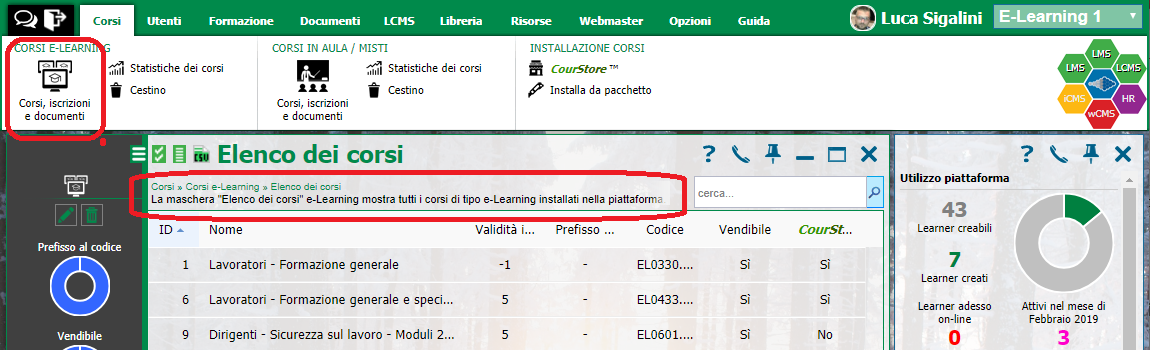
Greater user experience.
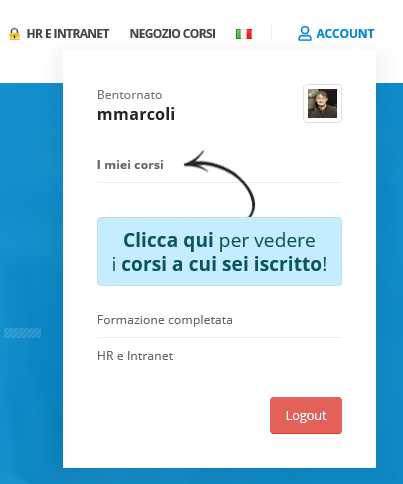
Several improvements have been made in terms of usability:
• arrows indicating the path to follow and "what to click" (see image below) exposed to the learner when they make the first access to the platform. These arrows are available for all platforms as well as on the DEMO site;
• improvement of the learning object player with optimization of the spaces dedicated to the internal "Chat" and to the "Resources" box, new pop-up / disappearance side menu and improved experience in using smartphone and mobile devices in general;
• adaptation of all existing learning objects created with DynDevice's SCORM ™ editor for better usability from mobile devices.
Documentation update.
The online help has been completely updated and revised: reading is now easier and smoother.
Therefore, "e-Learning pills" are made available to administrators to better and more easily learn the use of the control panel: the pills are accessible from the new menu in the guide.
Reserved area.
The reserved area of the www.dyndevice.com site (directly accessible from the control panel via the button that allows the opening of a ticket) has been completely updated with new technical documents, with the updating of existing documents, and with the introduction of the page "Future updates". The latter will show the improvements that will be made to DynDevice in the near future, with the possibility of proposing others.
ISO 27001 certification.
Mega Italia Media, on 8 February 2019, passed the audit - phase 2 and was proposed for ISO 27001 certification. During the audit processes, the networks on which it is developed, hosted and provided the DynDevice service were verified, the method of development, testing, etc. Everything turned out to comply with the requirements of ISO 27001.
Artificial intelligence (AI) for automatic subtitling.
Using artificial intelligence with modern Deep-Learning algorithms and DNN (Deep Neural Network), DynDevice can guarantee 98% accuracy in the transcription of speech in video and audio files uploaded to e-Learning courses (created and delivered via the same DynDevice).
Thanks to this automatic transcription that supports Italian and English, it is possible to:
• make courses accessible even to non-hearing learner
• index your courses through the actual content
• search among their courses and their own learning objects through the actual content
• advise the appropriate courses to learner (and platform managers) in a more personalized and timely manner.
Android and iOS apps for online and offline use.
Available in the stores of Android devices (Google Play) and iOS (App Store), or directly from its e-Learning platform, the "DynDevice OnP" and "DynDevice OffP" apps with which you can benefit from the courses you have enrolled through DynDevice.

The first app, allows you to enjoy all content actively using the internet connection, while the second allows you to enjoy offline the contents previously downloaded.
Integration with SAP® SuccessFactors.
It is now possible to manage registrations and check the status of use of the courses on DynDevice through the well known HR and HCM SAP® SuccessFactors suite. By enabling the integration it will be possible to carry out the following actions.
• Import users: learner created in SAP® SuccessFactors will be automatically imported into DynDevice.
• Import course enrollments: When you assign a course to a user in SAP® SuccessFactors, the same enrollment will also be automatically entered in DynDevice.
• Export the outcome of the courses: when a user completes the course on DynDevice, automatically the corresponding registration on SAP® SuccessFactors is updated, marking the course as "Completed" and reporting the code of the certificate generated.
All the settings necessary for integration (eg conversion of the DynDevice course codes into course codes of SAP® SuccessFactors) are available in the "SAP Integration" section of the "Platform Options" form.
It is now possible to manage registrations and check the status of use of the courses on DynDevice through the well known HR and HCM SAP® SuccessFactors suite. By enabling the integration it will be possible to carry out the following actions.
• Import users: learner created in SAP® SuccessFactors will be automatically imported into DynDevice.
• Import course enrollments: When you assign a course to a user in SAP® SuccessFactors, the same enrollment will also be automatically entered in DynDevice.
• Export the outcome of the courses: when a user completes the course on DynDevice, automatically the corresponding registration on SAP® SuccessFactors is updated, marking the course as "Completed" and reporting the code of the certificate generated.
All the settings necessary for integration (eg conversion of the DynDevice course codes into course codes of SAP® SuccessFactors) are available in the "SAP Integration" section of the "Platform Options" form.
Concatenation of blended courses over time.
Just as it was already possible for e-Learning courses, the "Update with" field was also added for classroom or blended courses. Thanks to this, it is possible to link over time this concept of courses by grafting the concept of updates. The functionality is integrated and is transversal between the "1, 2 and 3" solutions related to training, and the solution 4 relating to HR management.
Different tutors according to the courses category.
You can establish separate tutors according to the e-Learning course categories available on your platform. In this way, assistance via chat can be more specific and precise.
New PDF document generator.
Introduced a new generator for PDF documents such as certificates, minutes, attendance register, etc. Therefore it is now possible to edit with more modern web technologies such as HTML 5, CSS 3, etc. There is also support for all the fonts provided by the UTF-8 charset (Japanese, Chinese, Arabic ...), as well as writing from right to left.
Introduced a new generator for PDF documents such as certificates, minutes, attendance register, etc. Therefore it is now possible to edit with more modern web technologies such as HTML 5, CSS 3, etc. There is also support for all the fonts provided by the UTF-8 charset (Japanese, Chinese, Arabic ...), as well as writing from right to left.
GAP export.
Improved the functionality of exporting the GAP courses / expertise / skills. Among other things, the possibility of having a GAP photograph at a certain date (even future) has been added, so as to (by way of example) organize the classrooms of a course in a preventive manner.All GAP calculations now also actively consider the "Upgrade with" field of e-Learning or classroom / blended courses in order to establish whether or not a course obligation is respected.
Improvements to training paths.
Added more control on updating the courses included in a training course: it is possible to determine if the course must be replaced by the updated version or not, course by course.
Directors of the HR area.
Added the possibility to establish in a more granular way the areas and the access limits to the solution "4. HR Management". In addition, HR administrators can now decide not to receive notifications about solutions 1, 2 and 3.
Login via SPID
Login via smart-card.
In addition to the above SPID, you can now login to your e-Learning platform via smart-card such as: CNS (national card services - health card), CIE (electronic identity card), signatures digital, etc.
Login with multiple IdO SSO (single sign-on) and promiscuous.
You can now access to your e-Learning platform by exploiting several different IdP servers at the same time (eg Microsoft Azure and Google), as well as granting access through DynDevice and/or SPID and smart-card credentials. The learner will be able to choose between the different methods of login based on the data in his possession made available to him by the administrator.
E-Commerce module and electronic invoicing.
Added all the necessary supports regarding electronic invoicing (data collection via forms such as the "Recipient Code" and managing internal orders) - this modification was already on-line through an intermediate release made at the end of December.