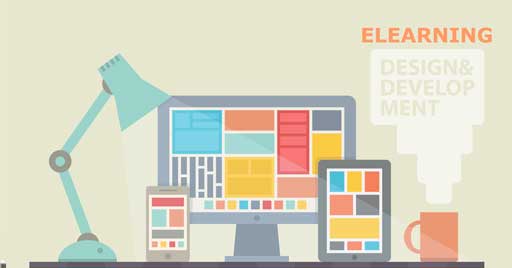
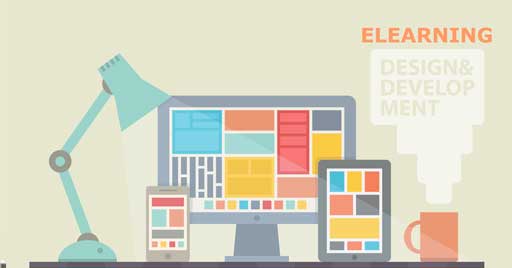
Patch 3.2.002 now released
The latest update brings further improvements to DynDevice TMS
Patch 3.2.002 now released
The latest update brings further improvements to DynDevice TMS
New version 3.2 build 002 of ![]() DynDevice (training management system) is now available on the Mega Italia Media cloud. DynDevice is the complete training management system equipped with 6 solutions:
DynDevice (training management system) is now available on the Mega Italia Media cloud. DynDevice is the complete training management system equipped with 6 solutions: ![]() e-Learning platform, SCORM™ editor (LCMS with authoring tools),
e-Learning platform, SCORM™ editor (LCMS with authoring tools), ![]() HR management,
HR management, ![]() web content management and
web content management and ![]() company intranet management.
company intranet management.
The following release note lists and explains all the latest changes grouped by solution.
Automatic update of courses installed via CourStore™. All platforms can now be enhanced with a process which automatically detects and installs the most up-to-date versions of all courses from the CourStore™ (with no need for manual "transfer of enrolments"). The "Platform options" screen has been enriched with the "Update automatically" parameter which enables you to specify the number of days since the publication of a new version of a course after which the course is to be automatically updated.
Order of displayed courses.
• all newly-installed courses authored by "Mega Italia Media S.r.l." (and those installed previously) are now displayed in the same order as they appear on www.megaitaliamedia.com;
• when a new version of a CourStore™ course is installed, the newly-installed course keeps the same order as the older version;
New features for DynDevice's API.
• we have added the getLearnersStatus() function, which is equivalent to getLearnersStatus() but differs from it in that it is now possible to enter more than one user IDs (up to 100), thereby getting stats for multiple users at the same time;
• we have added the getLearnersRegistrations() function, which is equivalent to getLearnerRegistrations() but differs from it in that it is now possible to enter more than one user IDs (up to 100), thereby getting the list of enrolments for multiple users at the same time;
• we have added the getRegistrationStatus() function, which is equivalent to getRegistrationStatus() but differs from it in that it is now possible to enter more than one user and course IDs (up to 50), thereby simultaneously getting the usage details of multiple courses / users at the same time;
• we have added the bSendInvite parameter to function putRegistration(). This enables you to specify whether a standard course invitation email is to be sent when no enrolment has taken place.
Check on enrolment dates. In the window for managing enrolments (both in the one accessed through "User list" and in the "Course list" one), a check has been added to verify activation and expiration dates set for enrolments and block (by pop-up alert) any save operation when it detects that one of the dates exceeds the value specified in the "To be used by" field of one of the e-Learning courses being considered.
Monthly report of active users. The monthly report of active user invoicing now also includes the email addresses of invoiced users.
"Assistance chat" module. This module has been equipped with new alerts and warning sounds: any temporary connection problems which "cause loss of log-in" is notified, the <title> is changed so as to show users the correct screen, and so on;
"Cookie GDPR" module:
• the box related to cookies of the "Marketing" category is no longer pre-selected by default, therefore users will have to accept this category manually and explicitely;
• a new parameter has been added to establish whether acceptance of cookies is to be intended upon scrolling the page or whether it can only be considered as given when [I AGREE] is clicked or a different page is opened;
"Banner" module. A new "Manage parameters" window has been added. This allows the insertion of alternative text for users who have not accepted "Marketing"-type cookies.
"Share on YSN" module. A new "Banner cookie" field has been added to "Manage parameters". This field can be used to insert alternative text for users who have not accepted "Marketing"-type cookies.
Lazy load. A new "Enable lazyload" field has been added to "Manage parameters". If set on "Yes", this field allows users to load images when they are actually displayed on-screen (instead of when the page is loaded). The online guide explains how to activate this feature by explaining what file and onload are to be inserted in the page;