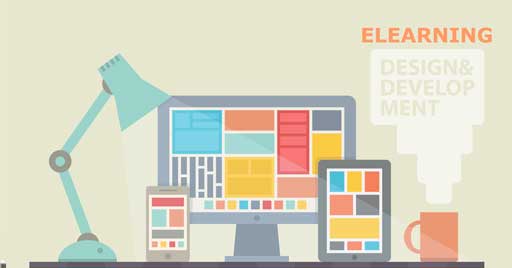
18GEN
Introducing major release 2.3 for DynDevice
The first release of 2018 focuses on additions to the interface and enhanced security
Version 2.3 build 000 of ![]() DynDevice has just been made available throughout the Mega Italia Media cloud. DynDevice is the complete training management system equipped with 6 different cloud solutions:
DynDevice has just been made available throughout the Mega Italia Media cloud. DynDevice is the complete training management system equipped with 6 different cloud solutions: ![]() e-Learning platform, SCORM™ editor (LCMS with authoring tools),
e-Learning platform, SCORM™ editor (LCMS with authoring tools), ![]() HR management,
HR management, ![]() web content management and
web content management and ![]() company intranet management.
company intranet management.
The following release note lists and explains the latest changes.
Changes to the interface.
• the background has been changed to a wintery image;
• the dark bar on the left can now be "closed" so it only uses 35px as opposed to 136px as per previous versions, according to the following rules:
o the progress upload bar turns into NUM%;
o the vertical tabs drop their labels and only show the first letter of the same;
o the action/paging buttons are placed one above the other;
• the lists now show a pie chart for the first two boolean or list fields in the left column (when fully open);
• the window that displays news related to DynDevice updates has been modified: we have added an auto-play video which grabs readers' attention and disappears when finished;
Changes to "Parameter management".
• you can now set up a page in the tree for standard server errors: 400, 401, 403, 404, 500, 501, 502; the browser will then redirect users to the related page(s) instead of showing the error page;
• a new parameter has been added, namely "Redirect HTTP -> HTTPS" with "Yes / No" values and "Yes" as default value. The field is only editable if the site's domain begins with "https://". When "No" is selected the system does not automatically redirect from HTTP to HTTPS, instead displaying a message which invites users to input the URL with HTTPS;
Security enhancements.
• when the daemon moves Mega Italia Media-authored learning objects in the "shared" section, it also replaces the "../css/standard.css" string in their HTML code with the complete path using HTML from the shared;
• the "Login", "DT-Form", "DT-Updater", "Commenti" and "E-Commerce" modules have been modified so as to take advantage of the CSRF protection system: in the form creation phase, a random key is generated and then sent with the form's data; when processing the data, the key sent by the form will be examined in order to protect the user's identity.
Advanced tests.
• when carrying out a test with a set time limit, automatic user disconnection for inactivity (no mouse or keyboard actions) has been disabled. An alert is now displayed if users try to exit the test before keying in the answers (e.g. by clicking "back" on the browser);
• the time required for the completion of advanced tests is now taken into account when generating signature sheets connected to training plans;
• the option to set texts for labels related to advanced tests has been added to the "Label management" window of the "LCMS Scorm Player" module;
• Some specific CSS classes have been added to labels displayed in the "LCMS Scorm Player" module and related to advanced tests, so that they can now be hidden or format-edited.
Pre-enrolment management.
A new "Pre-enrolment" section is available in the "List of courses" window if activated in the "Platform options" section ("Enable pre-enrolments" setting). Pre-enrolling enables you to store a reference to a user and a specific course (in which the user is to be enrolled) and activate it (i.e. actually enrol the user in the course) at a later stage. The "Pre-enrolment list" window enables you to display all registered pre-enrolment ordered by time of creation and includes buttons for creating, modifying and activating them.
Minor changes and bug-fix.
• The issue of certain buttons in the "Action Center" not opening the corresponding "Notice management" window has been fixed;
• The issue of the "Overall stats" window occasionally showing an incorrect count of user enrolments has been fixed.
Development Team |