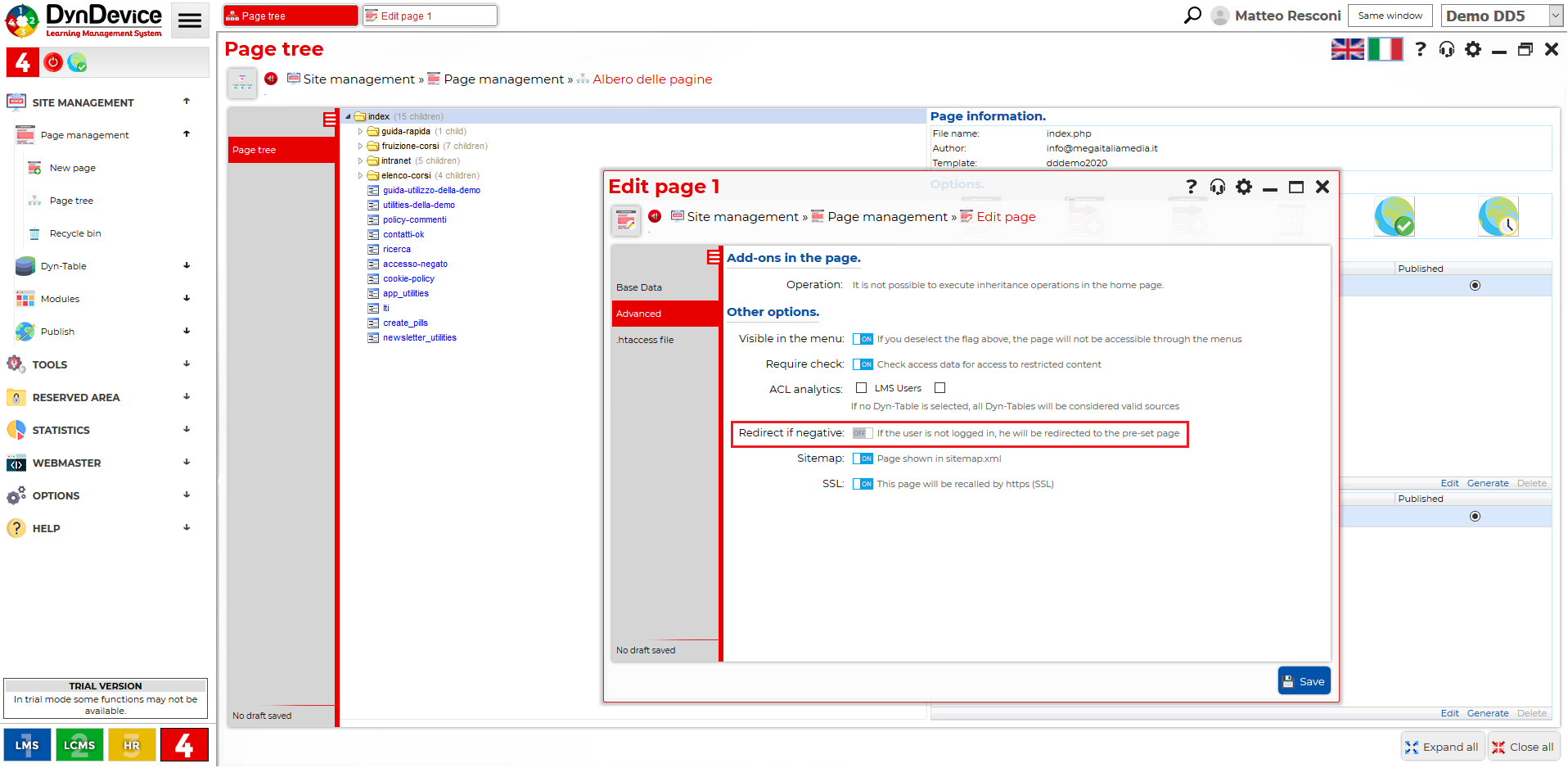Management of restricted areas
Every website managed with the extension "Customize your platform" can be equipped with a private/restricted area: all that is needed is some basic configuration and the insertion of the Login module in at least one page (to allow user access).
Whole sections of a website, single pages and even specific sections of a page can be restricted so that access is limited to "logged in" users. The image shows the CMS managing a website with a fully-protected page ("Edit page" window) and a partially-protected one ("Primary text" window). Specifically, the <# LOGGED-IN #>, <# LOGGED-IN-EXPIRED #> e <# NOT-LOGGED-IN #>variables enable you to display different content on the same page according to the type of user who opens it (logged in, logged in with expired account or not logged in). Restricted areas of websites managed with the content management system can have both time-limited accounts (perfect for subscription-based sections) and accounts with no expiration. Different types of restricted areas can be created on any website.