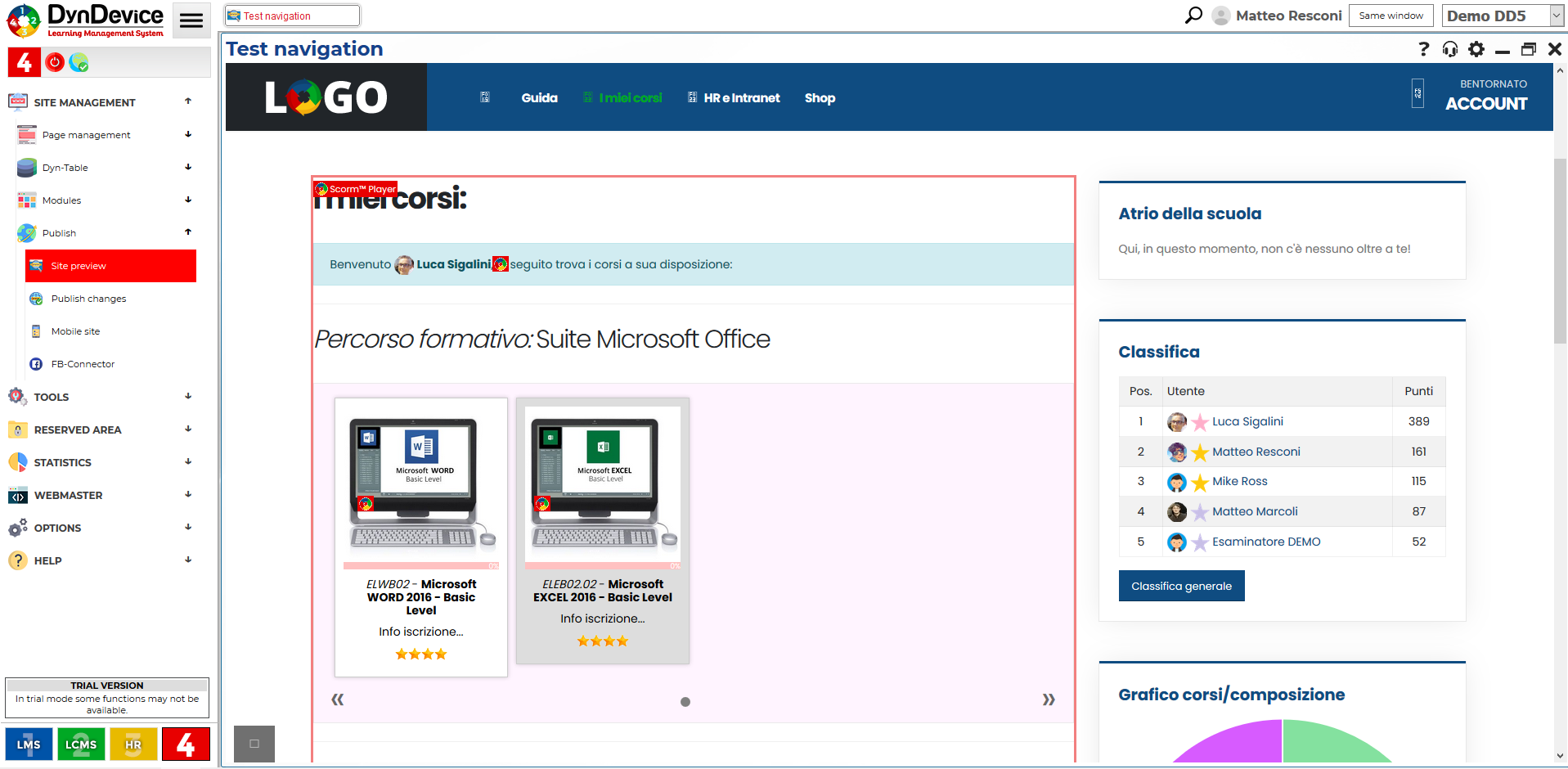Website preview and editing
The "Site preview" feature which the content management system is equipped with enables you to view your website in "preview mode" with all the changes that have been applied but not yet published and made available to your users. As is customary, all content changes needs to be published in order to appear on the website: this allows editors to check and approve them prior to making them public.
From the window that shows your website in preview mode (one page at a time), it is then possible to directly access editing mode for each section of content being displayed. The clickable image shows "preview" mode for this website's home page. You can see how quickly you can access the window for editing a page's content (content generated by modules is framed in red, other content in blue).
The "Site preview" is also especially useful to understand the composition of pages, particularly if they contain a large number of modules or if you're opening them to edit them after a long time. That is because, from a visual point of view, you can quickly see how every single section of content is structured and organized.