

The DynDevice LMS 5.5 e-Learning Platform is coming
The learning management system version 5.5 is coming: this is a very important and substantial update for DynDevice LMS
The DynDevice LMS 5.5 e-Learning Platform is coming
The learning management system version 5.5 is coming: this is a very important and substantial update for DynDevice LMS
The roll-out in the entire cloud of Mega Italia Media of the major release 5.5 of DynDevice LMS, the system equipped with e-learning platform, SCORM editor, will continue for the next few days. (LCMS with authoring tools)personnel/HR management features and advanced customization capabilities via the CMS extension (with e-commerce sales and advanced marketing capabilities).
The following release notes expose all the improvements made by the new update.
DynDevice LMS: GENERAL CHANGES
From floating windows to tabs . Since version 1.0, DynDevice LMS has been characterized by the particular web interface based on the typical windows of desktop/computer environments. And even though they were maximized by default from version 5, it was still possible to "restore" them, and then move them, resize them, overlay them... and make confusion. With this update, however, the interface of DynDevice LMS is approached to those that are the standard canons of web applications, although you should not give up the great flexibility that has always characterized the control panel of the e-learning platform.
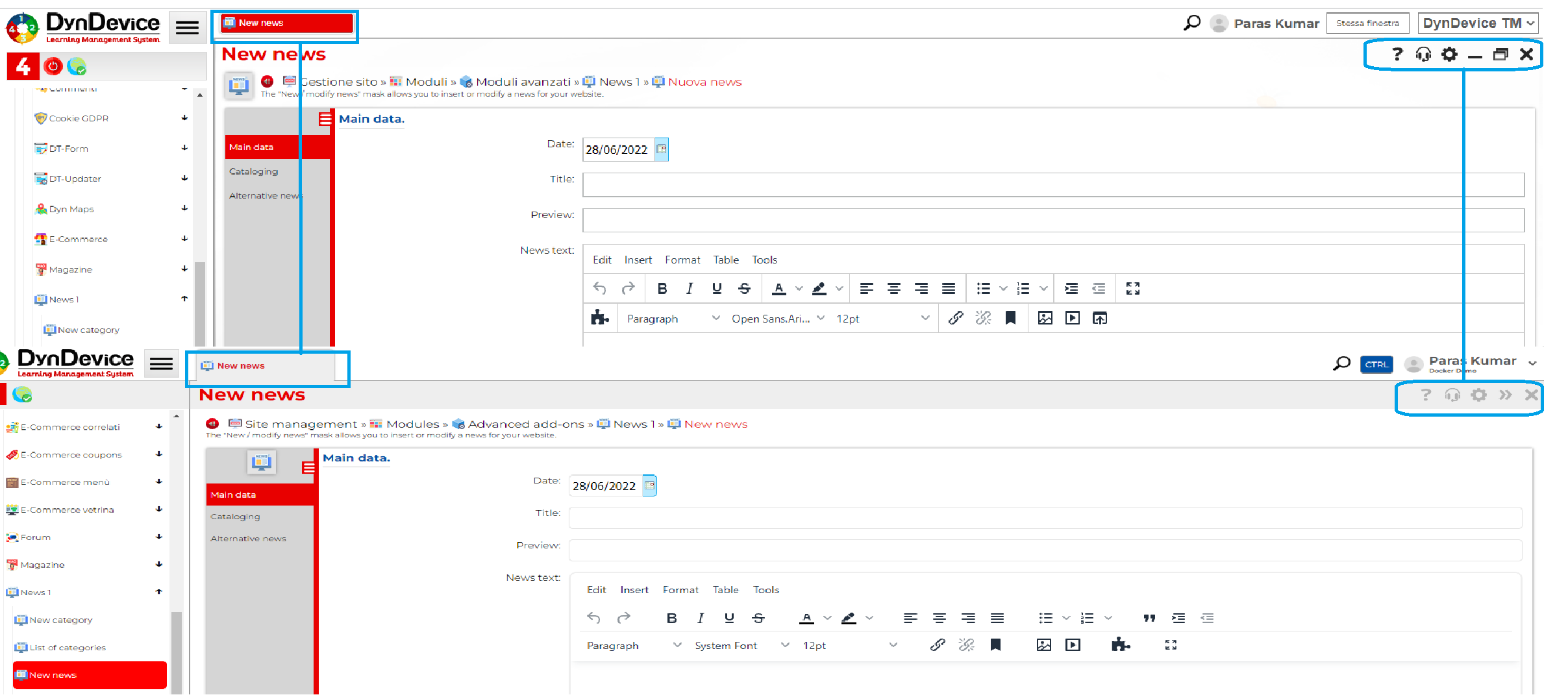
As you can see from the image above, the possibility of restoring (de-maximizing) the windows has been removed. Which in fact, then, become for all intents and purposes tabs (from the operation similar to the tabs/ tabs of browsers). Each menu item then, when clicked, will give rise to the opening of a new tab where the selected functionality will be loaded. While using the features loaded in a tab will not usually lead to opening others unless the user wants it (by pressing the [CTRL] button on the keyboard while requiring a new feature to be opened), or it has been specifically provided for.
Finally, we specify that some features, such as p.e. the "Online Help", will continue to be exposed in floating windows due to opportunities or needs:
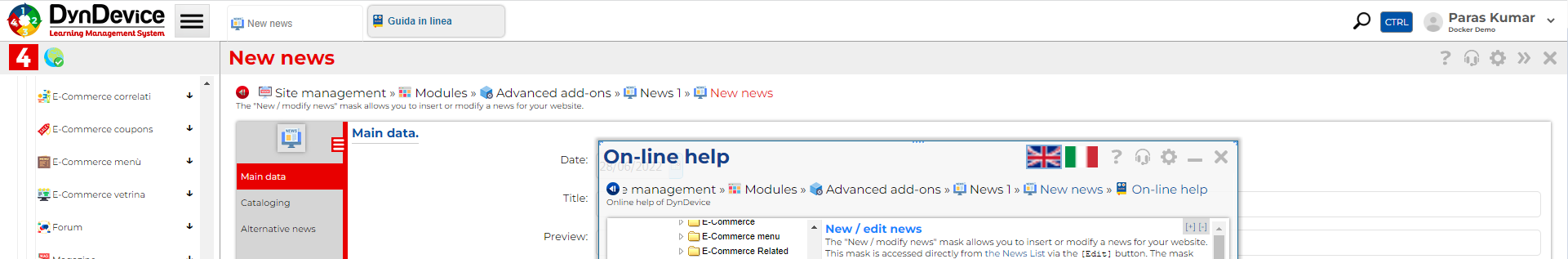
Floating windows can still be moved, resized, minimized, etc. and are distinguishable from standard tabs since in the active window bar they will be represented by "buttons" instead of tabs linked to the main part of tabs.
The pin of the tabs. In order not to renounce the undeniable advantage represented by the opportunity to place two p.e. floating windows side by side to copy the content from one to the other, or simply to have a reference available, immediately added the possibility of move a tab to the right and keep it always in the foreground.
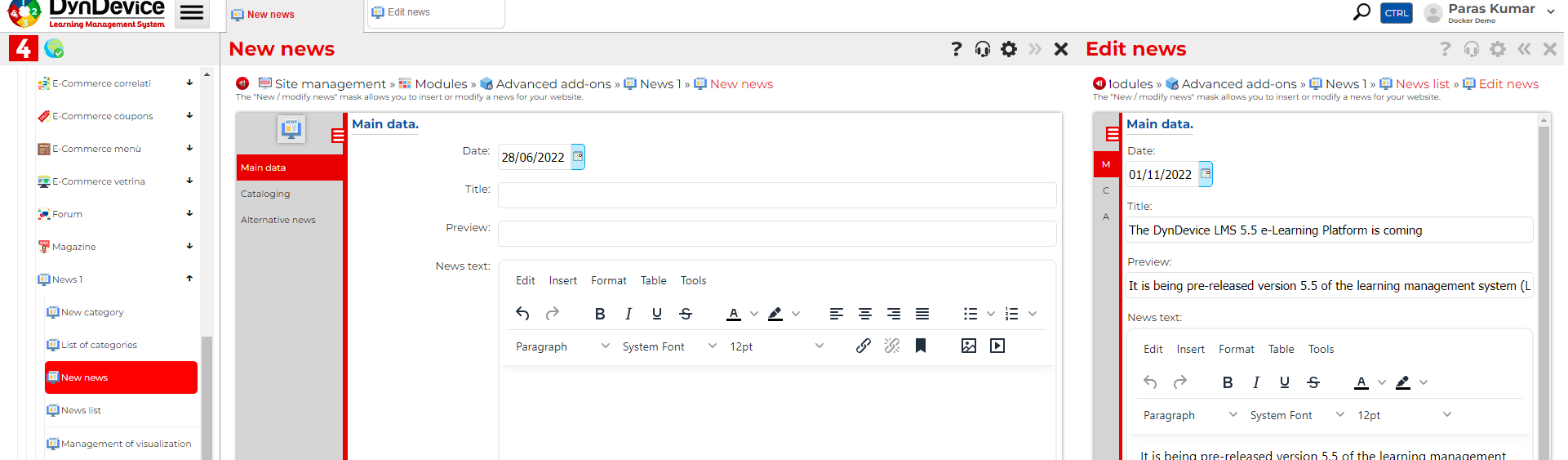
The tabs not moved to the right (in the image "New news" or "News list") will then be visible on the left in a mutually exclusive way, while the tab "Edit news..." always remains in the foreground on the right (and is displayed in the tab bar/ active windows with the button typical of floating windows).
Graphical improvements to the control panel. All the graphics of the control panel have received an update in aesthetic terms, in order to bring it closer and better contextualize it to the most modern operating systems. The tabs, therefore, have lost those transparencies that could make the readability heavier, which has been further improved thanks to more precise alignments of the elements and more functional paginations. In total the interventions to the appearance are several dozen, and among these you can report the best spacing and visibility of the "bread crumbs" (navigation bar inside the tabs that shows the features crossed)or the indication of the active line in the fields of typology "Rich text area" (used p.e. for the modification of the templates, the "HTML Models", etc.).
The top right corner. The control panel of DynDevice LMS shows from some time, in the upper right corner, the information about the user logged on to the system (account), the site under management, the possibility of opening new tabs in a forced way, and the "General Search" in the system that is accessed by clicking the icon representing a lens.
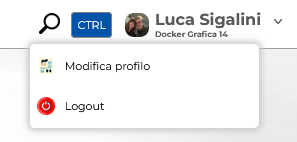 Well, this angle has now been completely reworked both graphically (more information is shown, and more clearly) and functionally.
Well, this angle has now been completely reworked both graphically (more information is shown, and more clearly) and functionally.
In addition, now by clicking your name you can quickly access the "Edit profile" mask (from which you can change your photograph, but also your password), as well as the "Logout" entry to exit the system.
The graphs in the list. Also the graphs that are shown in each "List" type mask have benefited from many improvements with this update:
• the word "Legend" in the legend has gone from the barely visible black to the bold white;
• the colors of the legend are now correct and aligned with respect to the pie wedges shown in the chart;
• they were shown "pieces of cake" distinguished also for the values "empty" or null: now it doesn’t happen more;
• When you click a "wedge" to apply a filter, the color clicked in the resulting chart is now retained after applying the filter itself. The colors associated with the various "cake segments", are then also maintained in the case of the application of filters in the standard mode "from the columns" or by general search in the list;
• reduced the size of the text in the tooltips internal to the graphs, so as to widen the possibilities of reading;
Speed of loading. The loading speed of all DynDevice LMS and the main control panel masks has been improved. At the same time, the use of the system also affects the load level less on the client in use. Although there are now appreciable graphic effects of better transition between a mask and the other.
New visual editor.The visual editor available for various fields and in various masks, has been updated to the latest version available. This results in better, more modern, lighter, and more web-standard HTML. And having code more in line with web standards, also allows to obtain greater compatibility for all the contents produced with DynDevice LMS (whether they are e-learning courses, learning objects, e-learning pills, product descriptions sold via your website, or pages of your website).
New block editing mode. With the new visual editor, it was also possible to introduce block editing of content. Starting from a library of "content sections" predefined and made available by Mega Italia Media, it will be e.e. possible to compose the text of a newsletter from different components (title, images, buttons, elements for call to action, etc.). The library of "content sections" (or blocks), is then fully customizable.
But what is the advantage compared to a completely free editing? Well: the blocks in the library are created by expert graphic designers. And, in addition to respecting usability and accessibility techniques that are now essential, they are also written with perfect HTML code and fully compatible. This is very important if you want your content (be it a newsletter, or a learning object) to be perfectly visible on every device.
New file system manager. The system "File manager" has also been completely renewed and, in addition to having received improvements from a graphic point of view (basically, it goes from a "Windows 7" aspect to a "Windows 11) aspect, it also has new and new features such as:
• search between files and directories
• depth bar of the directories
List of system users.The list of control panel users also received an important update. It is in fact the 500% faster loading, and it shows immediately the main information of the users exposed in the tree such as management rights, and accessible solutions/extensions.
Access to multi-platform. For users who have multiple platforms under management, a small search engine has been made available during the access phase, with which to more easily locate the platform (or website) for which you want to login.
Online help, new "Tips & Tricks" and reorganisation of these.The "Help Line" feature now shows small buttons [+] e [-] with which it is possible to intervene on the size of the text with which the guide is exposed (to increase or decrease them).
3 new "Tips & Tricks" have been made available : "Know the interface of DynDevice", "Certificates in draft and their management" and "Expiration of validity and obligation to fulfill training". And the download page has been completely reorganized, with a categorization.
DynDevice LMS: MANAGE TRAINING AND DELIVER COURSES
Inactive users. Users with the value of the field "Active" to "No" from this version of DynDevice LMS will no longer be able to access the e-learning platform, and will no longer receive any communication via email or notification.
Sale of the e-learning pills. Added the possibility to establish the "commercial data" for your e-learning pills: description, subtitle, category, and price ranges. So, at the same time, it is now possible to put on sale in your e-commerce linked to your e-learning platform, in addition to e-learning, blended or web-conference courses, e-learning content in pill.
The end customer, taking advantage of e-commerce, can then decide to buy a single pill or, more likely, a set of pills to assemble to your liking in a specific and personalized training course. Then buy the training created, and the price of which will be calculated according to the composition of the same (in fact, adding up the price of each pill contained). The customer can proceed to the creation of different training paths, and may decide to assign to different users the various rights of use purchased.
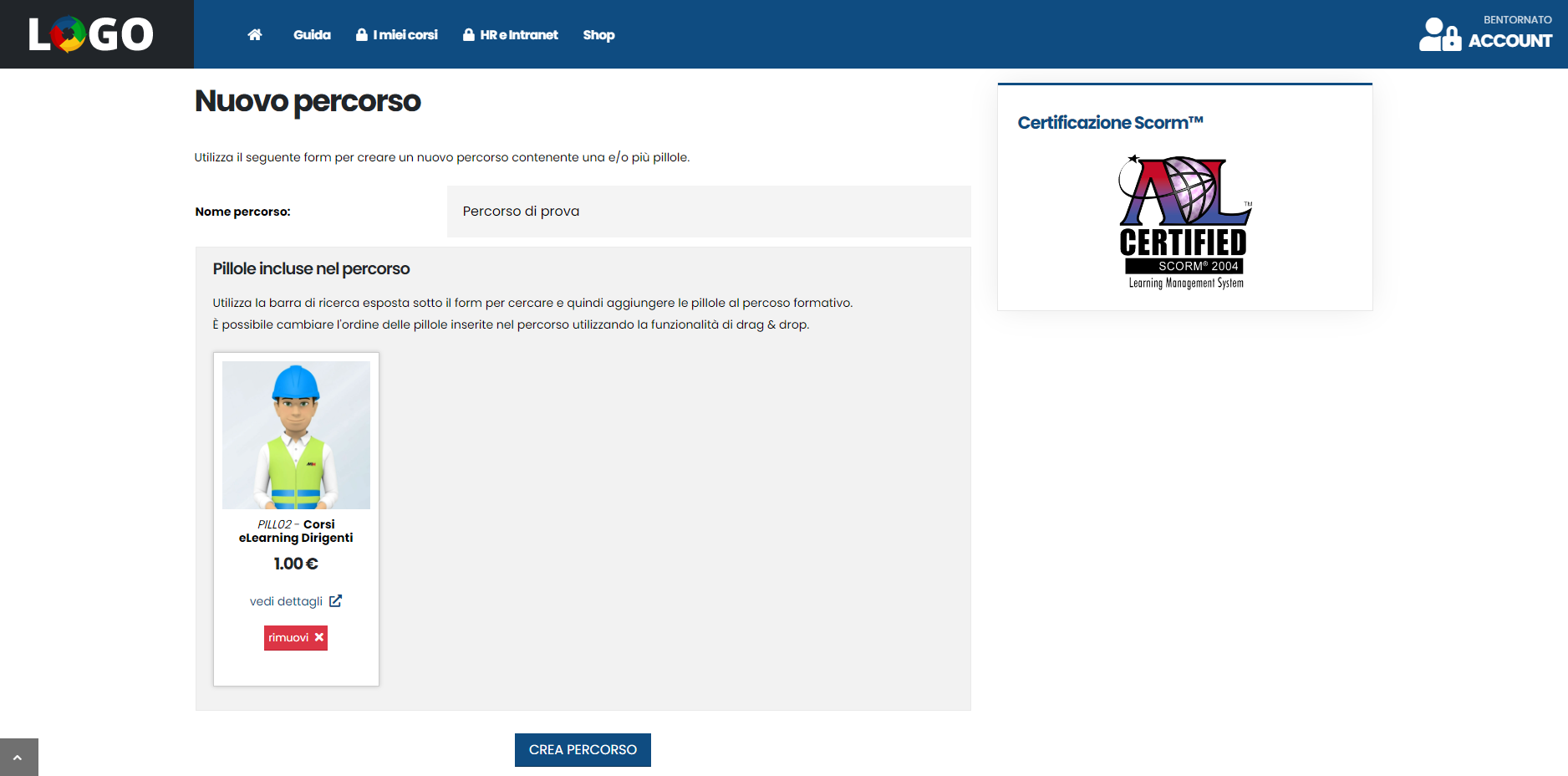
So you get a maximum versatility both in terms of the sale of content (and therefore for the content creator), both in terms of purchase (so also for the consumer). He can decide which individual content to buy, in which order to enjoy it, etc.
Automated linguistic comprehension. Added a system that allows to verify in a completely automatic way the knowledge of a certain language by the user who wants to enjoy e-learning content. Thus making the physical language interview completely by-passable, which was previously necessary in order to be able to use standardized courses (e.g. SSL courses) that require official knowledge of the language in which the course is offered. The user, who however will continue to demonstrate that he knows the language, will do so using a special e-learning course, instead of talking to an operator.
This update becomes fundamental for e-learning platforms that provide many users with courses that require the assessment of the knowledge of the language in which they are built.
Web-conference with Google Meet. Improved the attendance tracking system for web-conferences organized by exploiting the link and integration with Google Meet. In fact, the DynDevice LMS tracking is now integrated in parallel with the tracking also with the data provided directly by Google Meet.
PDF generation in PDF/a. Already from version 5.3 was available the functionality that allows to DynDevice LMS to generate documents for smart-working processes in PDF/a (rather than in simple PDF). Remember that the PDF/A format is a type of PDF designed for long-term storage of documents, as it inhibits the addition of fonts, and other external resources "like links". It therefore provides the guarantee to those who receive the document and keep it for a long time, to be able to view and reopen it always in the same identical way even with different programs and devices. The PDF/a format can be requested by certain government bodies and not (e.g. the Ministry of Labour, to receive the smart-working practices).
With this 5.5 update, the ability to generate PDF/a instead of PDF to all documents generated by Dyndevice LMS has been extended.
Improvements to report generation. Many improvements have been made to the functionality that allows to generate the reports related to the training provided. Among them:
• the notes/notes that can be added with each inscription from the mask "User messages/course and notes", are now optionally also included in the reports;
• added (always optionally) the column "Session type" that is enhanced according to the type of session exposed in the report ;
• in the section "Group selection", added a new checkbox "All groups" which, attention, has different meaning from the already present link "Select all" (which instead applies the checkbox granularly group by group). At the time of generation of the scheduled report or newsletter then, will be automatically retrieved all the groups currently present in the platform ;
• added an option that allows you to select subscriptions not only for "Date from" / "Date to", but for "Last week", "Last month", "Last quarter" and "Last year". The chosen value will then give rise to a selection always based on the date of registration, but calculated at the time of the generation of the scheduled report (or user selection for a newsletter) ;
Improvements at Live Training. There are also several improvements made to the proprietary web-conference system of DynDevice LMS. Starting from this update, it is in fact possible to easily create "omni-comprehensive" links of all the sessions for the inspectors (the improvement was then extended to the other web-conference systems already integrated in DynDevice). It was then available a set of default questions useful to verify and keep verified during the execution of a call the presence of users .
Extension CREATE COURSES ELEARNING
Image "QR-code" in certificates and advanced pagination. Added the possibility to insert in the certificates that are issued by your e-learning platform a "QR-Code" looking as follows (the size of the QR-Code is indicative):
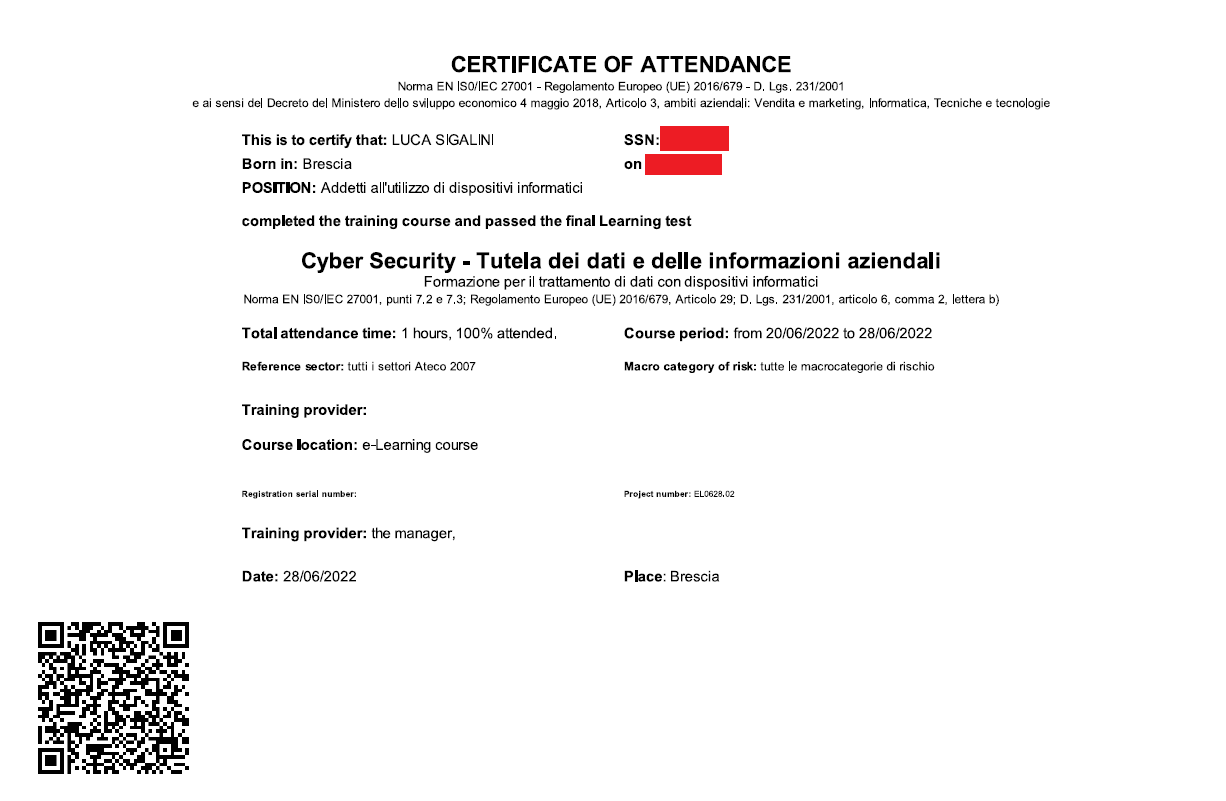
The peculiarity of the QR-Code is that, if scanned with the appropriate app reader, will open a page on the site (Mega Italy Media and inherent DynDevice LMS, but neutral at the level of "brand") www.courstore.it where the data will be shown on the certificate itself: platform that issued the certificate, course, user, dates of use (beginning and end), etc.
In fact, therefore, the QR-Code is a brand that authenticates the validity of the certificate, as it associates the document PDF, PDF/a or physically printed, to data displayed online. That corresponding to those contained in the certificate, testify to its authenticity; it is not possible to use the same QR-Code for multiple certificates, or tamper with the personal data on the PDF (since the data tampered with would not match those exposed by www.courstore.it).
Added then also for the certificates, as already present for the "PDF Forms", the possibility to set in advanced way "the pagination of the documents". Define margins, headers and footers (with the possibility to add page numbers).
Subtitles in multiple languages. Improvements also for the item editor (or SCO) of learning objects, where the possibility of specifying "Subtitles" in multiple languages has been added. The learning object thus generated, will give the user the opportunity to select in which language to display the subtitles, as well as to disable them if you do not want them to be displayed during the projection of the video.
This improvement, together with the one mentioned above concerning the "Automated Linguistic Understanding", leads the platforms developed with DynDevice LMS to be better prepared to be used internationally and/or with multi-language users and users of different nationalities.
Improvements to the models for the SCO. Fixed some graphic glitter that manifested themselves in particular circumstances for learning objects created with the default models existing on the platform .
Migliorie alle maschere di creazione corsi ed oggetti. Make several improvements such as the reorganization of tabs or fields in the various mask of creation courses (e-learning, classroom or blended), certificates, learning objects and generally in all the objects that can be inserted in the courses .
MANAGE YOUR HUMAN RESOURCES EXTENSION
Sale of "Educational Paths". In the DynDevice LMS masks of insertion or modification of the "Educational paths" the possibility has been added to manage all the standard "Commercial data" (description, previews, price ranges, etc.). So, in fact, as for already for the e-learning pills, also in this case was given the opportunity to sell the pre-created "Training Paths" on the control panel side.
The customer who takes advantage of public e-commerce will buy one or more paths, will effectively acquire the right of access to the courses or e-learning pills contained in the same path. For itself, and/or for other users based on the amount of training purchased.
Extension CUSTOMIZE THE PLATFORM
Improvements to the "Newsletter for DEM". Numerous improvements have also been made to the "Newsletter" module, with which it is possible to send DEM (direct e-mail marketing) campaigns to advertise the sale of their courses, training courses, e-learning pills, products and services. The main ones for this update are:
• General graphic reorganization of the tabs of the "New newsletter" mask (or forwarding of an existing newsletter): now in the first tab are included the fields that allow you to determine to whom and when to send the newsletter. Then in a new separate tab instead, only fields are provided for the composition of the message (subject, attachment and text). The new organization is therefore more clear, functional and usable;
• possibility of filtering on "Data tables" different: for some time it is possible to send newsletters simultaneously to "Data tables" distinct. However, when selecting multiple tables as a destination, specific filters could not be applied. This limitation is now removed, and then for each selected data table you can specify filters to improve the selection of data contained therein;
• Sending to the "LMS Users" table: You can now specify standard filters by column even when you are specifying filters for the "LMS Users" data table. The filters added on the columns, will be applied parallel to any filters affixed with the appropriate and specific mask "LMS filters". In addition to these, it is also possible to apply "e-commerce filters" (which allow you to send a certain communication only to those who, for example, in the past purchased a certain product);
• the mask of the "e-commerce filters" above therefore, has benefited from a graphic and functional restyling that makes it more performing in use;
• added the field "Newsletter description" to the data tables where it is possible to specify, for the tables used as newsletter destination, what kind of newsletter are sent;
• in the process of unsubscribing from the newsletter, it is now possible for users (if they have received a newsletter sent to multiple data tables, and they are subscribers to multiple tabs and data can receive it) for which tables to unsubscribe (and for each table is shown the "Newsletter description") above);
• The "Newsletter for DEM" functionality now keeps track of and makes it easier to consult time data related to user registration, confirmation, number of opt-in requests received, unsubscribe date, etc. ;
• newsletters can be used for some time also for promotional campaigns on products and services, which give access to specific discounts. Now the feature keeps track of the revenue generated by this kind of promotional campaigns, and the data is visible in the newsletter statistics.
Possibility to attach ICS. Sometimes, newsletters are sent to advertise their own webinar or web-conference/classroom session organized with their own e-learning platform. In these cases, it comes very useful the new feature that allows you to "build" visually an ICS file to attach to emails. The ICS file is a particular type of file that allows you to include "calendar" information that will be displayed directly in the mail client of the recipient of the newsletter.
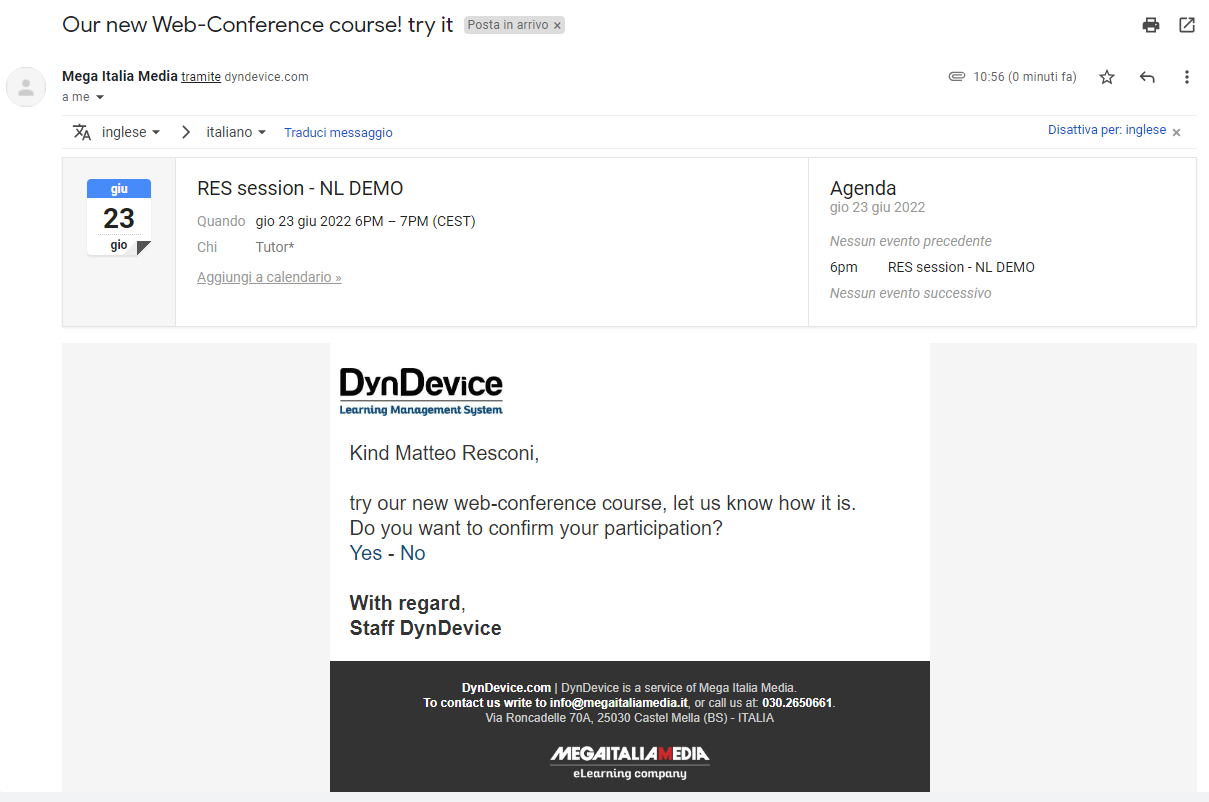
By means of the "calendar" information, the user can confirm participation in the event. And add it to their calendar.
Preview your newsletters on the most common devices and software. The devices and software that can be used to receive and read the sent newsletters are many, and to create a text that can be seen correctly and "commercially useful" without having first tried the result, is really difficult. For this reason, a new feature has been added with which you can preview the mail you are building on multiple mail clients (gmail, Outlook, etc.), and/or on specific clients (e.g. Android phones, iPhones, tablets, etc.).
Block editing and new templates.
It is possible to enable the special mode of "block editing" in the visual editor available for DynDevice LMS through the appropriate new menu in "Tools" called "Block Options" (which, automatically, when enabled will also lead to the enabling of "Show blocks").
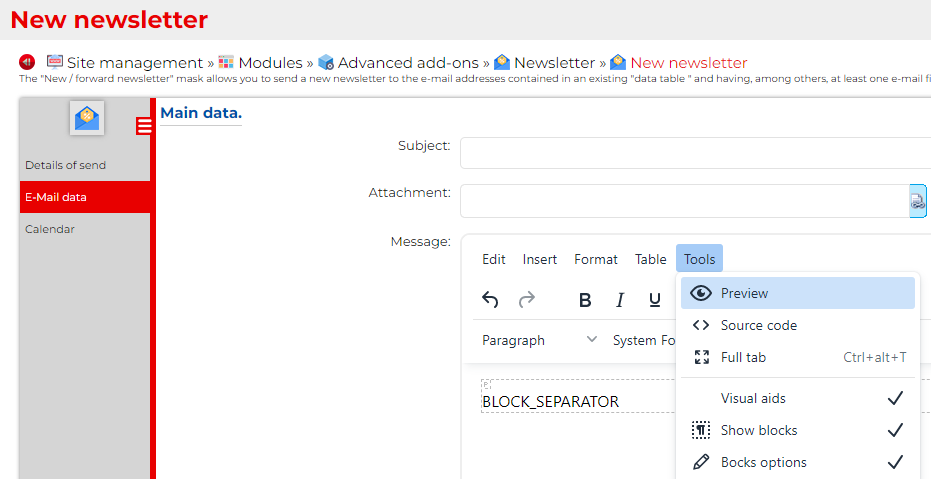
The image above, shows the editor of a "New newsletter" in which the option "Block Options" has been enabled, and the template "Newsletter 2022 Block Container" has been loaded (via the feature  ), which is the basis from which to start, and it is a model always present by default in all DynDevice LMS activations (there may also be other similar ones).
), which is the basis from which to start, and it is a model always present by default in all DynDevice LMS activations (there may also be other similar ones).
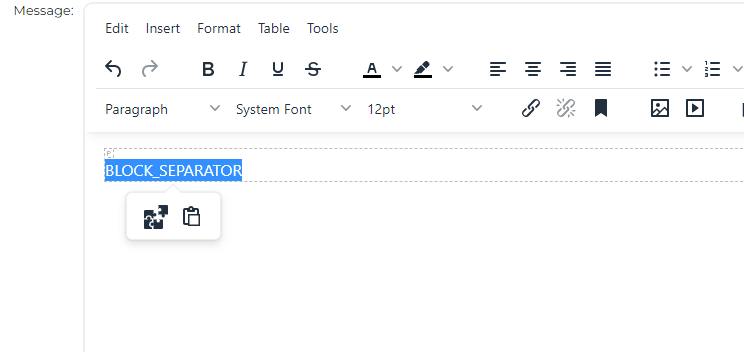 The specialty of the model "Newsletter 2022 Container Blocks" is that it contains the keyword BLOCK_SEPARATOR that, if selected, will lead to show the contextual toolbar shown in the image next to it.
The specialty of the model "Newsletter 2022 Container Blocks" is that it contains the keyword BLOCK_SEPARATOR that, if selected, will lead to show the contextual toolbar shown in the image next to it.
The button on the left gives access to a particular "Model Library", or "Block Model Library". By accessing the functionality, you can add in the editor the various blocks that you have available (they are DynDevice LMS templates previously created and belonging to the categories "Blocks" or "Blocks"). The following image shows a newsletter being composed, with three different blocks inserted.
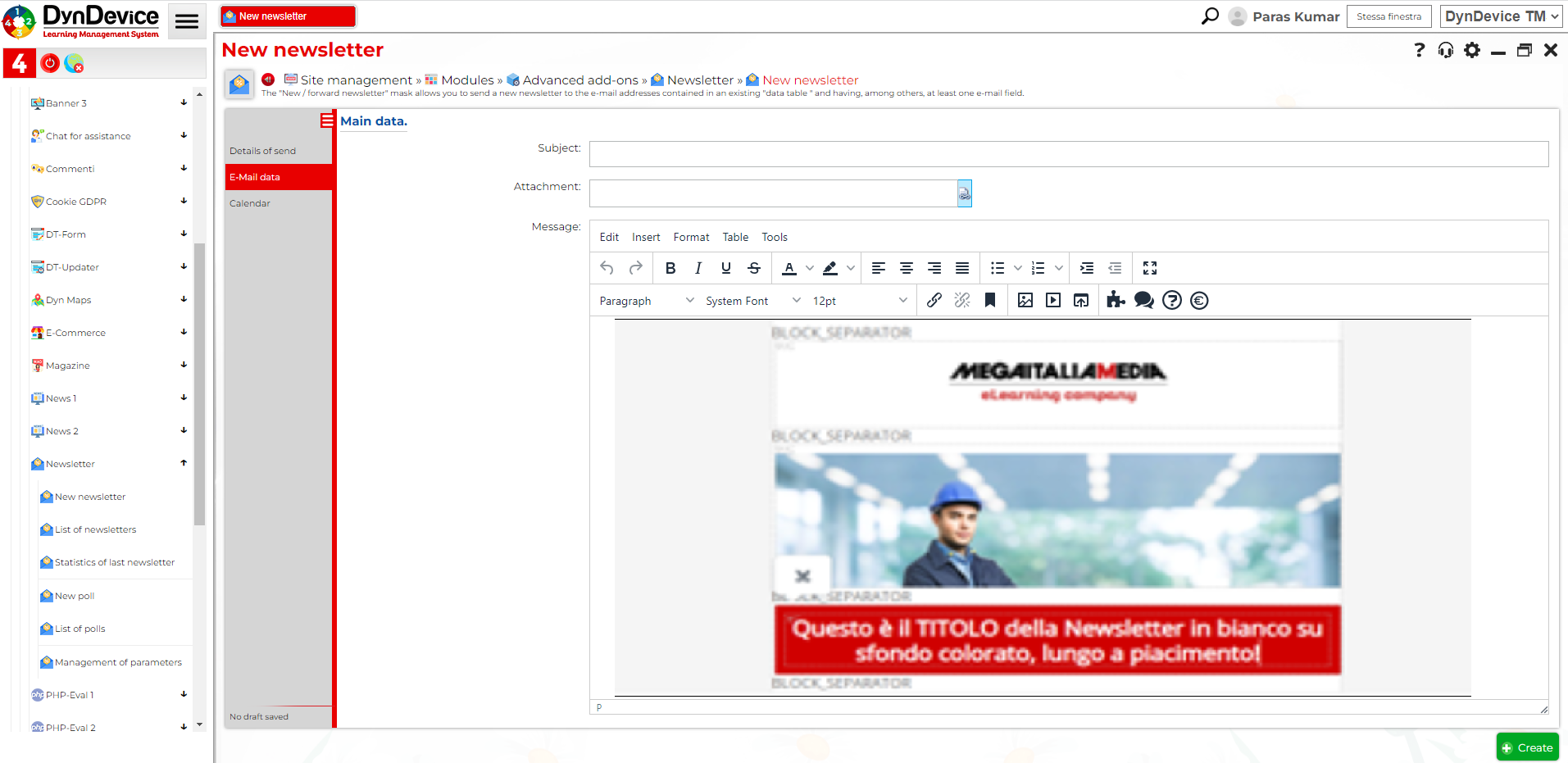 Each block is always preceded and followed by the keyword BLOCK_SEPARATOR. In this way, it will always be possible to insert between one block and another a new block from the "Block Model Library", or the block that was previously cut through the icon
Each block is always preceded and followed by the keyword BLOCK_SEPARATOR. In this way, it will always be possible to insert between one block and another a new block from the "Block Model Library", or the block that was previously cut through the icon  , which always appears when the cursor is inside a block (in the previous image, the cursor is in the red block, and the icon with the scissors appears just above it).
, which always appears when the cursor is inside a block (in the previous image, the cursor is in the red block, and the icon with the scissors appears just above it).
With this editing mode, it will be possible to compose the content of your newsletter (but in reality of any content manageable with the visual editor) from a set of blocks previously created, well defined and from the graphics and from the punctual code HTML and perhaps previously created from a diagram.
"Chat for assistance" module. Some improvements have been made to the module that allows you to provide assistance via chat to your customers, now operators can reopen chats with previously closed users. And some several technical improvements has been made to the HTML code produced by the module.
"E-Commerce correlati" module. Improved, optimized and made SEO friendly the exposure of related products and courses. In addition, the module now works properly even when e-learning pills and/or training paths are added to the cart.
Specific URL for "News" (for SEO). Added the ability to manually specify the URL (web address) for each news that you enter or edit for your site. This allows you to get an additional better SEO indexing for pages exponents, in fact, news.
Development Team