

The DynDevice LMS 5.0 e-Learning platform is here!
The biggest update ever for the DynDevice LMS learning management system will be available soon for all activations.
The DynDevice LMS 5.0 e-Learning platform is here!
The biggest update ever for the DynDevice LMS learning management system will be available soon for all activations.
It will start in the weekend and it will last for a few days: the diffusion in the Mega Italia Media S.p.A. cloud for the major release 5.0 build 000 of DynDevice LMS, the e-Learning platform equipped with SCORM™ editor (LCMS with authoring tools), personal/HR management features and advanced customization possibilities through the CMS extension.
The following release note shows all the improvements made by the new update.
DynDevice LMS: MANAGE THE TRAINING and DELIVER COURSES
1 - From the Microsoft™ Office® style horizontal menu to the vertical side menu
The first update concerns the main menu to access the various functions, which is moved from the upper horizontal position to the left side vertical position.

Considering the current greater diffusion of monitors in 16:9 format (wider than before), the modification allows you to make most of the space available when using DynDevice LMS on the desktop, resulting in an improved user experience (thanks to the increase in available workspace, especially in height) in each mask.
2 - Active window bar moved from bottom to top
The bar containing the buttons of open windows/functions has been moved from bottom to top and merged with other information (name of the logged user, platform being used...) and functionality (internal search).

In this way, DynDevice LMS becomes similar to the tabbed operation used e.g. in browsers like Chrome, Edge, etc. The more familiar and standard way in which the functionality is deployed improves the usability of the application.
3 - The windows open by default maximized, in "single-window" operation
The opening of windows is now, by default, in maximized mode. In this way the working area is made wider from the moment the windows are opened, without any need for drag & drop, dragging or clicking by the user. Fewer clicks and less mouse operations, again, lead to greater speed, usability and efficiency.
4 - The working area of each window is no longer transparent, but 100% white
The central working area of the windows changes from "semi-transparent" to 100% white.

Reading is therefore facilitated by increased contrast, reducing fatigue in prolonged use.
5 - All option buttons have been moved to the bottom bar of the windows
All option buttons will be displayed at the bottom of the windows. And therefore also the possible "standard" buttons such as [Edit] (ex-pencil icon), [Delete] (ex-trash can icon), [Up], [Down] will be displayed with the same icon and the explanatory text in one place: in the bottom-bar.

The most used buttons, such as [Edit] and [Delete], but also [Save] and [Create], are made more visible by the background color.
6 - The most important buttons have a prominent background color
The most common option/command buttons such as [New], [Create], [Edit], [Save], and [Delete] have a more prominent and different color than the others.

The greater prominence of these control buttons makes them easier to find, improving system usability.
7 - Aligning option buttons
All option/command buttons will have the same alignment in all the masks: [Edit] and [Delete] always the rightmost ones; [New] separated from the others by a "|" separator; "sub-functionality" access buttons always on the left, etc.
Again, the greater consistency between the masks leads to greater usability of DynDevice LMS.
8 - The rows of the lists will be displayed in alternating white/grey color
As can be seen from the previous image showing the "User List" mask, the lines of each list are now displayed in alternating white/grey color. The result is an increase in readability.
9 - Side menu and image inside the window with multi-color icons
All the icons of each function/window used in the menu, in the buttons and inside the windows themselves are now multichromatic: more vivid and recognizable.

The colorful icons will make each functionality more intuitively accessible from the various menus of the system, since often the different functionalities can be reached by several paths and shortcuts.
10 - Updated and integrated command icons
The command icons of the windows displayed at the top right (such as "Restore", "Minimize", "Request assistance", "Options",) have been updated, made graphically more integrated into the system and understandable.

For example, for the "Options" command, the awl has been replaced by a gear, and for "Request assistance" the phone has given way to a typical operator headset.
11 - Bread crumbs path more evident
The "bread crumb path", that is the navigation bar placed at the head of each mask that highlights the path and the steps made by the administrator in the system, takes on greater dimensions and is more evident.

Each node has been equipped with an icon relative to the mask it represents, and the path also includes the initial steps of the menu.
12 - Labels and fonts of the larger fields and highlighted editing field
The font for the field labels and the font inside them is now larger, for better readability.

The font used is modern and legible. In addition, the field being edited is highlighted compared to the others.
13 - Fully compressible menu
As shown in the image below, the left side menu becomes fully compressible in order to increase the working area.

14 - Quick-launch management
Users can customize (1) their quick-launch from the contextual menu (2) of each window, but also have the possibility to do so through a special feature that can be called from the menu.

The colorful icons will make each functionality more intuitively accessible from the various menus of the system, since often the different functionalities can be reached by several roads and shortcuts.
15 - Internal search engine
Through DynDevice LMS's "Find and Edit" feature you will be able to take advantage of an "Internal Search Engine" that can be called up from the active window bar that allows you to easily search for learners, courses, certificates, documents...
By typing the name of a learner, you will be able to access the documents issued by the platform for them in just 3 clicks!

The internal search engine also allows you to search through the features and menu items of DynDevice LMS.

16 - Quick tab change
Additional possibility to quickly switch from one tab to another of the mask during use by pressing "[CTRL] + [n]" on the keyboard, where n corresponds to the tab number. Pressing [CTRL] and keeping it pressed, the corresponding numeric n is shown for each tab.
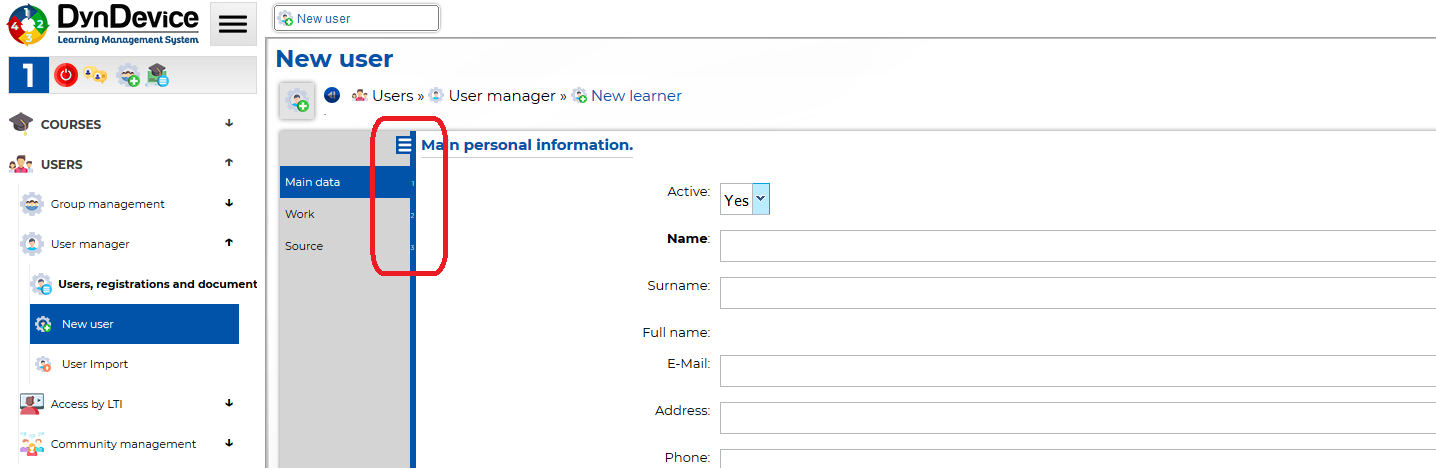
17 - Navigability between masks
Improved navigability between the conceptually linked masks. The following image shows the new "User Details" mask, with the possibility to access from it to "Edit User", documents issued for the learner, etc. Other examples can be the change to the "New newsletter" mask from the "List of e-Learning pills" mask (newsletter that will already be prepared to send an e-Mail to the subscribers of the selected pill), etc.
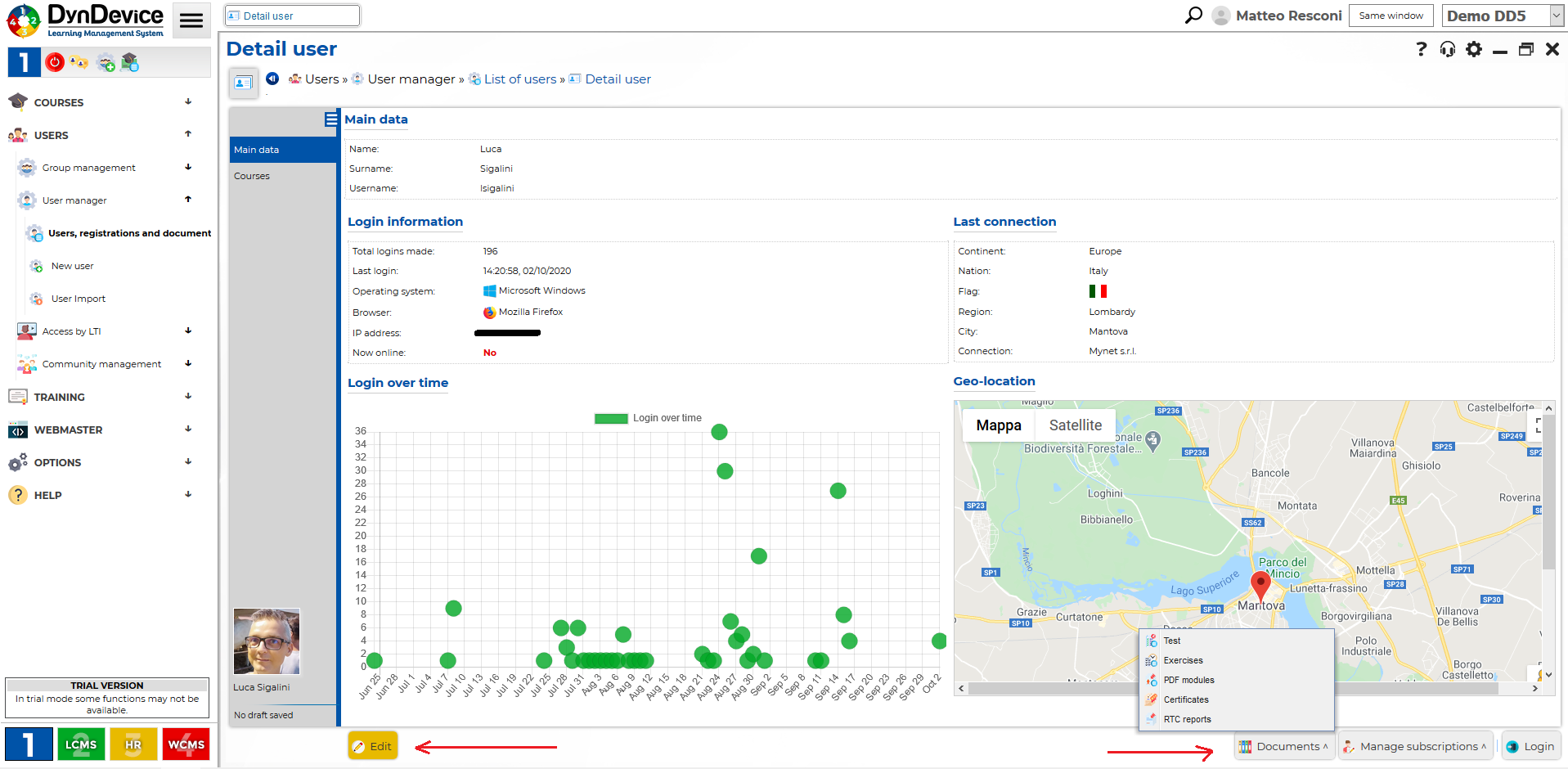
18 – New graphs in HTML 5
The system graphs are now all generated with HTML 5 instead of Adobe Flash, and are therefore also printable (useful e.g. in the details of an "Advanced Test" or "Satisfaction questionnaire") and can also be viewed from a mobile device. The masks can also be equipped with explanatory graphs of the list you are showing (in the following image shown, among others, the "Order list" mask).
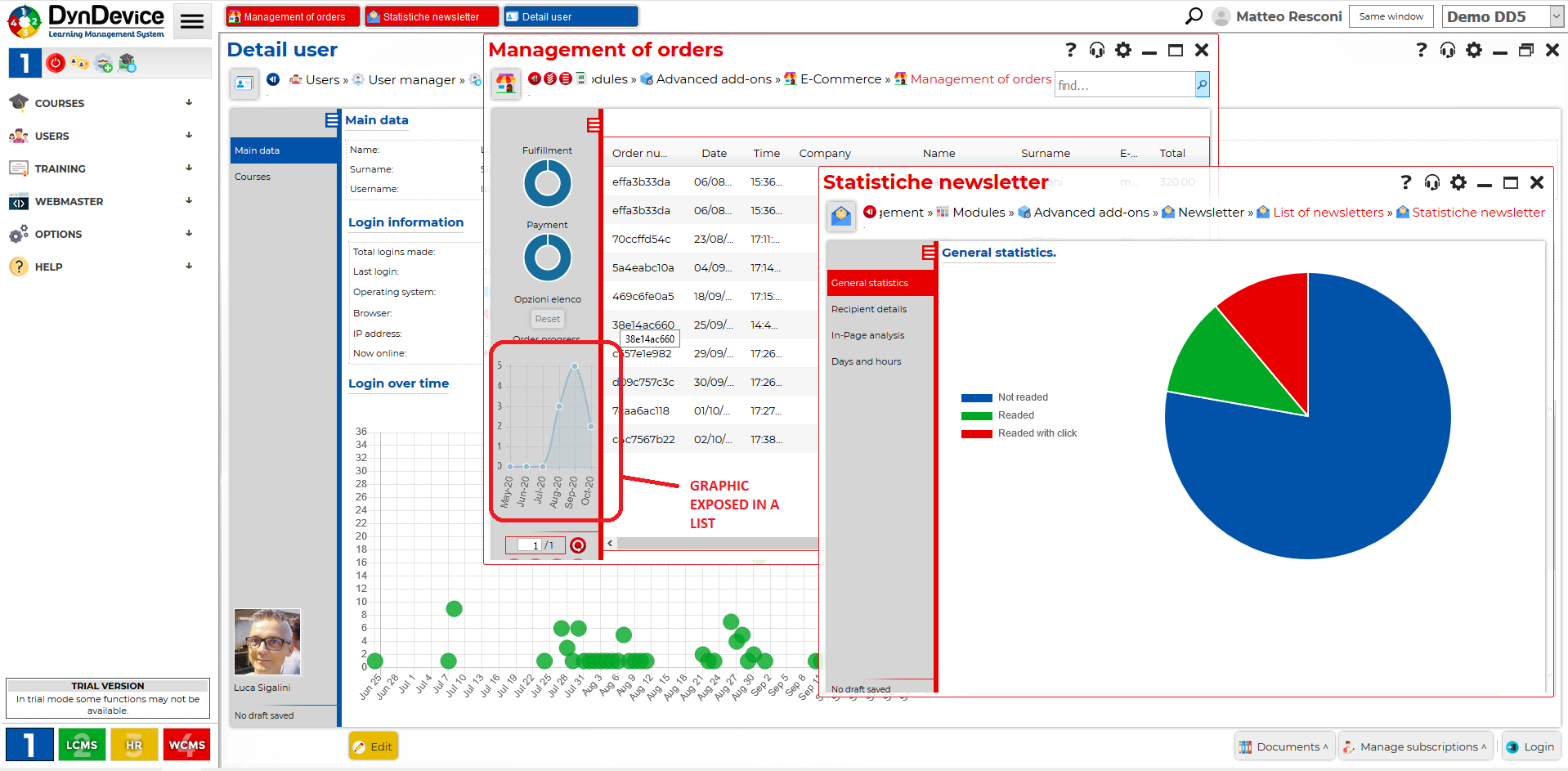
19 - Storing lists
The lists are now permanent not only for filters, but also for the order of columns set by the user, and the columns shown/hidden. The [Restore] button in the left column therefore, only when the mask is showing a list not in standard mode, but with filters or user-defined custom arrangements. That is, only when there is something to restore to show the list in standard mode.
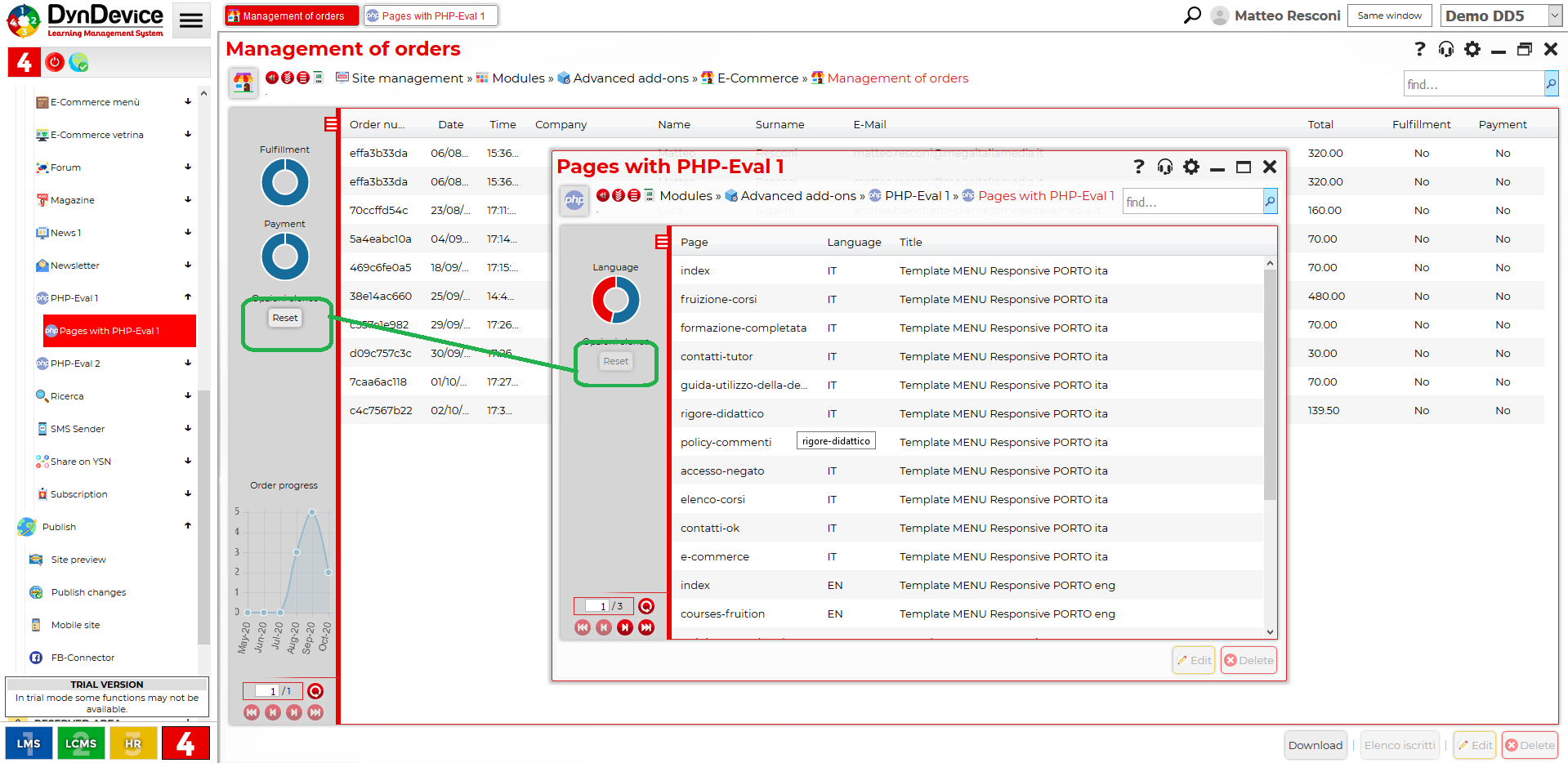
20 - Merging front-end to back-end
When you log in to the control panel using the "Login 1 to 1" option with the typical "Manage this platform" link, the e-Learning platform/source site is kept as the background of the DynDevice LMS control panel. In the e-Learning platform, in this "fusion front-back-end" mode, the objects become "interactable" and can display a contextual menu with which to call up the functionality of the control panel.
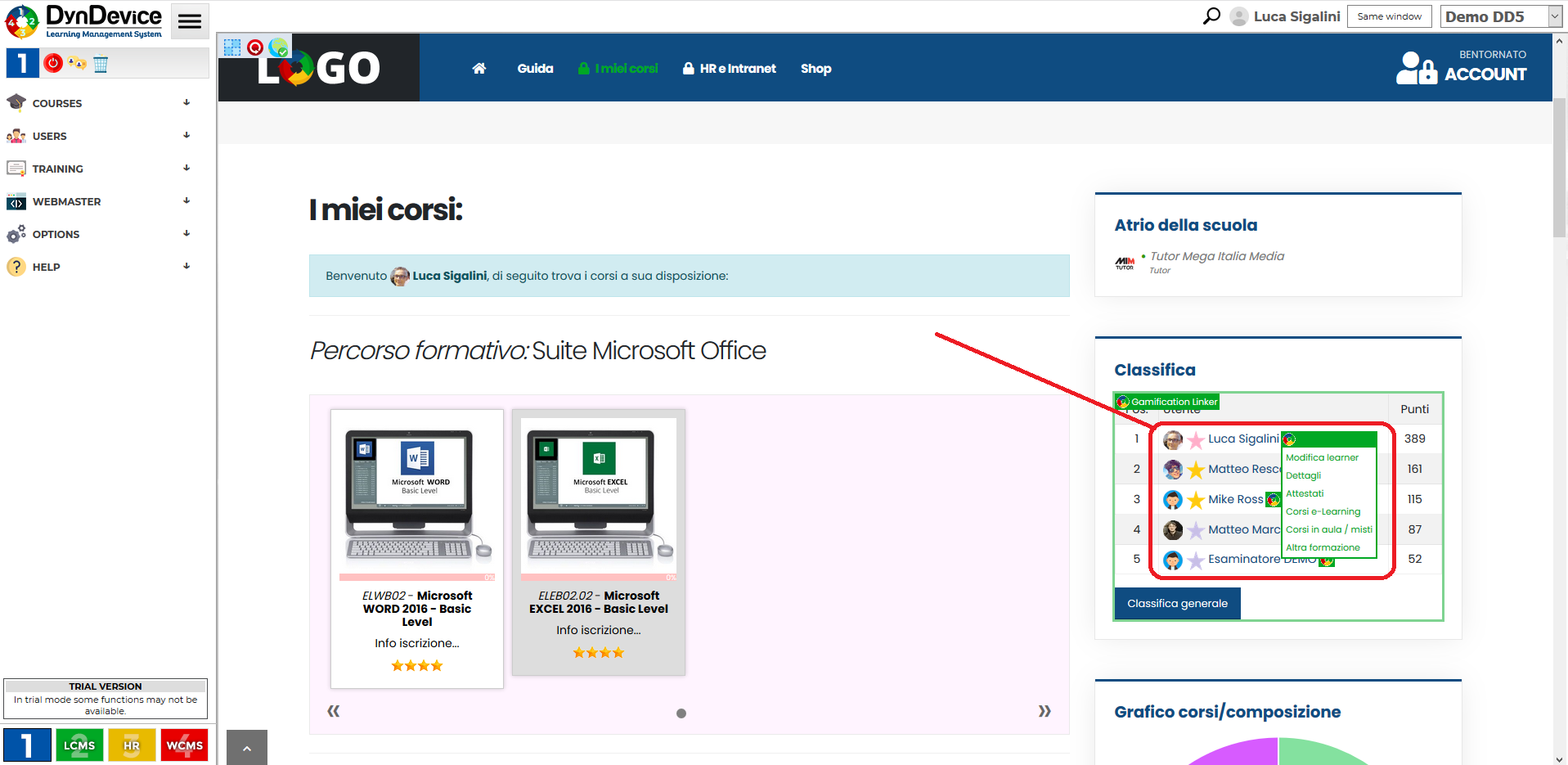
Same concept by clicking on the
21 - The new FunStore
The internal DynDevice LMS store for the purchase and management of its functionality has been adapted to the new functionality organization (LMS + 3 extensions).
New tab added, shown at the opening of the store, which shows immediately the current status of the system, the active features, and the monthly / annual fee for the available features.
22 - The chatbot for the automatic technical tutor
DynDevice's artificial intelligence increases, and now the e-Learning platform can be equipped with an automatic chatbot for technical tutor functionality.
You can have your learners assisted by artificial intelligence, which will answer all your technical questions and help them solve your most common technical problems.
23 - From "Reports" to "PDF Forms"
The "Reports" objects that can be inserted in the courses become "PDF Forms", with several improvements. Among them: the possibility for the learners to sign the forms directly online through "touch signature" (with mouse or, better, touchscreen).
The PDF forms can contain "Advanced Tests" that can also be completed online.
24 - The new importing process via CSV
Improved process of importing learners into the system via CSV. Now the process is equipped with an intermediate step between "column selection" and "actual import execution" in which a preview of the operations that the system will perform is shown.
In this step it will be possible for the user who performs the import to evaluate if the operation you are going to perform is correct (and therefore, for example, if the ID of the "Groups" rather than the "Courses" inserted in the CSV file is correct, etc.).
25 - New time calculation mode
New tracking system of learners stay time in the learning objects, in their items, in the "PDF Modules", in the "Advanced Tests", etc.. The visualization of the times of use is therefore more accurate and less sensitive to errors such as sudden lack of connection, etc.
The "Scorm Player" module moreover has been technically modified to support new versions of Chrome, Edge and all browsers based on the Chromium rendering engine, as far as the modification made to them ("Disallow sync XHR in page dismissal") is concerned.
26 - Evaluation of "Advanced Tests" with open questions
The evaluation of "Advanced Tests" with open-ended questions is now possible not only at the global grade level, but also per question/answer. This will help DynDevice LMS artificial intelligence to pre-correct open-ended questions/answers in the future.
27 - Customization by group of "Certificates", "Courses" and "Advanced Tests"
New important feature of being able to customize according to the group the certificate issued for a course, rather than the internal description of the same or the "Advanced Tests" it contains.
As an example, it is possible to customize the certificate of a "HACCP" course for each region in which the course is delivered (with course participants grouped by region), as well as the test that users have to face.
28 - The modification of the "Commercial Data" and the courses in "Read Only"
The modification of the commercial data of a course is now made possible also for read-only courses (although limited to the fields "Section", "Sales languages", and a few others).
29 - Improvements to report scheduling
The scheduling of the report generation and the sending of the reports via e-Mail, now allows you to customize also the object of the e-Mail that contains the attached report.
30 - CourStore Improvements
In addition to the graphics improvements to make the course store suitable for the new DynDevice 5.0 graphics, it is now possible to proceed with group installation of all available course updates. Pre-deciding, however, whether for each update there should be the "Copy of commercial data" and the "subscription transfer" (to translate open enrolments from the course that is updated to the new course).
31 - Automatic installations with commercial data maintenance
Similar to the previous point, also the "Platform Options" now have two new flags named "Copy business data" and "Transfer registrations" (just after the "Automatically update" option). The new flags will then take effect all automatic update operations performed by the system.
32 - The new "User Details" mask
The "User Details" mask that displays learner data has been significantly improved. A new tab is now shown when opening it, where all the master data, a graph with the connection history, and the map from where the last connection was made are shown.
There is then a second tab "Courses", which shows the list of all e-Learning or blended courses to which the user is enrolled.
33 - Improvements to the "User/course details" mask
The "User/course details" mask has also been improved, and is now equipped with an additional graph showing the activities done on the course by the user.
34 - “Action center" mask in English
The "Action center" mask opened by default when accessing the system, if the platform is also equipped with English language and if the control panel is navigated in English, now shows the subject of the e-Mail notifications in English.
35 - Report generation
Improved report generation, which is now even faster. Solution of a minor problem regarding the value of the duration of stay and the counting of the "Satisfaction questionnaire".
36 - New standard notifications
All the default e-Mail notifications have been graphically renewed, enriched with information and now look much better.
37 - Creation of learners without "Medical Examination Program"
The creation of users through API, e-Commerce or CSV import, when not specified the value of "Medical Examination Program", the same is considered by default to "No" instead of "Yes".
CREATE ELEARNING COURSES EXTENSION extension
1 - New "Content Management" mask
The mask that allows you to determine what content is present in a course during creation/modification, the layout of learning objects, "PDF Modules" etc., has been completely revised and improved.
The right side of the mask now displays all the objects being displayed ("Learning object", "Attestations", "Classroom/web-conference sessions" etc.) in a clearer, more orderly, extended and informative way. In addition, it is now possible to search through the icons (objects) displayed using a special search engine. And the search itself is not only done for the displayed text, but for all the contents of the various objects shown.
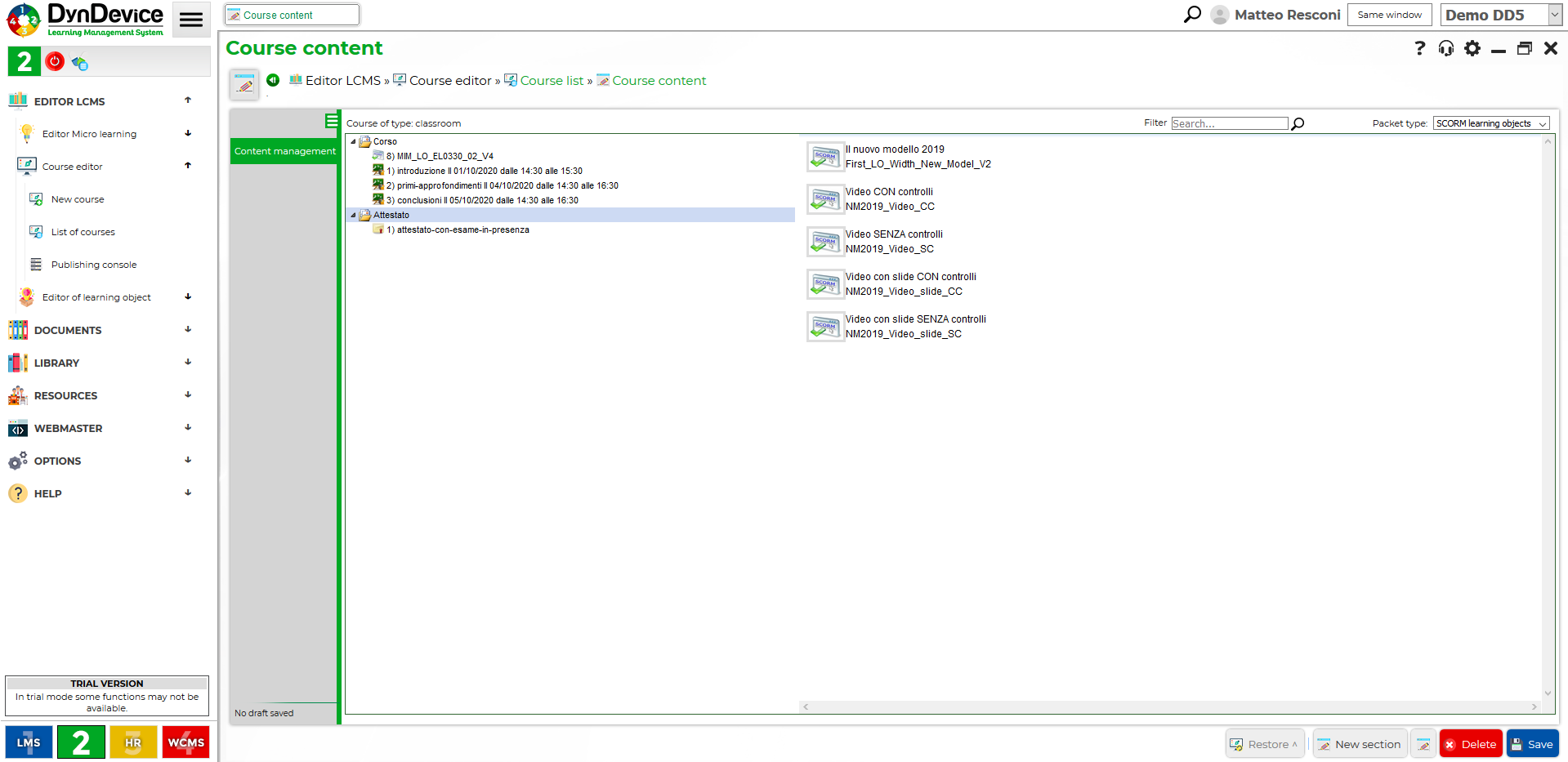
2 - Publication via URL
The publication of e-Learning or blended courses by exporting the TGZ package, now shows in the final step the URL to the TGZ itself and does not oblige the user to download it. In fact, this URL can be used directly for the installation of the course in another e-Learning platform developed with DynDevice LMS.
In this way the process of course generation and installation in external platforms becomes much faster.
3 - Self-creation courses in the module "Courses" if blended
When publishing a blended course "in its LMS", the system proposes to automatically publish the course also in the "Courses" module in order to make it available for sale (if the platform is equipped with "e-Commerce").
4 - New default models
All e-Learning platforms are now equipped with new responsive graphics templates by default, covering more scenarios and needs.
5 - Learning object editor improvements: duration and language
The automatic verification of the display of a video within the items is now more precise and secure. Therefore, the (though rare) cases in which the user, due to connection problems, does not download the video completely will no longer occur. And being able to continue in the e-Learning course without having seen all the content originally planned, is blocked later by the "Abnormal use" feature.
The learning objects produced by DynDevice LMS therefore, are automatically at least bilingual Italian/English as far as the display of the standard control buttons is concerned. And the language of use of the platform is automatically detected by the learning object.
6 - The "Training agreement" for courses
Additional possibility to provide, together with the "Training Contract" to be accepted for learners entering a course, also the "Training Agreement" (with the same filing procedures).
7 - Improvements for web-conferences: "ABSENT" in the register and reminders
Several improvements to web-conference management including the ability to set reminders for web-conferences up to a few hours before the start. And a change to the registry generation mode, which now always report even the unregistered and therefore absent learners, giving them the label "ABSENT".
8 - Options for the sections of the e-Learning or blended courses
The possibility has been added for each section of the e-Learning or blended courses to establish whether the same section must maintain the same rule established at the level of the course regarding the obligation to concatenate the objects it contains. Or whether to change it to "Yes" or "No". In this way it will be possible to create e.g. e-Learning courses in which at the course level the concatenation between one object and another is valid and each object must therefore be completed in order to access the next, with the exception, however, of perhaps one or more sections of the course.
Another possibility for the sections is to make them hidden by default and not counted in the course timeline, but to make them visible only on the basis of a specific result obtained by the learner in an "Advanced test" inserted in the course (also by inclusion in the objects "PDF form").
HUMAN RESOURCES MANAGEMENT extension
1 - Consolidation into a single extension of HR and Intranet
With DynDevice 5.0 there has been the merging of all the functionality of the "HR Management" and "Intranet Management" solutions typical of DynDevice 4.x into a single extension called "Manage Human Resources".
All the functions related to your HR and the creation of a company intranet have been further refined, harmonized and brought to work with each other.
2 - "Project management" module
Several improvements: the most important of which is the possibility to create projects in "preventive" mode. In this case the activities to the operators will not be assigned in a real way, but only in "draft" mode to have a calculation of deadlines, and costs.
3 - "Vacayion"/"Presence" module
Make improvements to vacation management, totals display and group approvals in the "Time and Attendance Management" feature. In the display of the attendance sheet, therefore, solved some rare problems that led to the sub-optimal display of employee stampings.
CUSTOMIZE THE PLATFORM extension
1 – “Insert or remove modules" functionality
Big improvements made to the functionality: the mask is now equipped with a new tab that allows you to perform insertion or removal operations on a single page, but also and above all on a page and on all possible daughters.
2 - The "Newsletter" module
All form masks displaying graphs, and therefore all masks showing submission statistics, feedback, etc. are now converted to HTML 5. The graphs are therefore perfectly visible even from mobile devices such as phones and tablets.
At a technical level, therefore, the form has been very lightened: the result is a higher speed of sending DEMs, and a better responsiveness to users' clicks in the newsletter itself.
3 - "Fusion front-back-end" modules
Among the modules that have benefited from the new "fusion front-back-end" functionality are "Calendar" and "Magazine". In these cases, the operation in both "Navigation test" and "fusion front-back-end" mode has really benefited greatly.
Development team