Manage company projects and activities
Do you know that in DynDevice LMS there is a very useful module to manage projects and work orders?
With the "Project Management" module of DynDevice LMS it is possible to insert the planning of all company projects and work orders into your intranet created with the "Manage human resources" extension.
The "Project Management" collects the deadlines of the orders, the workers involved and the resources used (material and otherwise) in a single ordered container. Employees view their own to-do lists or calendars, receiving alerts and reminders of due dates.
The "Project Management" is complete and integrated with the rest of the system (for example, the "Attendance and holidays management" and allows you to constantly check the progress of each order, as well as the time and resources necessary to complete the activities.
INTERESTING. I WANT TO REQUEST A DEMO
A summary, as shown in the image below, allows you to keep the progress of the work under control.
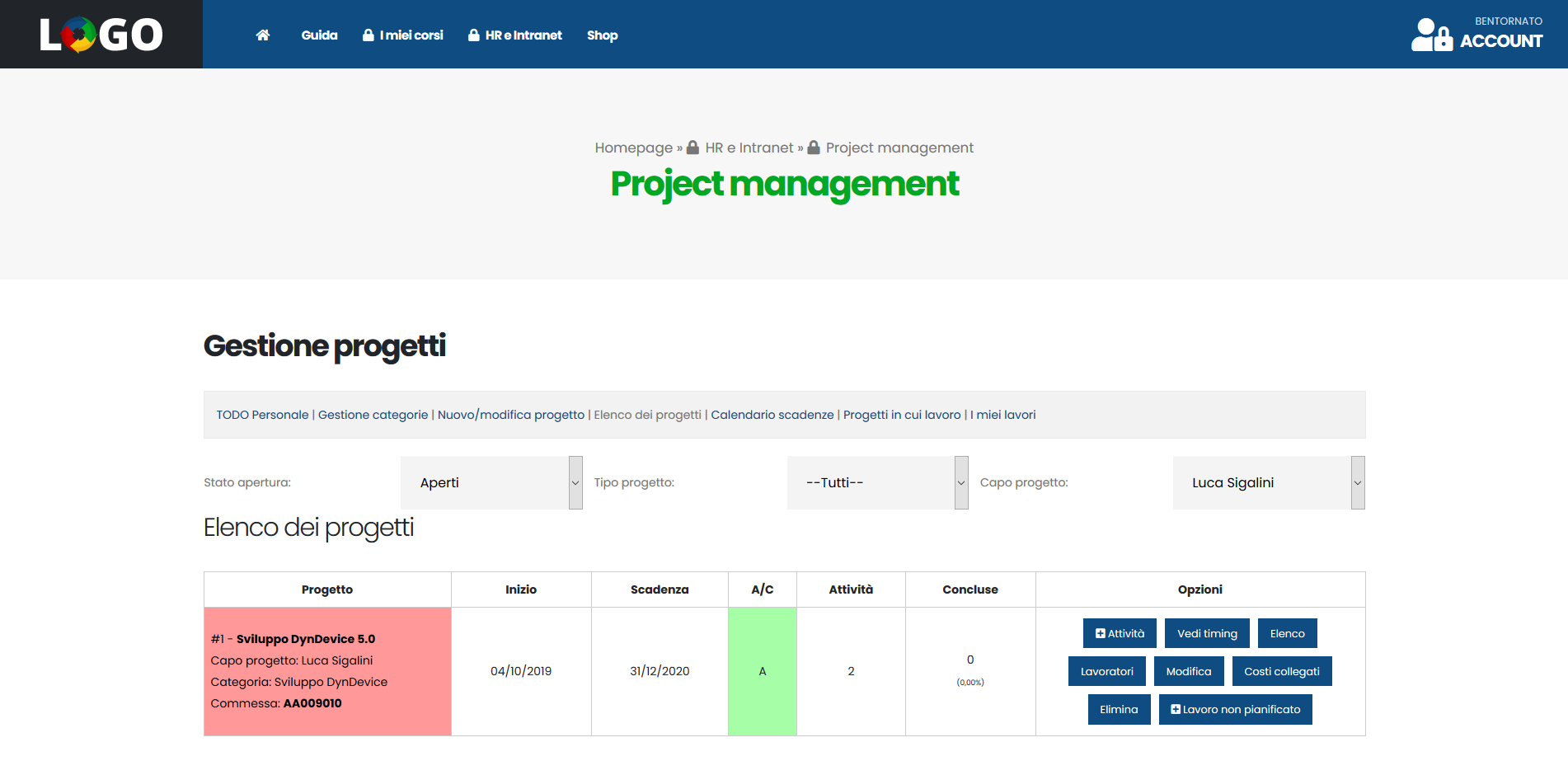
Project Management: main features
For each project it is possible to create activities with predetermined (estimated) durations and assign them to the various collaborators.
Project Management will occupy the working hours of the selected employee in an "intelligent" way: as soon as possible, compatibly with the deadlines of the project for which the activity is inserted and the projects in which the worker is involved, and respecting his vacation plan and working hours.
The system then calculates the earliest date for the completion of the project based on the expected duration of the various activities and the availability of work of the employees to whom the activity is assigned.
The progress and completion statuses are conveniently visible within your intranet, possibly also in calendar mode.
The different activities of the same project can be linked and made dependent on each other: any movement of the activities over time will be possible only if the deadlines of the various projects are in any case respected.
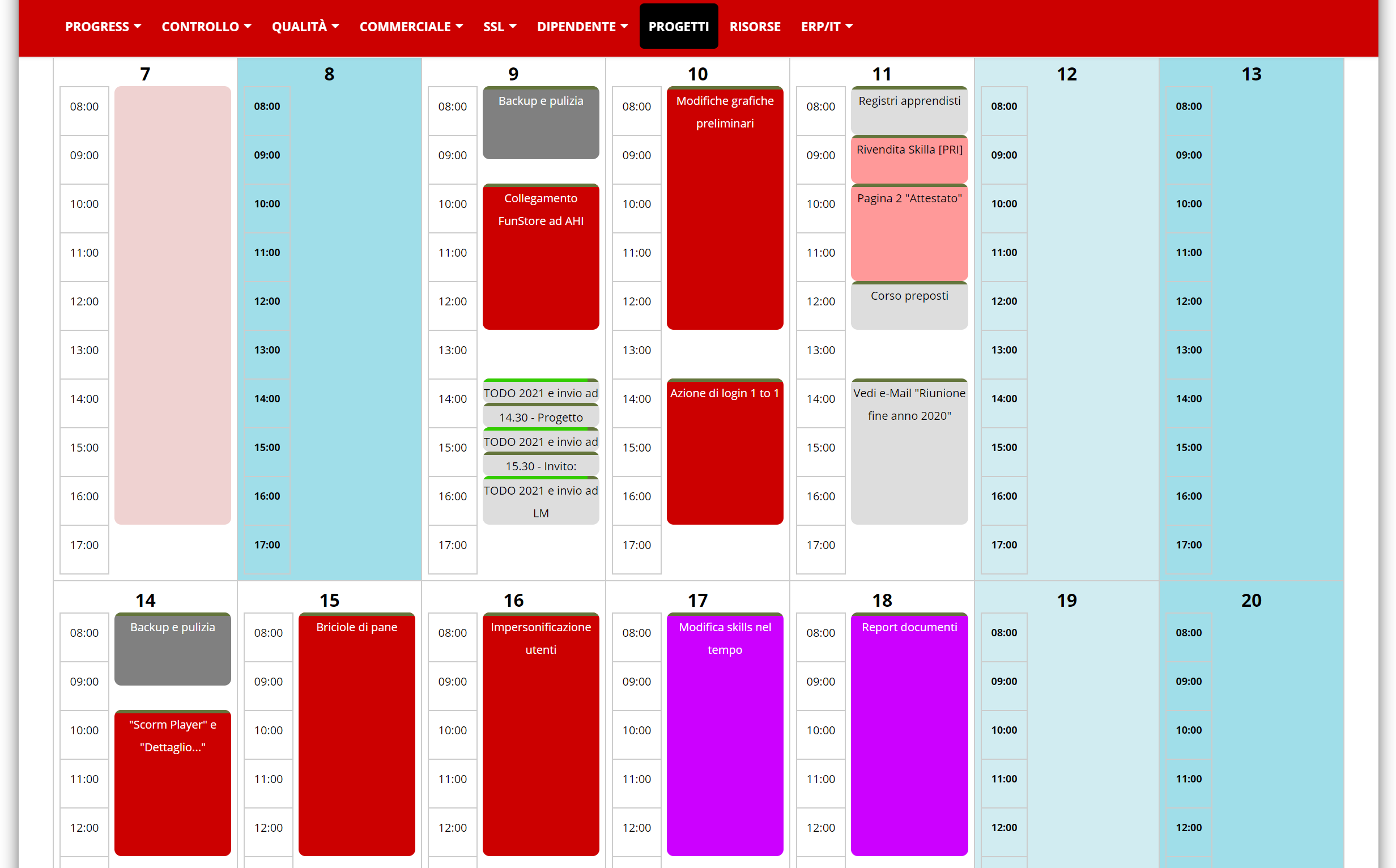
For each project it is possible to view its progress and development also in "Gantt Chart" mode, where each activity then shows the difference between the expected times and the actual times required for completion.
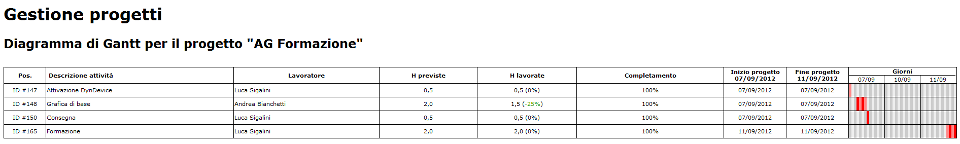
Furthermore, all projects can be cloned to limit insertion times for repetitive jobs on different orders; cloning will take into account the actual times of execution and not those foreseen.
Project Management: human resources management
Each employee will be able to view their own TODO on the intranet, i.e. their list of activities to be carried out.
For each of these he/she can/must update the progress, describing the work done and the time spent. An automatic task will send several alerts via e-mail to workers reminding the activities close to the deadline, the overdue activities, the activities planned for the working day that is about to start, the projects due this week, etc.
From the mask that allows the worker to view his / her TODO, he can also postpone or extend (if, for example, he needs more time) the available activities, always within the time limits set for the project.
OK, WILL YOU ACTIVATE A DEMO FOR ME?
As for the whole DynDevice LMS system, our work on the "Project Management" module is continuous and in the coming months other useful functions will be implemented for the advanced management of company projects and orders. Such as, for example, the concatenation of projects, so that the conclusion of a first project is preparatory for the development of the second.