Times change, change the way you do business training with DynDevice LMS
For any company, training in eLearning is no longer something fancy or a technological extra, but an inescapable necessity.
- It is necessary to have a serious and reliable eLearning platform that can guarantee the effectiveness of training.
- You need to be able to implement and manage training provided in any way: online, synchronous videoconferencing, blended, classroom.
- It is necessary to be able to independently produce and provide for training for all fields and company functions.
In particular, it is fundamental for companies to be able to train their staff at a distance, but with the same experience and quality of training in presence.
What is videoconferencing training?
Videoconferencing is a distance learning method in which teachers and participants are present at the same time and interact in real time in an online environment, sharing audio, video and data.
Training in webconference allows you to recreate real virtual training rooms, and is the mode that best recreates the interactivity of a traditional classroom.
What are the advantages of training in videoconferencing?
Using videoconferencing training allows companies to:
- Provide online courses without sacrificing the interactivity of classroom training.
- Reduce the economic costs of classrooms and transfers
- Involve experts or trainers that would be complicated to find locally
- Ensure maximum involvement of participants (with chat, surveys, etc.)
- Share documents and information instantly
- Promote collaboration and interaction within teams
- Connect people far away from each other
I'VE ALREADY FIGURED IT OUT. I'M INTERESTED IN A QUOTE
The DynDevice LMS solution for videoconferencing (Web Conference)
Find out how to create and manage virtual classrooms with DynDevice.
Watch the webinar now!
The DynDevice LMS eLearning platform is the solution to manage all company training. With DynDevice LMS you can:
- organize and deliver eLearning corporate training, classroom or blended
- produce eLearning courses on any topic
- realize courses in videoconference (virtual classrooms) and webinars
- organize video / audio / chat meetings
- manage human resources and communication between employees
- customize the content of your eLearning platform
For the specific synchronous distance learning activity, DynDevice LMS provides the Web Conference (VideoConferencing) module that allows you to:
- create virtual classrooms with teachers and users connected simultaneously
- provide live distance courses
- manage the attendance register and issue certificates
DynDevice LMS's WebConference feature is easy and intuitive: you can create your own online courses simply by connecting with your web browser, without installing any external software.
INTERESTING. HOW TO CONTACT YOU?
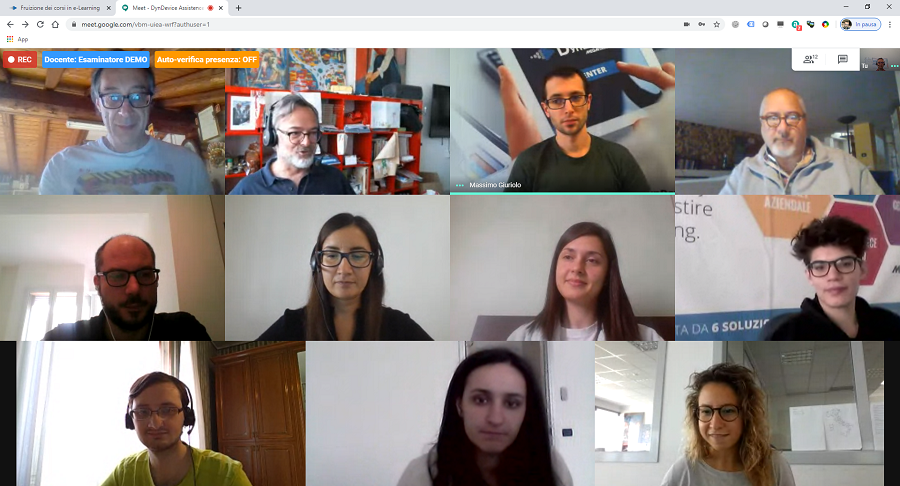
Technical and marketing staff of Mega Italia Media take part in web-conference to the presentation of the new DynDevice Assistance for Meet extension
WebConference DynDevice LMS Modes
With Dyndevice LMS Webconference you can start virtual classrooms n videoconferencing up to 250 contemporary users. The development of Webconferences in this mode is the one required by compulsory training and is the most used because it is closer to the experience of a real classroom.
Other WebConference DynDevice LMS features and functionalities
Discover the new DynDevice web-conference extension for Google Chrome & Microsoft-Edge. Watch the webinar now!
The system also allows you to:
- Manage all training documentation: user registration (both manual on the administrator's side and automatic via eCommerce or also via external software via API); confirmation of user participation (possibly with a choice between several dates that you made available); generation of attendance records and attendance registers (with actual date and time of entry and exit from the WebConference by individual users, time of stay, IP address connection) with electronic signature via touchscreen (or mouse) by the teacher at the end of the session; detailed generation of all the minutes of attendance at the WebConference and/or "signature sheets", with the data of use, test performance and time spent, also useful to manage the documentation necessary for the management of "funded training plans".
- Produce all documentation for the funded training plans that you have activated for your company: attendance reports at Webconferences and "signature sheets" with the fruition data and the test results; individual reports with the wheat data of each individual user with fields customizable by title and ID training plan, ID training action and title training intervention. You can limit the use of the courses to certain times (for example, during working hours) as required by some funded training notices.
- Share in the WebConference the screen of your computer (or a certain window), for example to display, show and explain how a software works or share "pre-loaded" slides for the virtual classroom session, play videos, etc..
- Use and share a "virtual whiteboard" in the webconference via electronic pen, touch screen or mouse.
- Use the webconference Internal Chat
- Access the webconference without installing external software, but only using your browser (even from mobile devices such as smartphones or tablets).
- Conduct simultaneous web conferences and video-record them (up to 1 TB) to document the proper conduct of the courses and to create online courses.
- Create your own microlearning courses
- Send custom email invitations and communications
- Insert the same session into several courses each of which will have its own documentation and list of distinct participants
- Track all teacher and learner activities: webconference recording; input tracking; output tracking; presence and stay tracking; chat messages tracking
- Moderate participants' microphones (including group microphones)
- Create surveys, a Q&A area and breakout rooms (subgroups of trainees)
- Allow the students to book their intervention through the function "raise your hand"
- Automatically issue documents (attendance records, reports, certificates, signature sheets with details of the program carried out and its timing)
- Verify the real presence of the learners through the automatic publication of pre-configured questions with random timing during the videoconference.
- Provide tests with random questions and answers after webconferences and modify the test at every failed attempt
- Build integrated browser-based web conferencing with Cisco WebEx®, Google Hangouts Meet and/or LogMeIn GoToWebinar
- Receive 5 hours of training on the use of the system
I'M INTERESTED IN CONTACTING YOU
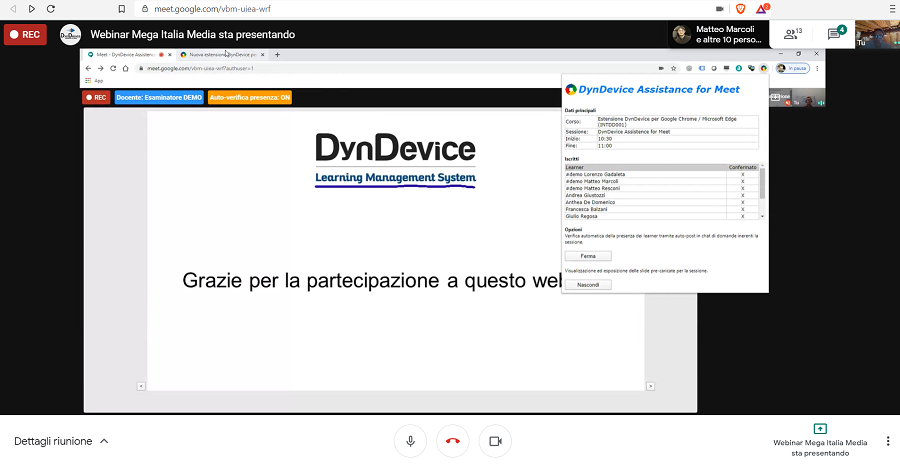
The teacher shares preloaded slides in DynDevice (without the need to have two PCs or to have the ppt file with them) and, like on an electronic whiteboard, makes annotations with mouse, touch screen or electronic pen. In the window on the right you can see data about conferences and participants.
Compliant for compulsory training
The State-Regions Agreement of July, 7 2016 defines the characteristics and technical functions that an eLearning platform must have in order to legally provide compulsory training in the field of Health and Safety at work.
The DynDevice LMS eLearning platform guarantees all requirements with continuous tracking of:
- active participation of each learner
- all the activities carried out during the connection to the system and duration
- the fruition of all learning units structured in Learning Objects (LO)
- the regularity and progressiveness of use of the system by the user
- the modalities and passing of intermediate and final learning assessments (also possible in eLearning)
There are also key tools available to provide standardized training:
- a virtual community and tools for feedback and assistance ("chat" in real time with all users of the course and with one or more qualified e-tutors during the availability time indicated in the platform, message sending system for the other times)
- access to the course contents according to a fixed path for the user
- self-assessment tests distributed along the training course
- storage and archiving of usage times and evaluation data
- complete reports of the training course carried out proving that the entire course has been taken (course title, training institution, training project manager, teachers, objectives, structure, duration, subjects of the teaching units, learning evaluation methods)
- validation of the training duration by the course tutor and/or training manager
- final verification in the presence (complete report of the examiner's training course and verification report or data of the course and minutes of the examination carried out by videoconference).
There is no more time to wait. The eLearning is now.
Discover DynDevice LMS WebConference
During the WebConference DynDevice LMS presentation webinars participants use the chat to ask us a lot of questions technical aspects and possibilities of the platform. Here are some of them and their answers.
- Is it possible to have a report on connections (time and duration) in addition to the attendance register?
Yes, DynDevice LMS tracks users' entry and exit times, as well as their presence and stay in the virtual classroom. - How many courses can be delivered in the virtual classroom at the same time?
DynDevice LMS allows you to deliver up to 10 simultaneous sessions. - Is it possible to create "auditor" users to participate as course observers?
Yes, it is possible. - Is it possible to use the same session in several courses at the same time?
Yes, it is possible. Each course will have its own attendance register with the respective list of participants. - If a user does not confirm their presence when they receive an invitation to the lesson, will they be absent from the signature register?
No, because they will be able to confirm their presence when they access the videoconference. - Is there the possibility to allow an in itinere control by an external body?
Yes, it’s possible. - If a user is late, can they still access the conference? Is the delay reported?
Yes, the user can still access the videoconference. The delay will be reported on the attendance register. - If you decide to use Google Hangouts Meet integration, do the teacher and trainees have to connect to Google Meet?
Only the teacher has to log in to Google. - Is DynDevice LMS also integrated with Microsoft Teams?
Yes. - Is it possible to follow the course from a mobile phone?
Of course, all courses can be taken from any device connected to the Internet. - Is there any way to monitor if the learner is not following the course? How is the presence of a learner monitored during the course?
There is a constant control of presence in the session on the "ping client-server" system level. It is also possible to record the session. Finally, the DynDevice Assistance for Meet extension allows you to set the automatic sending of questions in chat to verify the real and effective presence of the learner. - Is a full-featured guide available?
DynDevice LMS provides online help, manuals, Tips & Tricks documents and video tutorials. In addition to periodic webinars. - Can the Dyndevice Assistance For Meet extension be installed on multiple devices with the same login account?
Yes, the extension can be installed on multiple devices. You will still need to configure it for each installation. - How many users can connect to the same video lesson at the same time?
The maximum number of users that can be connected simultaneously is 250. The actual number of users varies depending on the Dyndevice configuration chosen. - In addition to the roles "Teacher" and "Enrolled" it is possible to have a "Moderator" of the course that can support the teacher in the management of the lesson?
Yes, you can create a user that supports the teacher in the management of the video lesson.