

DynDevice LMS 6.3 at the beginning of the year
Starting today, the testing phase and subsequent rollout of version 6.3 of the e-Learning platform with authoring tools and SCORM™ editor DynDevice LMS begins.
DynDevice LMS 6.3 at the beginning of the year
Starting today, the testing phase and subsequent rollout of version 6.3 of the e-Learning platform with authoring tools and SCORM™ editor DynDevice LMS begins.
From today until January 12, 2024, the testing procedure and subsequent roll-out in the Mega Italia Media cloud of the major release 6.3 of DynDevice LMS will take place. The learning management system, equipped with an e-Learning platform, SCORM™ editor (LCMS with advanced authoring tools), personnel/employee/HR management functionalities, and highly advanced customization options through the web CMS extension (including e-Commerce sales and professional marketing features via e-Mail and other modalities), will therefore benefit from new and significant enhancements.
The following release note outlines all the improvements made by the new update
DynDevice LMS: GENERAL CHANGES
New "Block" Editor: Starting from this release, DynDevice LMS benefits from the introduction of a new editor technically defined as a "block" editor. Users can now create their own "newsletter" or the "item" of a SCORM™ learning object by simply dragging and dropping various available blocks (paragraphs, images, buttons, videos, etc.) into the content under construction. These blocks can be arranged in rows of different configurations (with one column, two columns, multiple columns with different widths, etc.). All of this is achieved in a simple and visually intuitive manner through drag-and-drop operations.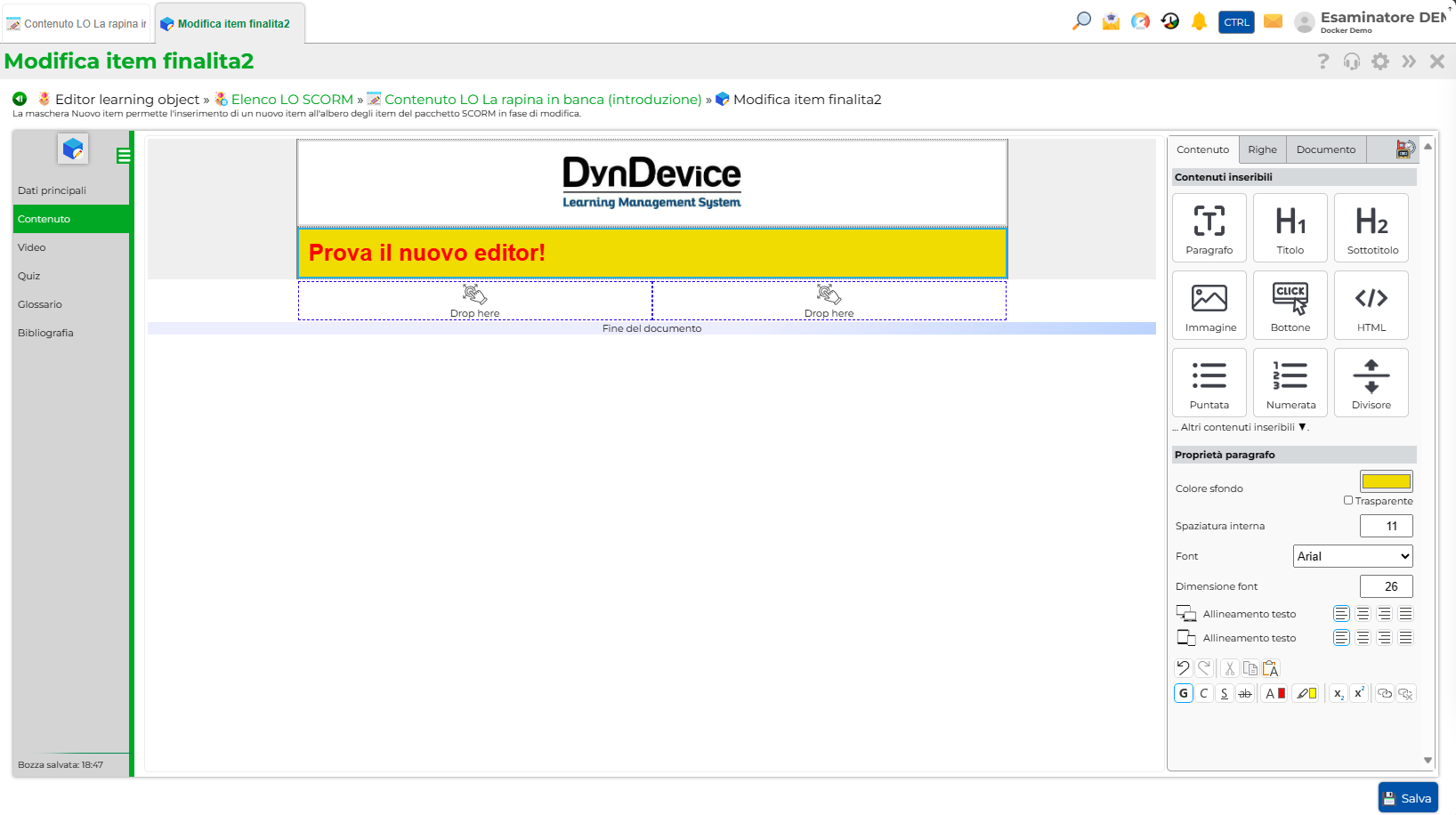
The advantage over using a traditional WYSIWYG editor (similar to Microsoft Word™, for example) - still useful in other scenarios - is that the content generated in this way will maintain extremely high standards for the web. Furthermore, it will be fully compatible with all devices on the market (including retired devices) and with all clients used to view the information (browsers, as well as email programs that are dated and over 15 years old).
Furthermore, numerous new templates are available for your newsletters or for packaging your e-Learning content into SCORM™-formatted learning objects: offering maximum versatility and graphic presentation, coupled with the highest level of compatibility and precision.
Task Scheduling. The ability to schedule recurring tasks has been added, including the generation of scheduled reports, even 'Monday to Friday'. .
Video files transferred to CDN. The videos of the learning objects from the courses installed by CourStore™ are now automatically transferred to the best available Content Delivery Network (CDN), chosen from among the world's largest cloud service providers (with servers located in Europe). This ensures that the delivery of content from DynDevice LMS systems is always as performant as possible.
1-to-1 Login to the System . Improvements have been made to the "one-to-one" login system, accessible through the "Manage this platform" link provided to administrators on the user side.
DynDevice LMS: MANAGE TRAINING and DELIVER COURSES
Updates to "Live Training". Substantial update applied to the functionality, which shares a significant portion of its source code with the Mega Meet Live product. In addition to improved call stability, lighter and faster loading, as well as enhancements to compatibility even with less powerful systems, it is now possible to:• Share your calls on external streaming servers (thus creating webinars with mandatory recording)
• Share computer audio in the call
• Customize your background
• Users' self-publishing (i.e., set up the web conference so that learners who enter are immediately enabled to speak and share their webcam)
• Import slides into the web conference directly from PowerPoint or PDF files.
Improvements to the 'Other Training' functionality. Various enhancements have been made to the feature that allows the management of training conducted outside of DynDevice LMS. Specifically, improvements have been implemented regarding its alignment with the 'Deadline Management' in the event of modifications to previously entered records.
New feature: "Enrollment Archive". Added the ability to archive enrollments that, for one reason or another, are no longer removable (such as completed courses for which a certificate has already been issued, or enrollments that have already been invoiced by the course provider). However, archiving them will make them completely hidden from both the platform administrator and, most importantly, the learner.
Improvements to Report Generation. The report generation function in DynDevice has been further enhanced. During the generation of new reports, it is now possible to filter users not only by the "Group" field but also by the "Subgroup" field. Additionally, the ability to create reports with columns containing information about the learning objects included in the course mentioned in the report or about the "Training Path" has been added.
Managment of anomalaus uses. DynDevice LMS is equipped with various security systems that guide (and effectively compel) users to carefully consume all content established by the course author. One of these is the 'anomalous consumptions' reporting system, which can occur in the event of instability in the learner's network while taking the course. In this regard, a new option has been added for administrators, who can now reset the consumption of a single item for a learner, rather than an entire learning object.
Reset Consumption on Financing Plan Change . Added the ability to reset the course consumption for a user when changing the financed training plan associated with the user + course enrollment."
The ELEARNING COURSE CREATION Extension
New course editor. The e-Learning and blended course editor has been thoroughly revised, now incorporating in a single interface the following functionalities that were previously spread across different sections of the LCMS:• Content Management.
• Management of discussions in the 'Forum' linked to the course.
• Price Management.
With this release, course editing can now be done from a single, better-organized interface, eliminating the need to switch between scenarios to complete the insertion, modification, or verification of all the data for a course under construction.
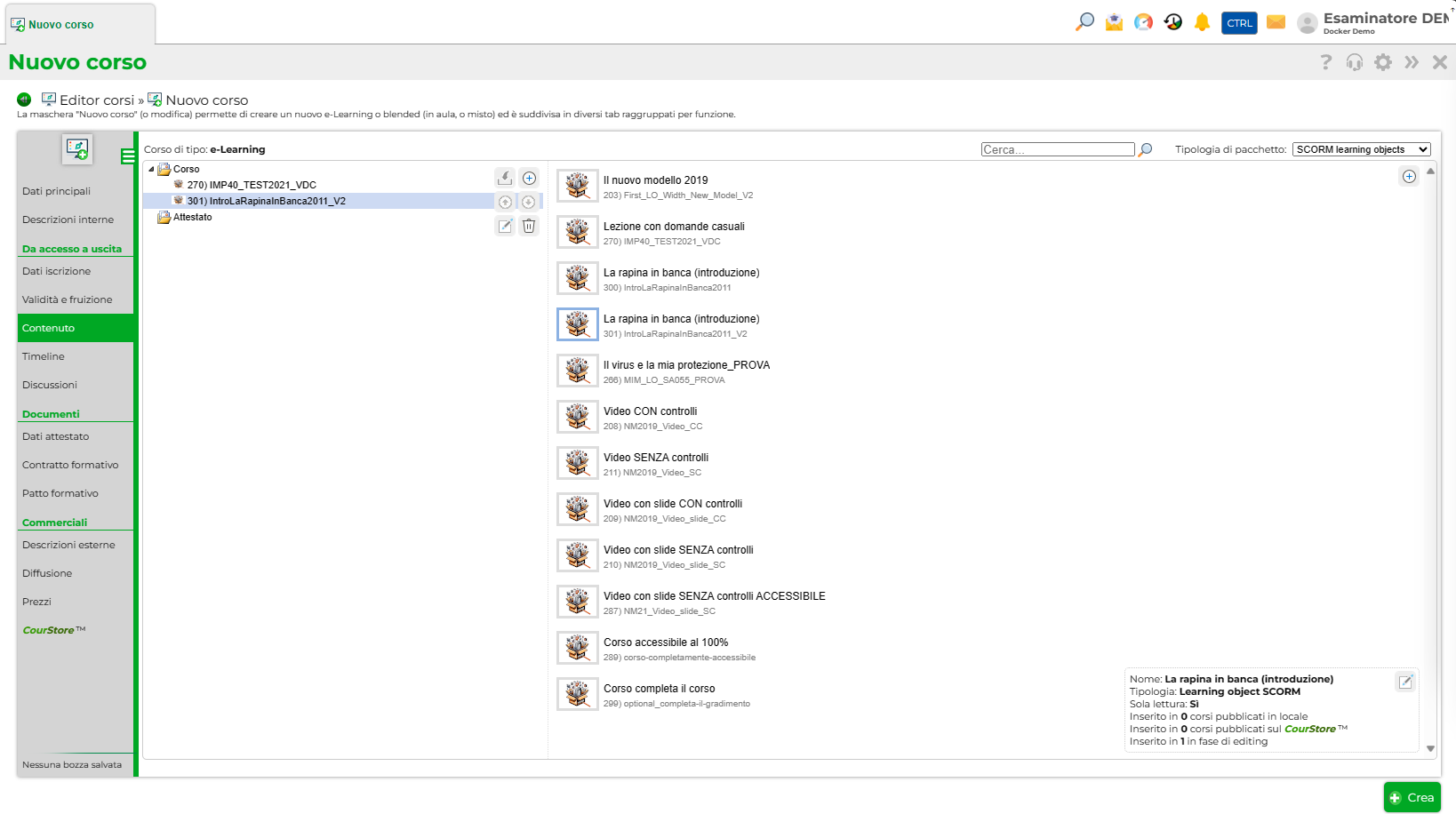
Furthermore, the ability to fill in and retrieve the new 'Release Note' field has been added. This is useful for adding specific data and information for the administrator who will install the course, even for the previous version of the course that has already been published (locally or in CourStore™).
Improvements to the SCORM™ Learning Object Editor . The WYSIWYG editor in the learning object editor has been replaced with the new block editor mentioned above. This allows for easier creation of item content without the risk of losing compatibility with old devices during appearance updates or content additions. Moreover, inserting videos and aligning slides with them is much more straightforward and intuitive. The process shifts from manually entering slide display times to dragging and dropping the slides onto the video timeline to synchronize them.
Additionally, the ability to export and import "in-editing" learning objects from one DynDevice LMS to another has been added, making it easier to share editable material among different authoring entities.
The HUMAN RESOURCES MANAGEMENT Extension.
New Notification System . A new 'Notification Management' system has been created, similar to and in line with the existing one for the LMS solution. All notifications from the 'Competence Management' and 'Task Management' functionalities have been consolidated into this system.Search Engine. Starting from this release, the new search engine module dedicated to corporate intranets managed with the '3. Human Resources Management' extension is finally available. This allows employees to search for documents, messages in 'Company Discussions,' or in simple intranet pages, strictly based on their access rights. This greatly facilitates access to content.
Improvements to the "ICMS Download" Module. The ability to associate the same file with multiple categories and sections simultaneously has been added.
The 'Customize the Platform' Extension.
Improvements to the "Search Engine" Module . Added the ability for the module to index 'Training Pills' and 'Training Paths' that are offered for sale through e-Commerce .Improvements to the "Support" Module . Numerous enhancements have been made to the module, allowing for a faster and more efficient management of tickets by support operators.
Development Team