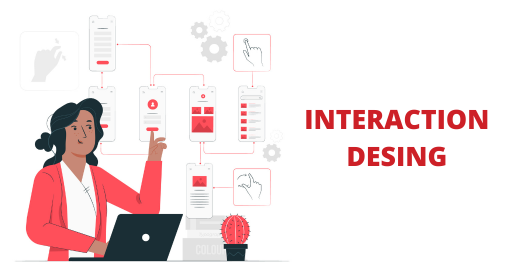
Interaction design: what it is and why it is important in e-learning
How to stimulate students in an online course and get them to complete the lessons? The role of interaction design in the world of e-learning
An online course has the advantage that it can reach thousands of users simultaneously, anywhere in the world, as long as they have a computer, tablet or smartphone and an Internet connection. This is why, especially since the Covid-19 pandemic, schools, universities, academies and training institutions have increased their use of e-learning. But, in these situations, keeping the attention of students who, instead of a teacher, find themselves in front of a screen, is not easy. In order to guarantee the success of an online course, it is essential to do research on the interaction between users and the digital device, to make it easier and more immediate to use the platform that conveys the course. One of the characteristics of a successful e-learning course is precisely interactivity, because it allows the student to actively act and put into practice the practical notions learnt up to that point, confronting him or her with possible real work scenarios. Given these premises, in the design of an e-learning course, the interaction design part plays a fundamental role, which consists of studying the user's needs, to enable him/her to easily interact with the platform.
What is interaction design
According to the Interaction Design Foundation, interaction design means "the design of products and services", where the focus is not only on the element or platform to be developed, but also on the way users interact with it. It is a user-centred approach, which is put at the centre of the design. The main purpose of interaction design is to create products that enable users to achieve their goals easily and in the best possible way, facilitating the interaction between man and machine (or digital platform) and making the services and systems offered more accessible. The designer, therefore, has the task of making online services and platforms easily usable by the users for whom they were designed and created.
In order to achieve these objectives, it is necessary to examine the needs, difficulties and objectives of the users, so that the design can be customised to meet the needs of those who intend to use it. Four different basic activities can be identified at the basis of interaction design, which constitute the fundamental steps for designing the interaction between user and product.
- Understand who the intended users are and identify their needs, in order to provide the appropriate support;
- Develop design proposals that address the needs and users identified above;
- Build interactive models of the product to be proposed, allowing people to interact with them and evaluate them. It is therefore necessary to develop interactive versions of the design proposals, using prototypes;
- Evaluate the acceptability of the proposals.
Interaction design consists of five dimensions, which represent the aspects that an interaction designer must take into account when designing a product. They are:
- Words: this is the 1D dimension, which includes text, button labels, which allow the user to access the necessary information. The text, to ensure effective interaction, should be simple and clear, providing the necessary information, without overwhelming the user.
- Visual representations, i.e. the 2D dimension, which include all graphic elements, such as images and icons. These usually complement words.
- The physical objects, the 3D dimension of space, i.e. the means through which users can interact with the product. This is, for example, a computer mouse.
- Time (4D), which refers to videos, animations and sounds, which change over time.
- Behaviour (5D), which refers to the way in which the previous four dimensions allow the user to interact with a product and how the service reacts to user input.
Interaction design is a component of the broader experience design, because it focuses on using the product and improving the user's interactive experience. If the user of a service is hampered by notifications, lengthy animations or lack of clarity, the attention span will be diminished and the product will fail to respond to user needs.
The six steps to designing interaction
One of the interaction designer's main fields of action is to design the interface of a product, which must be appealing in order to capture and hold the user's attention. As Usability.gov specifies, six steps can be followed to design interaction:
- Define the user's interaction with the interface. To do this, it may be useful to ask what a user can do with the mouse (or finger in the case of a touch screen) and what commands he or she can give.
- Provide users with clues as to the possible behaviours to be undertaken, paying attention to the appearance of the interface (colour, shape and size) and information on what will happen if the interaction continues.
- Anticipate and resolve errors by preparing error messages that allow the user to understand the problem and provide concrete solutions for correction.
- Pay attention to the system's response time: the responsiveness between an action and the product's response time should be quick and the user should get adequate feedback;
- Think about each element of the interface, trying to see if they all have an effective interaction dimension, making them large enough for the user to select. Borders and corners are also important, as they can usually be used to accommodate interactive elements such as drop-down menus.
- Simplify learning by providing little information at a time, removing any complex steps and using standard formats familiar to the user.
The importance of interaction design in e-learning
By examining the limitations, difficulties and preferences of users, action can be taken to increase user satisfaction when interacting with a given software. This mechanism is fundamental in the context of e-learning, because it allows the usability of an online course to be improved and the attention of students to be maintained, providing them with the tools they need to complete all the lessons. To achieve this, a product must guarantee adequate accessibility and simple, intuitive and effective interaction. In addition, navigation through the product must be quick and unobstructed, allowing the student to focus on the content. In this panorama, the interface plays a fundamental role because, together with its components, it can capture the learner's attention and stimulate the educational process. For this reason, interaction design also becomes of paramount importance in the design of e-learning courses.
But what can interaction design do to increase the effectiveness of an online course? There are three points to consider:
- Involvement: designing an appealing interface attracts learners, while the use of a few clear and simple elements makes it easier to get involved in the learning process. Therefore, in e-learning it would be better to exclude unnecessary ads, links and modules, which would only serve to distract the attention of users. To capture attention, the main page is very important. It includes the title of the course, its description, an overview of all lessons and an invitation to enrol.
- Interaction: Course design should lead users to interact with it. To do so, ease of use, innovation and functionality of the platform are crucial. If the student can easily interact with the product, he/she will be more motivated to continue the lessons and his/her interest in the course will not wane as time goes by.
- Satisfaction: when a student is satisfied with his or her experience, he or she will tend to repeat it and, lesson after lesson, complete the e-learning course. In the design of an online course, navigation plays a crucial role: quick, simple and intuitive navigation improves the learner's experience, making it more satisfying to use.
In general, in order to make the user experience satisfactory and to keep the learner's attention, speed of navigation, ease of interaction, attractive graphics and clarity of information are crucial.
Useful tips
To facilitate access to an e-learning course and make it easier for the user to complete the lessons, it is important to act on the interface, the content and the experience. But what to do in concrete terms? Here are some useful tips:
- Use graphics that make it intuitive and easy to understand the use of the panel, highlighting the available online courses, materials and the user's progress;
- Structure the content in such a way that it has a logical thread, to help keep the attention and learning curve high, and that it allows you to move smoothly from one lesson to the next.
- Do not take anything for granted and design the interface bearing in mind that not all users will be able to move skillfully within the platform. Therefore, it is necessary to make the product user-friendly by providing all the necessary information.
- Develop a consistent interface, maintaining the same operating mechanisms, graphics and methods of use in each section. In particular, the logo, menu, search field, user access and the list of courses should always be in the same place, to facilitate the user's search for these elements. The coherence of the product makes it uniform, simplifying the way the student learns.
- Create an engaging environment, whose presence is linked to enhancing student learning. If the user is allowed to interact with the product through interactive content that, in addition to being educational, entertains or stimulates the user's emotional side, learning will be positively affected.
- Provide user support by including FAQs, i.e. questions and answers on common problems, in the platform to simplify the use of the product.
Translated with www.DeepL.com/Translator