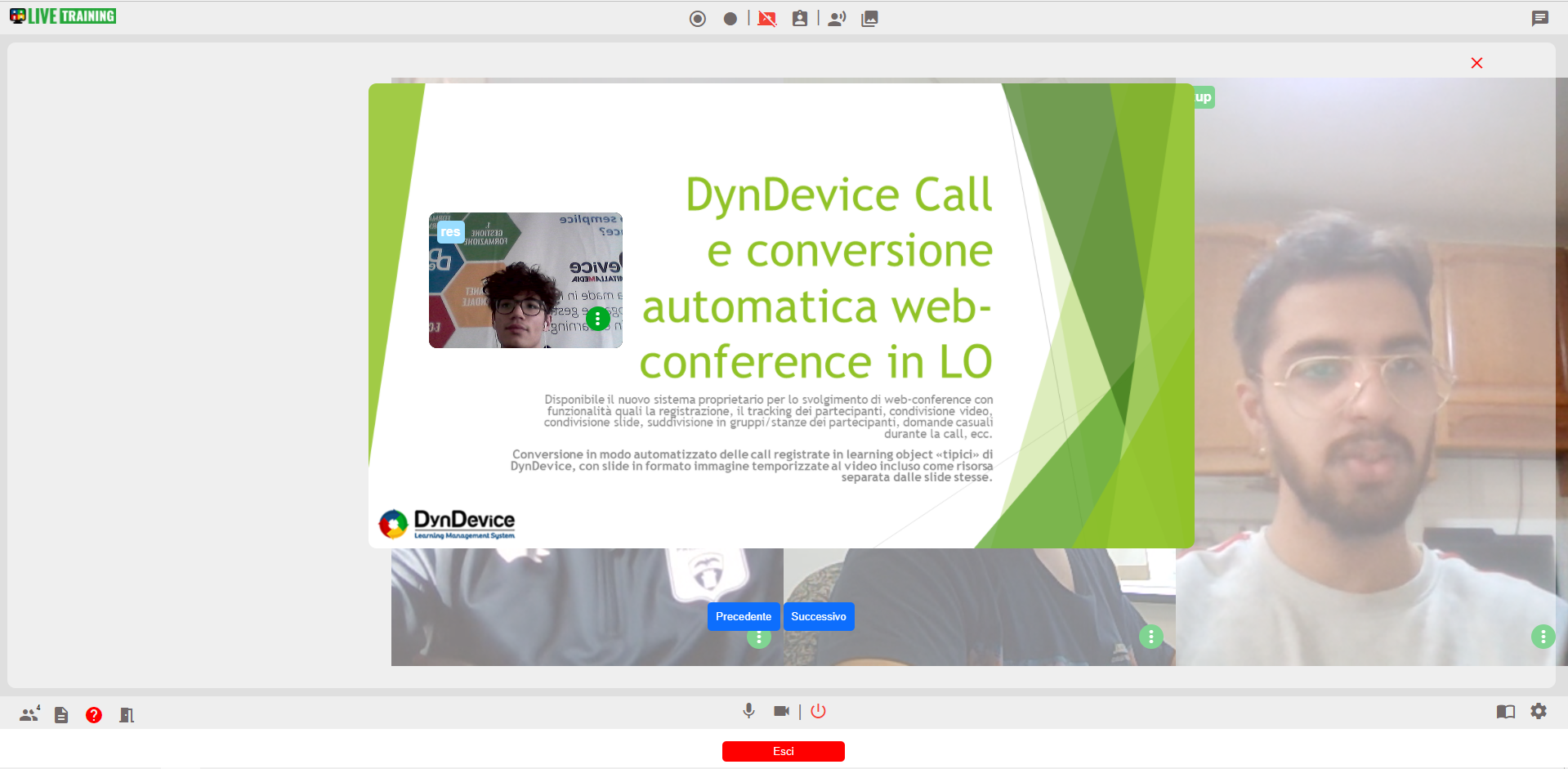DyDevice LMS 5.3 release today!
The new major release for the DynDevice LMS (learing management system) e-Learning platform is currently being released
DyDevice LMS 5.3 release today!
The new major release for the DynDevice LMS (learing management system) e-Learning platform is currently being released
It’s going on in these hours and will end today the rollout across the cloud of Mega Italia Media version 5.3 of DynDevice LMS , suite composed of e-Learning platform, editor SCORM™ (LCMS with authoring tools) , staff/HR management and advanced customization capabilities through the CMS web extension.
The following release notes explains all the improvements made by the new update.
Extension CREATE ELEARNING COURSES
Live Training and LO conversion. Available as a feature extension "Web-conference", the new module "Live Training" allows to further extend the already numerous functionalities in an even more specific way for the formation (slides shared from within the session without the need for external software, virtual blackboard, video of the teacher directly on the slides, punctual and accurate tracking of presences, etc.).
In addition, it will be really easy to convert the recordings of their sessions in web-conference in a learning object SCORM™ usable in e-learning courses (and therefore usable asynchronously). A wizard will make the process fully automatic, fast, and precise. Allowing learning objects of the highest quality.
Educational objects with AR/VR . With the additional module "LO with augmented/virtual reality" for the course editor (e-Learning e blended) by DynDevice LMS, it is possible to create didactic objects with 360º photographs, and place in them (formative) hotspots of different types accessible to learners. The various scenes then, can be connected to each other and you can create a navigation in a virtual path (and/ or augmented reality) completely immersive.
The image above shows the navigation of a 360% augmented reality scene, with exposure for the AR/VR headsets available on the market.
Auto-adaptive duration of courses. In order to prevent students from taking courses shorter than those provided by the course manufacturer or by the legislation, DynDevice LMS has always adopted targeted and sophisticated measures to control the time of use of the contents, including the possibility to insert optional contents to be submitted to the user at the end of the course to allow him to complete the training and download the certificate. Starting from this release, it will also be possible to insert in the courses specific learning objects or other didactic objects (exercises, AR/VR scecnes, etc.) initially visible in the course program to the learner user. But that, if the fruition of the course is too slow compared to the pre-fixed times, they can disappear from the timeline of the course, and that the user will not have to display them to complete the training.
Videos about slides in learning objects. For each slide inserted in learner objects through the editor SCORM™ or in the training sessions in web-conference held with "Live Training", it is possible to establish that the teacher’s video is exposed right inside the slide, according to predefined coordinates. This allows to increase the attention of the learner on the slides themselves, as the teacher can interact with the same "from an internal position", and to get a greater involvement.
Other improvements to the editor SCORM™ . Other improvements have been made to the course editor. These include:
• possibility to order the sections of the e-learning or blended course under construction via buttons [Up] and [Down] ;
• video player contained in the learning objects now standard HTML 5 (tag <video>), resulting in increased product LO lightness and safety ;
• new default template available for creating LOs called "Video on slide 2021".
Dyndevice LMS: Managing training and providing courses
Advanced support for ECM. Added advanced and specific support for ECM courses, with a new menu for the management of "Educational Events". Thanks to these new features, among other things will also facilitate the presentation of the program of events to the entities. And the management of all the documents in the process, in general, is therefore further greatly facilitated.
Improvements to the reports. Applied new improvements also to the generation of reports, including the ability to determine with what order the lines in the Excel file should be reported. And the possibility to insert new columns (e.g. also the new field "Discount applied" added to the fields available for "Groups", the "Historical inscriptions", the "Duration in hours", the "Minimum time required", etc.). The column "Permanence" has become "Actual time of fruition (permanence)" and, after the column "End/Advance %" has now been added "Final Attestation" with the values "Yes/No" depending on whether the course is concluded or not.
History of the inscriptions. Every variation to the registrations to a course, it is a new registration or an extension of expiration, and executed through every possible channel (masks of the panel of control, import via CSV, e-commerce...), comes traced. It is therefore available a new mask "Historical inscriptions" in which to consult all the historical variations made to the same.
Field "Action ID" (formative) in the reports. Now follows the following logic:
• if in the "Training Plan" the field "ID Action" is filled in but in "Selection training plan..." no, in the report appears the value of the field of the mask "Training Plan" ;
• If in the "Training Plan" the field "ID Action" is filled and in "Selection training plan..." as well, in the report appears the value of the field of the mask "Selection training plan..." ;
• if the field ID Action is not filled in in the "Training Plan" and in "Selection training plan..." yes, in the report appears the value of the field of the mask "Selection training plan...".
Improvements to document generation. Many new variables are now available for the various types of documents generated by Dyndevice LMS: certificates, PDF forms, attendance logs for classroom or web-conference sessions, signature sheet for funded training, etc.
New fields for "Trainers Subjects" . Added new fields "Accreditation 1" and "Accreditation 2" to the data of the "Trainer subject" that can be inserted wherever others can be inserted with appropriate variables such as [SF-ACCREDITATION-? ]. The fields are customizable as to the label from the mask "Platform Options".
PDF generation in PDF/a . It is now available the functionality that allows DynDevice LMS to generate in PDF/a (instead of in simple PDF) the various documents. The PDF/A format is a type of PDF designed for long-term archiving of documents, since it inhibits the addition of fonts and other external resources "as links". It provides the guarantee that those who receive and keep the document can view and reopen it at the same time, even after a long time. And with different programs and devices. The PDF/a format can be requested by certain bodies (such as e.g. the Ministry of Labour to receive smart-working practices) .
More precise tutor contacts. Starting from this update, also the contacts to the tutor made through the form "Contacts to the tutor", are now directed to the specific tutor to the category of the course that the learner was viewing just before filling out the form. Instead of always at the general tutor.
Improvements to usability. Made dozens of improvements to the usability of the "learner scenario" to facilitate even more the understanding and navigability. Among others, the green button [Resume course] now becomes [Fill out the questionnaire] when the "next" object to be started in the course is precisely the questionnaire. And the same button now leads to the first optional learning object available when the minimum time for the course has not yet been reached by the learner, although he has finished the standard use.
New features for the chatbot. Made several improvements to the chatbot that is now customizable platform by platform in terms of welcome messages and known topics. The chatbot therefore better dialogues with the e-learning platform, is able to know the deadline of enrollment in the course for the user/ course that is contacting him, etc .
MANAGE HUMAN RESOURCES Extension
"Reception" additional module . Thanks to the new "Reception" module of Dyndevice LMS it is really easy to manage your company reception. In particular you can:
• reserve in advance the number of guests who will be present in the company
• print badges to be delivered upon arrival of guests
• visualize the historical of the visits.
New report for workers . In the menu "Workers" Added a new feature of "Generation reports" of users with all the information about the associated documents and discussions in which he is registered.
CUSTOMIZE THE PLATFORM Extension
Advanced template management. ". Each module available for the web content management system is now equipped with a fully multi-language gestone template, and it is therefore possible to customize the graphic (and functional) aspect in depth.
Single sign-on improvements (SSO). ". Several improvements have been made to theDynDevice LMS SAML 2 system, including security updates.
Module "Comments ". Now is also kept track of the title the page where comments are added. The title is then shown in the list of comments displayed inside the control panel.
Module "Search ". Added the possibility, parametric as for news, to search even within events. By clicking on the result, you are taken not into _blank to the page containing the module "Calendar" detail of the event.
Team di sviluppo