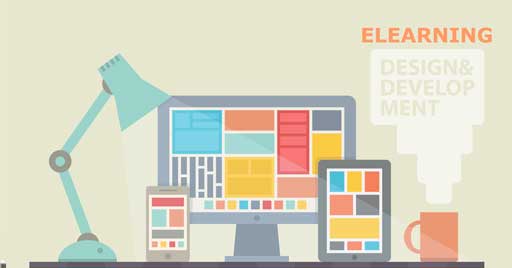
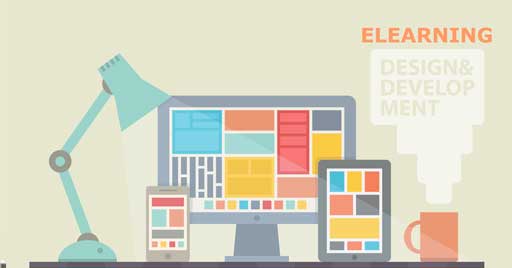
All the new features of DynDevice LMS 6.4
Let's find out all the new features introduced with the 6.4 release of DynDevice LMS, the comprehensive eLearning platform for managing and delivering corporate training.
All the new features of DynDevice LMS 6.4
Let's find out all the new features introduced with the 6.4 release of DynDevice LMS, the comprehensive eLearning platform for managing and delivering corporate training.
The testing and release procedure of DynDevice LMS major release 6.4 will begin on Tuesday, May 21, and will end on June 4. Here are the main new features introduced.
Module 1: MANAGE TRAINING and DELIVER COURSES
Improved "Details" tab of user management
The "User Details" tab now shows the list of courses and pills assigned to the user in the foreground.
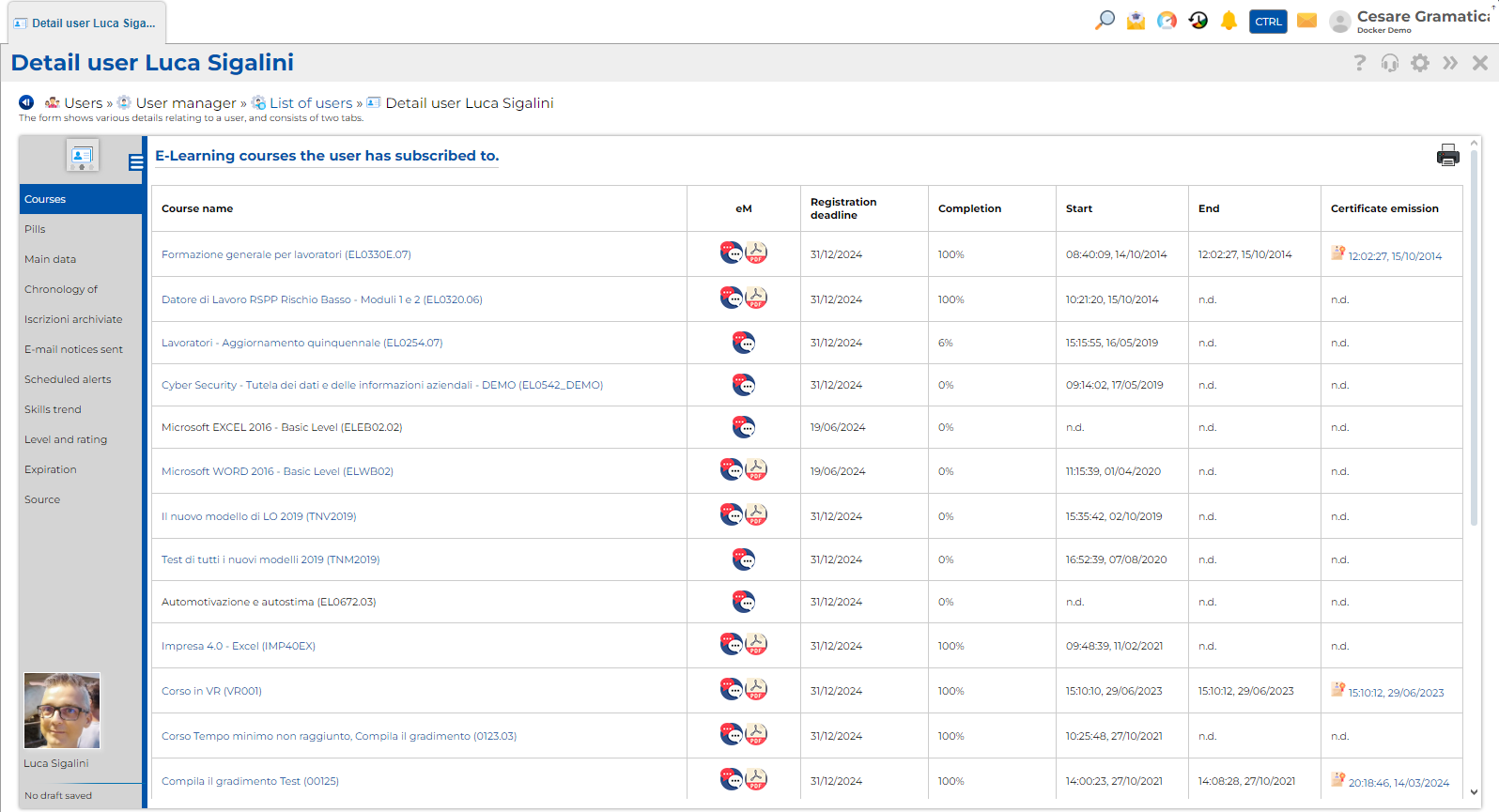
Changes to training plans
It is now possible to determine, for each training plan that you create or edit, whether or not to generate the signature sheet. In case you determine not to generate it, it will then not be possible to download it and it will not be emailed to the user.
Report with the possibility of filtering on "Training Plan ID"
In the "Advanced Filters" tab of the "New Report" mask, it has been added the possibility of filtering reports also based on the value of the "Training Plan ID", if any, associated with enrollments. If the field is filled in, the filter is applied when selecting courses associated with learners during report generation.
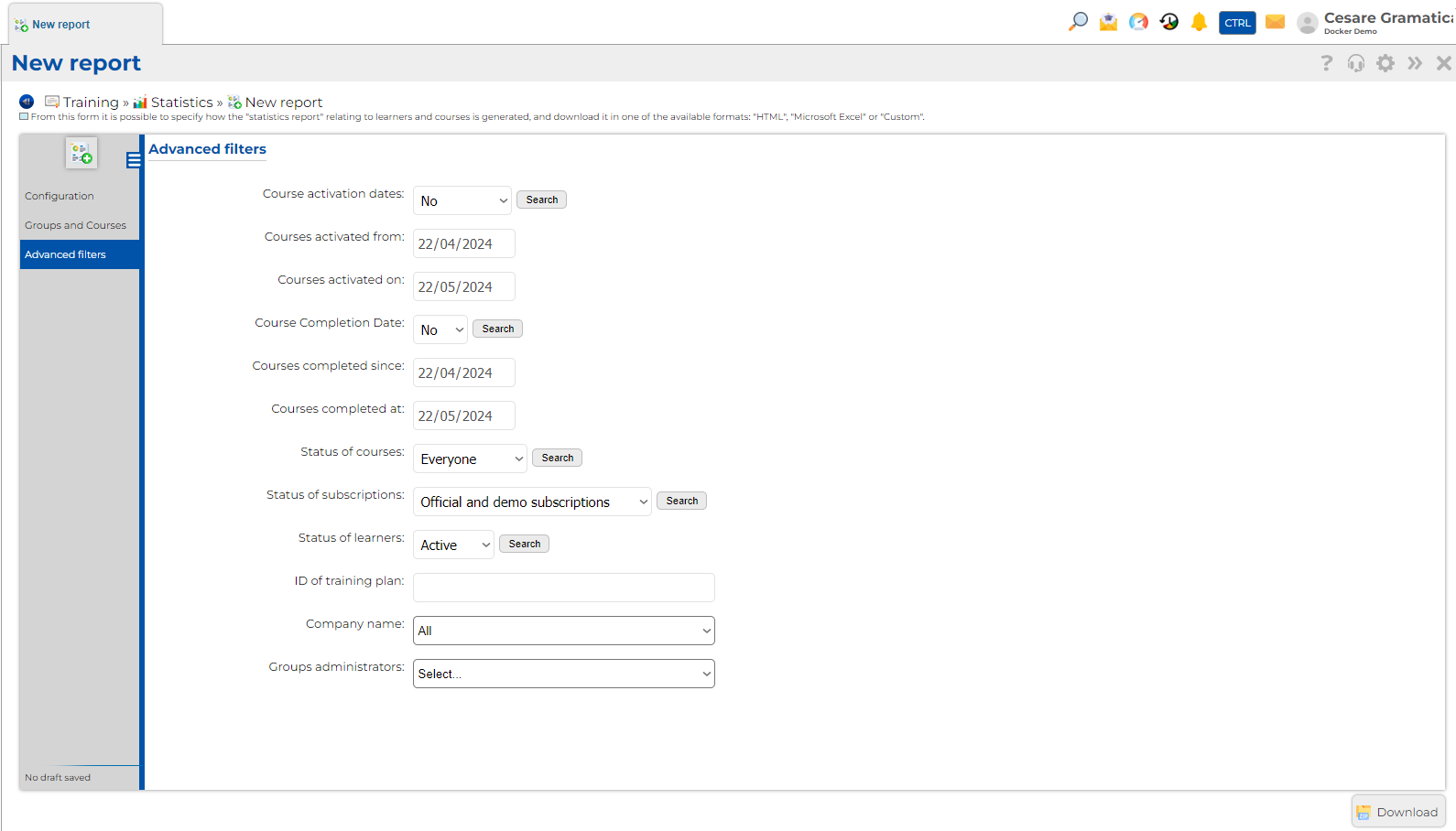
Deadline compliance for composite training
A new "Composite Training" feature has been added within the "Other Training" section that allows rules to be established for complying with a course deadline through partial courses. In this way, it is now possible to make sure that a particular course can be complied with by a combination of multiple courses both e-learning and classroom. For example, by selecting the 6-hour EL0846 course as the "corresponding course," it can be determined that it is considered to be fulfilled by a combination of courses (e-Learning and/or classroom) belonging to a given category and having a duration of 2 hours. In this way, if a user has taken and completed at least 3 of these partial courses (thus 6 hours of course fruition is reached), the "corresponding course" EL0846 is considered completed and the course due date is consequently validated.
In order to set up these rules, it is necessary to set up two main pieces of data: the "Corresponding Course," i.e., the course whose due date is to be complied with through the partial courses, and the "Dedicated Composition Partial Courses," i.e., the courses that can be used to comply with the "Corresponding Course." These courses can be chosen by: category, subcategory, partial code (to consider multiple versions) or specific code.
Timeline export to PDF
It has been added a new tab in the "Platform Options" form to automatically generate the pdf timeline of a course (i.e., the document listing the learning content and its times). When generating the pdf, it is possible to edit the header, footer, margins and choose whether or not to include the times of the various course items.
Improvements to the SCORM Player
The graphics of the "SCORM Player," i.e., the window from which users use the courses, has been updated. The new template includes new icons and a better display of the [Previous] and [Next] buttons.

Module 2: DynDevice LMS: CREATE ELEARNING COURSES
Improvements to the video editor
Introduced improvements that simplify the editing of a video via the integrated editor in the platform. Within the ‘File Manager’ it is also now possible to see more details of a video file (video type, size, duration, frame height, frame width, frame rate, etc.).
New experience in creating training pills
Important new features involve the LCMS App utilities module, thanks to the introduction of the new step-by-step procedure for building training pills via smartphones and apps.
The new experience allows users to record directly from their smartphone the video or photo representing the learning content and upload it to the platform, determining whether to use it to create a training pill or send it as part of a Learning Object.
Training pills can then be assigned either to a group of users or to individual users who can be easily identified through a search bar. Once users have been selected, it is then possible to choose whether or not to send e-mail notification to the learner recipients of the content.
Additional information in the "Edit Courses" mask
The "Commercial Data" tab of the edit mask for a course available in the LMS now also shows the "Pricing" and " Available within" fields (as read-only data).
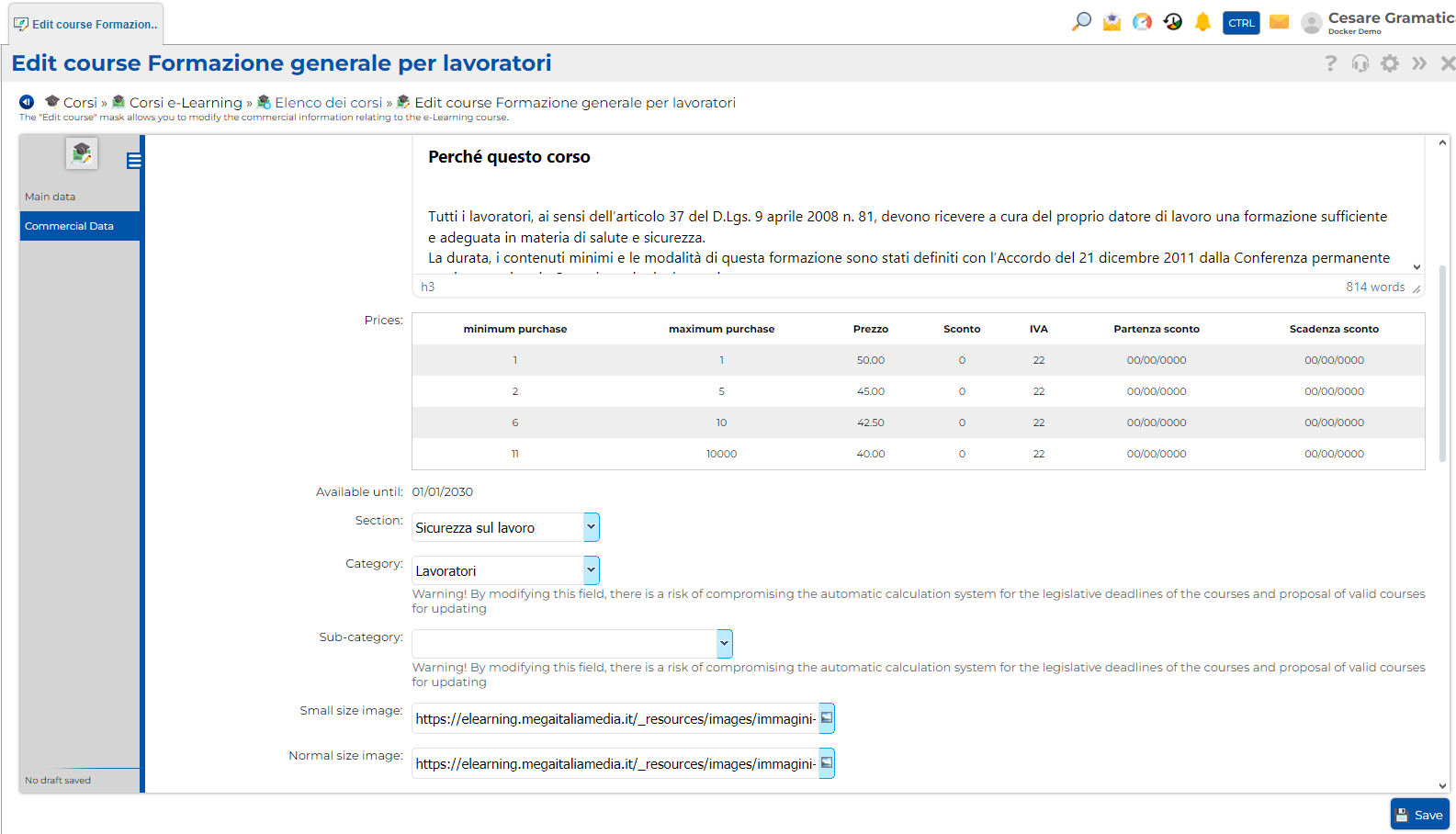
ECM: removal of all past fruition in case of failure of an advanced test
In accordance with Agenas requests, a new feature has been introduced to force a user who fails an advanced test to repeat the fruition of all previous content. Similar to the existing option "Delete LO fruition in case of failed test" present in advanced tests, the field "Delete all previous user fruition in case of failed test" (by default set to "No") has been added. When the new option is set to "Yes," when the user fails the test (no matter the number of the attempt), the fruition of all objects (LO, advanced tests, tutorials, etc.) present in the course before the advanced test is deleted.
Module 4: DynDevice LMS: CUSTOMIZE THE PLATFORM
Improvements to the "Chat For Assistance" module
The "Chat For Assistance" module now has a "User is typing..." feature that shows moving dots when a user is typing a message. In addition, sent messages now take into account lines inserted within the message.
New information for "Comments" form masks
Within the "List of Comments" mask, the type of "subject" with which the comment is associated is now exposed (course, product, pill, news, etc.).
Changes to "Newsletter" for surveys
When sending a new newsletter or forwarding an existing one, it is now possible to filter users who have not yet filled out a particular survey via the "Filter by survey responses" filter.
Fix for selecting attachments in Newsletters (File manager)
The ability to associate multiple attachments with a newsletter has been introduced. No size limit is set, but there is a warning that the newsletter may not be delivered to recipients in case of large attachments.