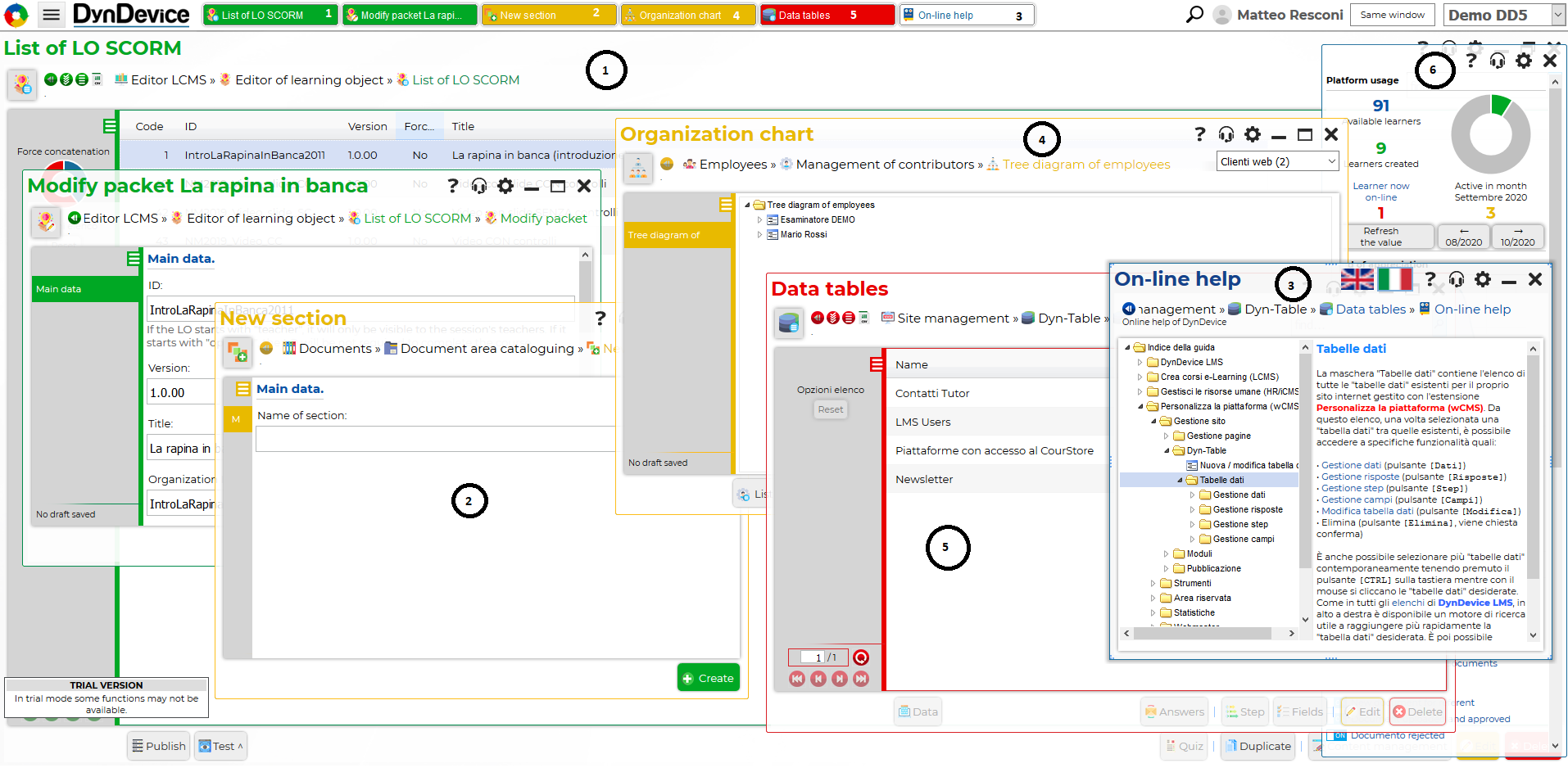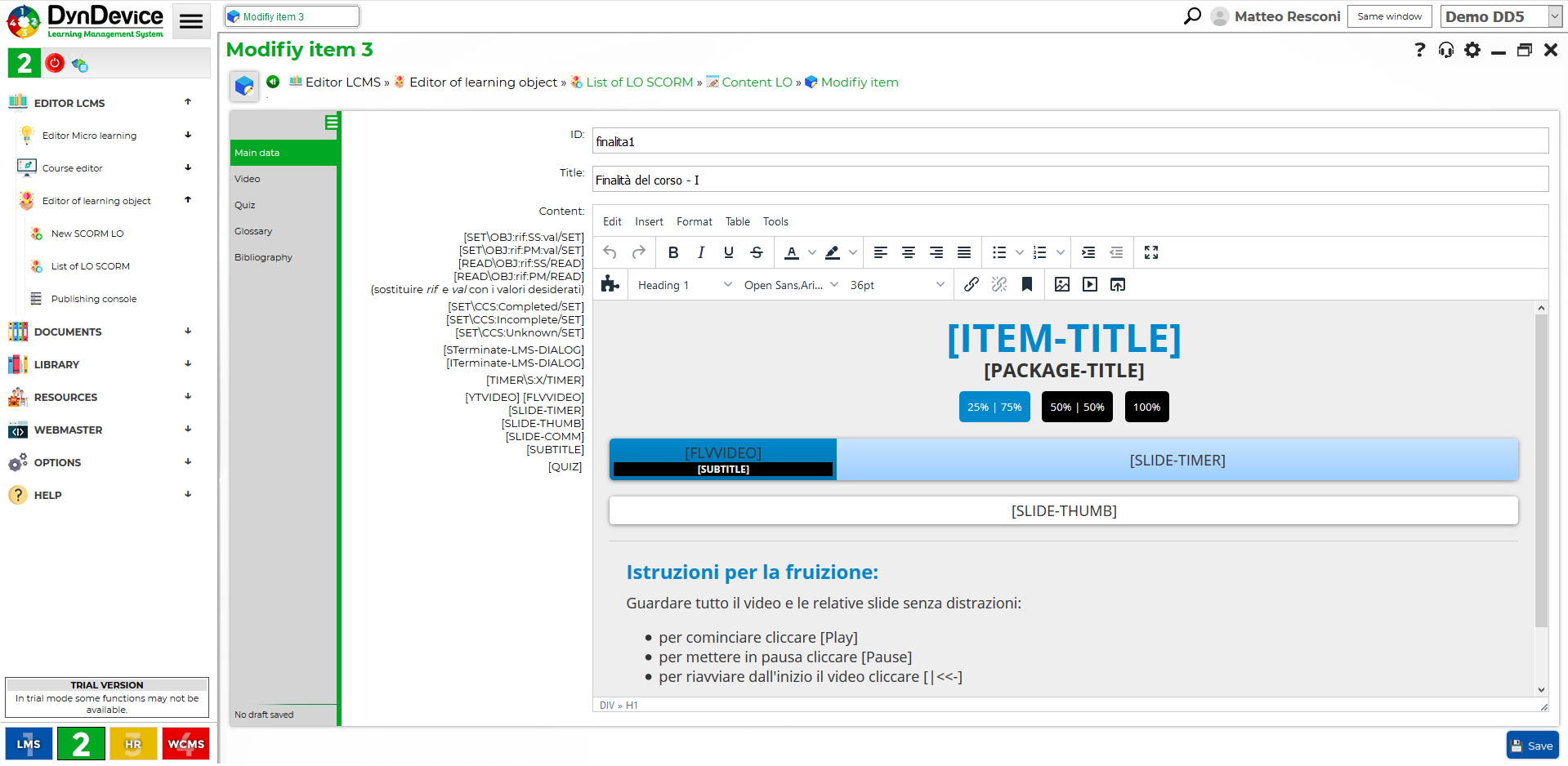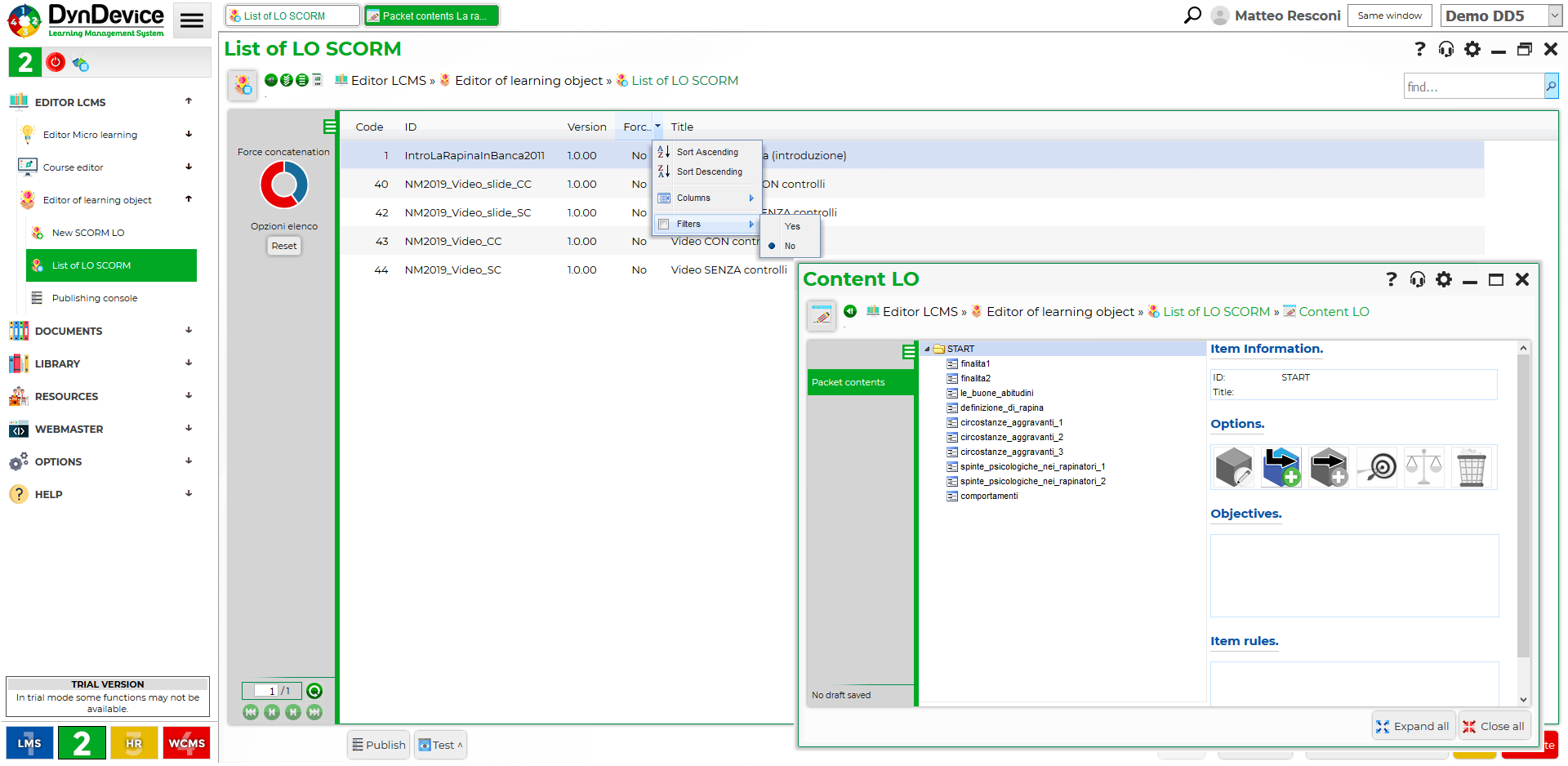Desktop GUI, also in responsive version
While the applications of the DynDevice LMS are web applications with all related advantages, chief among them ease of use and versatility, they also offer a GUI (graphic user interface) which is similar to that of desktop applications (unless you are using the responsive version dedicated to mobile phones and tablets).
A GUI of this kind enables you to use the applications in the same way as you use the most common programs regardless of the operating system or its version. A list of the main strengths of the DynDevice LMS GUI are highlighted here.
Organization and windows
The applications of the DynDevice LMS organize their features in windows. The windows can be moved, resized, maximized and reduced to icon; there is no limit to the number of windows that can be opened during the same work session. These are the main advantages of having different windows for different features: several areas of the system can be opened at the same time, cut and paste operations are easier and all work is generally quicker and easier. All of this, naturally, is in addition to enjoying an environment which is similar to a standard window-based operating system. Moreover, features (and therefore windows) linked to different applications can be opened at the same time. Their parent application will be defined by the colour of the borders of their title bar.
Visual editor
Fields that can be filled with formatted text can be edited with an editor which is similar in all but name to "standard" writing programs like Microsoft Word or Open Office. The visual editor of DynDevice offers all typical features such as bold, italic, add images, hyperlinks, videos (also from YouTube, insert special character, and many more.
Lists and tree-like diagrams
The applications supported by the DynDevice LMS can display mono-level lists and tree-like diagrams of informtion thanks to the DynDevice framework. Therefore, lists of the same type will have the same features in all if the suite's solutions: search engine, column ordering and filtering for mono-level lists, drag & drop and partial expandibility for tree-like diagrams.