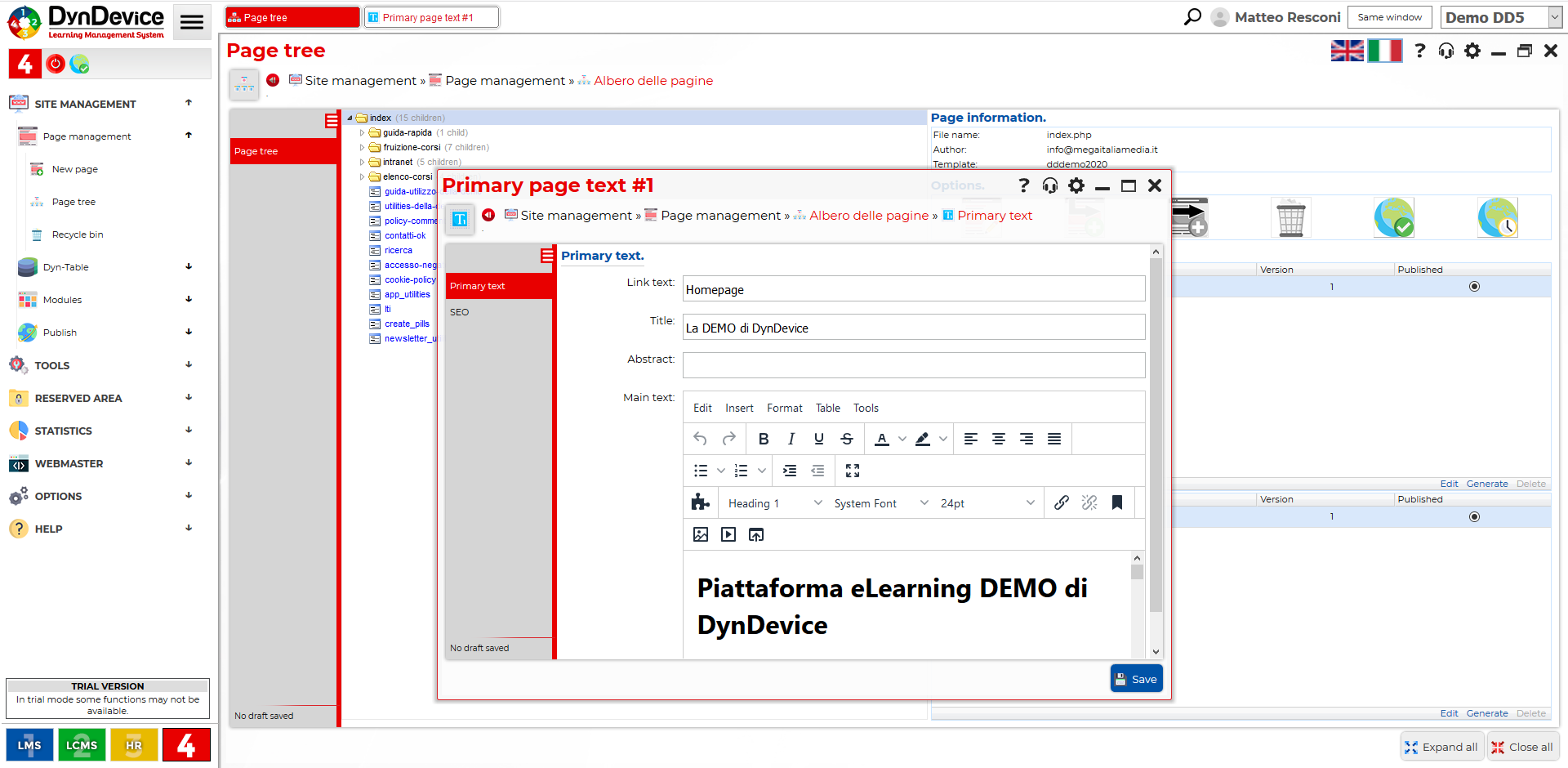Page management
The main functionality of any content management system (i.e. a program to manage a website's contents) is the management of pages and their text/other elements.
Tree-like structure
The pages of a website which is managed with the content management system are organised in a tree-like structure: The home page, which is the primary root page, opens up into all the nodes (child pages) which represent either sub-pages or whole new sections of the website. Managing a tree-like page structure is truly simple and intuitive: the clickable image shows how the tree of existing pages is displayed (here you can see the structure of this website). The tree's composition and organization can be edited with simple drag & drop operations.
Text editing
From the page tree we have just described, once the desired page has been selected, you can access different operations, one of which is the editing of the page's main text. Editing this part of a page is extremely straightforward thanks to the visual editor which the content management system is equipped with.
Insertion of modules (advanced dynamic functions)
Each page can be enhanced with advanced dynamic functions via modules (base or advanced). These functions can be related to e-Commerce, news that can be commented on by users, etc. The clickable image shows the window which is used to insert such functions into a page: here, you can see the window for module insertion for this website's home page. The News module and several Rich Text modules have been inserted in the page.